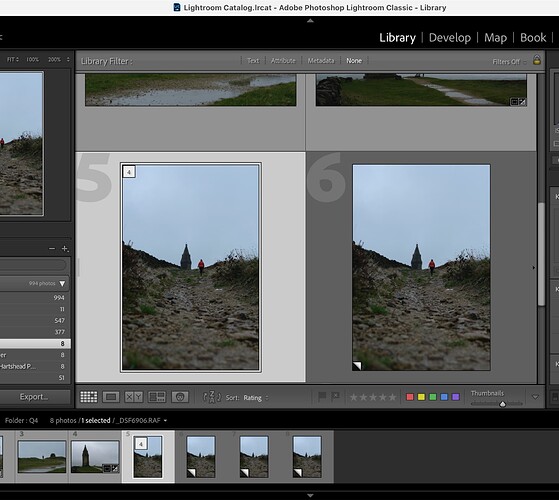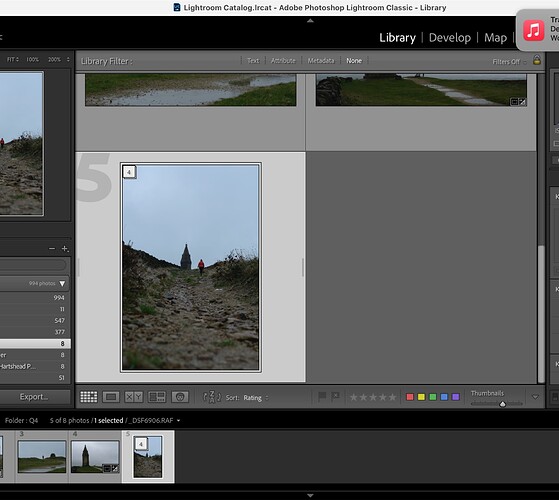Can’t find mention anywhere so apologies if this has been done to death already and even bigger apologies if its already possible and I’m having a major ability failure and not seeing how!
I often use Virtual Copies especially if I want to try a few edits.
Much like Lightroom Classic Photolab creates these alongside the ‘Master’ image.
Unlike LRc however we have no way to collapse these into a stack and ‘hide’ them and tidy up the filmstrip.
You can see here I have the ‘Master’ and 3 ‘Virtual Copies’…
The ‘Master’ also indicates how many version of the image there are.
Clicking on that number collapses/expands them all into/out of a stack…
Possibly something most never think of/about or even care(!) and whilst it wouldn’t be much issue with the minimal files I’ve used in the example on a larger shoot or folder with much more present and then also multiple VCs I feel it has worth and merit to be able to collapse.
For those that export their finished edit(s) to the same folder as the ‘Master’ this could also be collapsed into the stack as per LRc.
What do others think?