This is an easy fix and should have been done years ago. And I don’t even need the feature (for now).
Please don‘t forget to include aspect ratios that exist outside of Europe 
When there’s enough users outside of Europe to complain about missing aspect ratios for printing, sure. €248 RAW processing software is pretty much a European and North American taste. Some parts of the world have the money but couldn’t be bothered, other parts of the world just don’t have the money. The less clutter in the interface the better.
It would be an advantage if there were a way of users creating ratios into the crop and printing sizes.
Typing in the aspect ratio is not a long-term solution - it disappears the next time I launch DxO.
Wow, these tough challenges you find rwerp. First you need to know at all times the exact pixel counts of your crop instead of paying attention to how it looks. Now typing in 0.7 once per session is a major burden to you. You’re a very fussy guy. I’m not sure you’ll find software to suit you. The animus of PhotoLab is simplicity and elegance. I sincerely hope your complains fall on deaf ears. This one is okay (adding a single format) but if PhotoLab exposes half a dozen more statistics or features in the front end of the interface, it will completely lose its character of elegant simplicity and become just another cluttered, irritating, geeky RAW editor. There’s already three or four on the market (Lightroom, C1, On1, RawTherapee all come to mind right away, I’m sure there’s others).
That’s not a bad idea John: to allow users to create two or three additional aspect ratios and save them. Unlimited slots could get messy. Three would be very useful. Still think this A4 aspect ratio should be added as one of the defaults as there are a lot of requests for this particular aspect ratio and it is common in Europe.
Adding only two or three aspect ratios is very limitating. What if someone likes messy long lists ? Isn’t it up to each person to decide what is best for her/him ?
I do like when a software propose many possibilities. It is up to the user to keep it the way she/he likes, simple or messy.
RawTherapee is there and waiting for you. Free, great results, Infinite customisation, impossible workflow. Bienvenue à l’anarchie!
Non, merci.
Set crop to manual and enter the values in the ratio field…
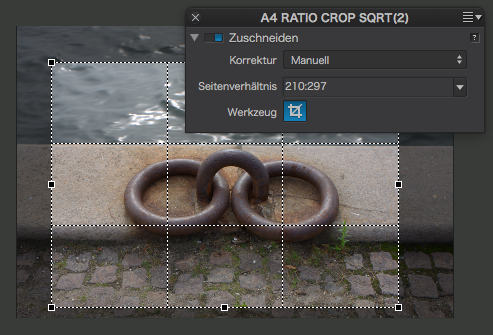
Check values here for other DIN sizes.
What you do not get is that what is good for you is not always good for the others.
Over-featured software with far too many visible options and endless customisation options is good for no one except programmers and Linux geeks. As I mentioned that kind of software is available, free for the taking and mostly unusable: RawTherapee.
Solutions au problème du format Axx :
-Pour les utilisateurs de PhotoLab :
Créer un autoréglage partiel avec le seul outil recadrage. Taper dans Ratio de l’image le rapport 99/70 et mettre la Correction à : Auto, basé sur Perspective/Horizon. Sauvegarder cet autoréglage. Il peut ensuite être rappelé sur n’importe quelle image pour la recadrer à ce format. Ensuite, ce rapport 99/70 est disponible pour toute image jusqu’à fermeture de PL.
-Pour les utilisateurs de ViewPoint (seulement en version autonome ou plug-in de PS ou LR) :
Dans Ratio de l’image / Personnaliser, entrer 99/70. Ensuite, ce ratio reste définitivement dans la liste.
Google translate :
Solutions to the problem of Axx format:
-For PhotoLab users:
Create a partial preset with the only tool cropping. Type in Aspect Ratio : 99/70 and set Correction to: Auto, based on keystoning / horizon. Save this preset. It can then be recalled on any image to crop it to that format. Then this 99/70 ratio is available for any image until PL closing.
-For ViewPoint users (only stand-alone version or plug-in of PS or LR):
In Aspect Ratio / Add Custom, enter 99/70. Then, this ratio remains definitively in the list.
Cool! Thanks.
Sorry but that is in my opinion not the way to solve things. A balance has to be find for the UI/UX.
A software exist to serve a purpose and to make the life of someone easier. If you need tricky actions to get to a result the purpose is defeated.
If you do not want to see the many options up to you to not look at them and disable panels and stuff the way you like. I am sure there are many solutions out there that good programmers can propose.
You have your point of view and I have mine and that is fine, in the end DxO has the last word and the customers the very last dot.
I realise this is an old post but it describes what I’m trying to do EXCEPT I can’t get it to work…
- I’m using PL3.2 for Windows, on Win 10 1903
- In ‘Crop’ (either under Essential tools or Geometry), I set ‘Correction’ to ‘Manual’.
- I can only use the aspect ratios listed, I can’t enter values into the aspect ratio field.
What am I doing wrong?
Thanks,
stuck
Stuck - - You should be able to type into this box;
- Before:
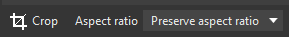 - type over the “Preserve …” text
- type over the “Preserve …” text - After :
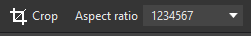
John M
When I write .7 then 1/1 is selected. It only selects the predefined values.
George
On Mac, I simply enter the values as noted in one of my earlier posts. Just scroll up to find it.
I think not possible on win.
George
Have you tried it?