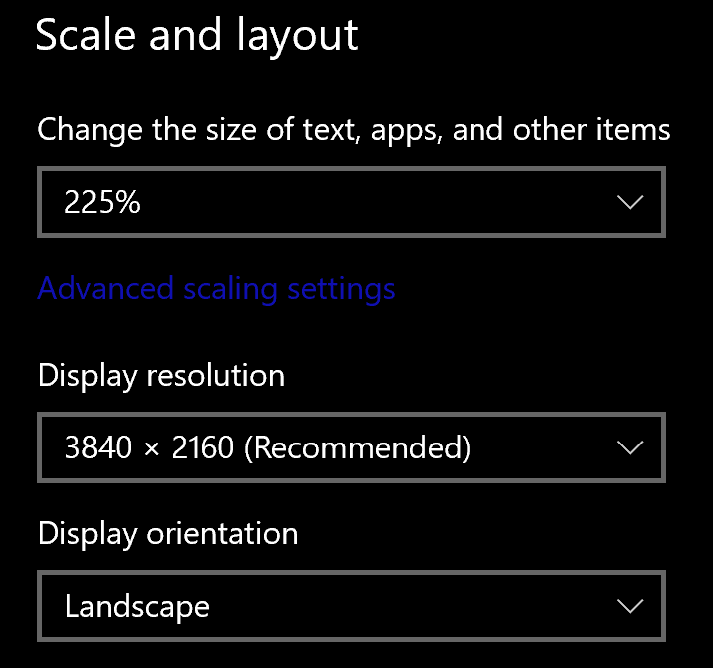I have been using this software for at least 15 years and am now using NIK collection 5 as a plugin with Photoshop 2022. I have just purchased an HP Spectre laptop with a 16" OLED display, 3072X1920. Now, several of the NIK apps open in a small window and the text in the side is tiny and unreadable. Even if I manage to increase the image window size, the text remains tiny. This renders the apps (Raw per-sharpener 3, Output sharpener 3 and Define 2) completely unusable. Viveza3, Color efex pro 5 and Silver efex pro 3 remain at full size, thankfully.
Is there a solution for this or will I be forced to dump the complete collection and switch to editing software that works with a high resolution screen?
Other users have complained about this on other forums but no workable solutions have been offered.
What gives?
Hi Mark and thanks for the suggestion.
I tried 225% and it is somewhat better, I can at least read the text but still very very small. If I upscale more, everything else (except these few apps) gets too large. I find it curious that all of the apps do not scale to the same size. Three of them are fine.
Thanks again,
Tom
Hmmm…I’m not running into that same problem. The apps CEFX, SEFX, AEFX, and Viveza have all been improved and their interfaces have been modernized. PEFX is new to the collection and thus already has a modern interface(though different) and HDREFX will most likely be improved upon soon. These are the most popular apps in the collection. The others have been overshadowed by improvements in Photolab and haven’t been revamped yet. I suppose that they will be improved at some point but I’m not sure when or even if that will happen.
Thanks again,
I haven’t tried Photolab or maybe I tried it and did not like it. Maybe I should try it again. At least my two heavily used NIK programs, Viveza and Silver Efex, are still functioning normally on the new device.
Let’s see if anything changes (for the better) as time goes on.
T.
Yes, by all means try Photolab. You may change over and never look back. BTW Nik is available from within Photolab.
Just note that with PhotoLab replacing the Nik Collection would require adding licenses for ViewPoint and FilmPack. Much as I like the integration this gives, sometimes FilmPack can’t compete with Silver Efex and Analog Efex. And then there’s HDR Efex - not the best tool for that, but PL doesn’t have an equivalent.
Thanks Greg. I gained a little size with increasing the scale so the three small apps are more or less usable now. Fortunately Silver Efex and Viveza are the ones I use most and they open at full size. I’ve been using Silver Efex since it appeared as a single (expensive) program ages ago. As a former large format film photographer, I still fine Silver Efex to be the best B&W program.
Thanks again for your advise.
Welcome to Windows’ high dpi “support”. Even Microsoft’s own applications don’t play well with it. It gets worse when you have more than one screen and scale them differently.
However, I do believe it’s something DxO should be able to address.
At last! I knew there had to be another real photographer out there 
Speaking as someone who has found FilmPack to be perfectly adequate form my needs, what is it about Silver Efex that you find so useful? Or haven’t you tried FilmPack?
I have not tried FilmPack. When I first began digital photography after 20 years of film photography, I found Silver Efex nicely matched my darkroom procedures and results. I have been using it ever since. I also use it for preparing scanned 4X5 negatives for digital printing with excellent results. I find no reason to change at this point.
Thanks for your reply.
It seems so since some of their apps open correctly while others do not.
Out of curiosity, what scanner and software do you use? And do you invert to positive when scanning?
I use the Epson V800 with the EpsonScan software straight to positive TIFFs, then work on them in PhotoLab with the FilmPack add-in, not for the film emulations, but for the four fine contrast sliders that gives me. I can also use Local Adjustments to dodge and burn, because it allows me to use multiple adjustments, just like layers and masks in PS
I use a service to scan my negatives. Back in the late 90s I had a place that used a drum scanner but I don’t know anything about it. Now, my inkjet printer does my scanning and printing. Yes, I scan to positive.
I have a 15 inch Lenovo ThinkPad X1 Extreme Laptop. Here are the specs on its display and video card:
Display Type: 15.6” UHD (3840 x 2160) IPS multi-touch, anti-reflective, 400nits
Graphics: NVIDIA GeForce GTX 1050Ti 4GB
My display resolution is set to 3840 x 2160 and scale set to 250% recommended.
I do not have any issues using DXO PL5 Elite edition with NIK Collection 5, both latest versions as of August 22, 2022.
I have Windows 10 Pro 64 bit operating system. The laptop was purchased in March 2019.
Try 250% and see if that helps. And check out the video card. It may have an impact too.
Hi and thanks for your suggestion. I am at 230% now (recommended 200%) with 3072x1920 resolution (recommended). At 250% other apps can be too large and the effect on the text of the DXO problem apps is minimal if any. Please note that Viveza 3, Silver Efex Pro 3 and Color Efex Pro 5 open normally. However, Raw pre-sharpener, Output sharpener and Define 2 open small. I can increase the window (image) size but the text on top/right/bottom remain minuscule and barely visible. I have updated the graphic driver with no effect. I’m not clear on what you mean by “check out the video card.” I have basically just given up on the problem apps.
Thanks again for your suggestions.