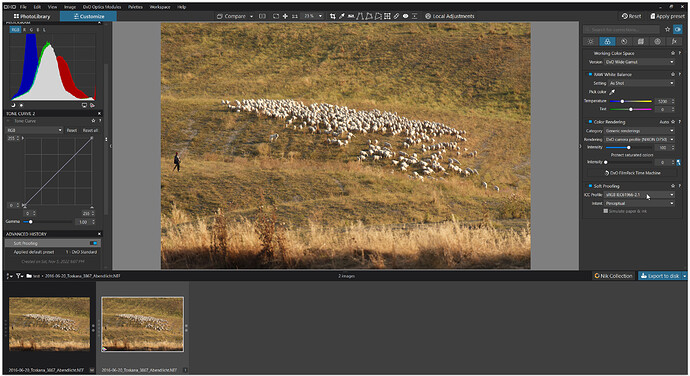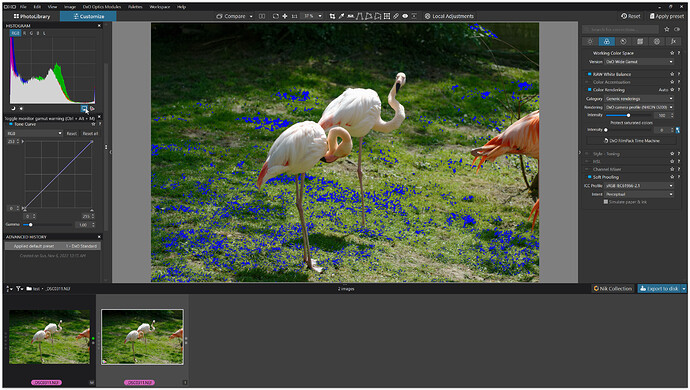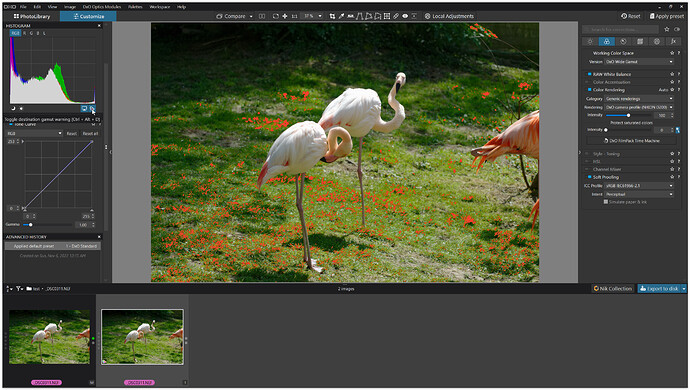When I view en edited raw in Soft Proofing does it render the effects of Deep Prime? I am aware that outside of soft proofing the effects of DP are not visible unless the image is viewed at 100% or exported to DNG or some other file type.
You must export or use the noise reduction loupe to see the effects of PRIME/DeepPRIME. Soft Proofing doesn’t add that and neither does viewing the image preview at 75% or higher magnification.
Thanks Greg, see even less use for soft proofing now - seems it is not a proof of the image that will be produced.
Softproofing is a term to attempt to preview color changes used in certain output devices.
To me soft proofing is to view what happens to the image in another color space using a non perceptual rendering intent. Pl has a future choice of selecting perceptual or relative rendering intent but not active at the moment. I wonder if will be active at all for soft proofing with perceptual looks nonsense to me. Everything is compressed in the destination gamut, no oog colors.
George
The answer to your rhetorical question, Colin, is; “It depends”.
If you’re using, say, a P3-capable monitor then, with SP=ON, you definitely can simulate how an image will look (on your P3-capable monitor), when Exported-to-disk with an ICC-Profile = say, sRGB or P3 … because your P3 monitor is fully capable of rendering those narrower color gamuts.
On the other hand (and obviously), you cannot simulate how an image will look on a less than P3-capable monitor, when Exported-to-disk with an ICC-Profile = say, P3 or AdobeRGB… because a less than P3-capable monitor is NOT incapable of rendering those wider color gamuts.
However, for the typical/most common situation - using an sRGB monitor with PLv6 - and Exporting-to-Disk via ICC Profile = sRGB - for consumption on the very same sRGB monitor - and/or for sharing with others who have sRGB monitors - and/or for posting it to the interwebs, where the expected standard is for images described by the sRGB color space … … then I recommend having SP=ON at all times (not only as a final workflow step), in order to ensure that WYS-is-always-WYG (especially for images containing saturated colours).
John M
As always, John, a very interesting and enlightening response. Firstly, I must admit all this colour space stuff is something of a mystery to me so forgive any stupid questions or statements I might ask/make. I am running an M1 iMac which supports P3 and many others. Given what you say, should I leave the Mac set to P3, it is currently set to iMac (whatever that really means)? You also mention SP=ON - is that PL6 setting and if so where?
Thank you ![]()
Colin
There are absolutely no stupid questions on THIS topic, Colin - - It’s a very challenging one !
Please note that my posts/comments are based on tests, observations and investigative conversations with other PLv6 users - but, not based on any official documentation from DxO (because, most unfortunately) they haven’t issued one as yet !
It depends !
-
For consumption of the end-result on your own P3-capable monitor (or for others with a similarly capable monitor); that will give you the best result.
-
If, however, the target of your end-result is the typical/most-common user of an sRGB monitor - or for posting on-line - or for submission to a consumer who expects an image with an sRGB color-profile … then (I suggest) it makes for an easier/simpler workflow if you stick with sRGB for your monitor too.
-
Either way, you still get the benefit of working with the new WCS = WG within PL .
Yes - By that, I mean having the Soft Proofing (SP) tool activated (ON).
John M
Thank you, John. I seem to have several RGB type settings on the Mac - sRGB, Adobe RGB, Wide Gamut RGB, Apple RGB and Generic RGB. I will set to sRGB but wonder why so many?
The Mac is a complete mystery to me, Colin … I’m on Win10.
I’m sure @Joanna, or @platypus can answer that better than me … Tho, I’m gunna guess at the basic sRGB version too.
John M
Beginning to think the Mac is a complete mystery to me too, John ![]() Hopefully someone can clear the fog for me
Hopefully someone can clear the fog for me
From a review
We measured 100% coverage of sRGB and DCI-P3 color gamuts, and 89% Adobe RGB color gamut
George
Thanks George, but have no idea how that helps me. See, said I was thick as a brick on this subject!
Colin
I just got confused by how many gamuts you can set on your Mac. And I’m still. ![]()
In short, everything you see is in the icc profile of your monitor. Soft proofing is adding info what colors of the input color gamut are outside the output color gamut. And I still believe this is meant with a relative rendering intent, or in any case a non perceptual rendering intent. The picture you see is still ‘normal’.
See https://www.colorwiki.com/wiki/Rendering_Intent. Normally for photos the perceptual is used.
George
this is how it looks in the windows version
the first pic (M) is shown with my camera profile + DxO Standad preset
the second highlighted pic (1) is the virtual copy with soft proof ON *)
*) this is the right profile to choose for the soft proof (simulation)
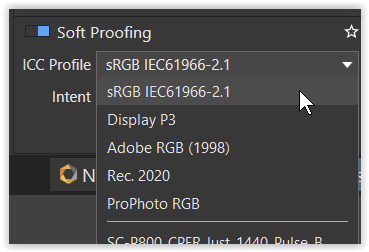
before you export for social media / internet
with the very same sRGB IEC61996-2.1 profile
This way you can preview, how your pic will look like on another monitor.
I chose to introduce a virtual copy, so that any corrections especially made for a certain export don’t affect your original. – Of course you can softproof with the original (M) without choosing a VC.
If that all is to much fuss for you (at the moment), choose DxO’s Classic-Legacy mode …
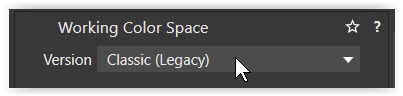
Thanks for that Wolfgang. I was more concerned really about how my monitor should be set up as it supports several profiles.
Hi Colin,
yes I got that from your post #9.
Communicating via social media / internet is usually done with the sRGB profile. sRGB is the most common one, lot of people use a sRGB capable monitor and some software pieces don’t handle pics in a wider gamut space properly.
[ While you can export wide gamut pics with out-of-gamut colours e.g. to ProPhotoRGB, your DCI-P3 capable monitor limits you to see & control – and softproofing is useless. ]
Now, if to check wether your pic exceeds your monitor’s colour space, click the Monitor gamut warning
(on the left side of the user interface), which puts a blue overlay on the area containing such out-of gamut colours ( → different hotkeys for Mac ).
shown here on a sRGB monitor for demonstration purposes
( the virtual copy with softproof ON is highlighted – or use the master file M )
.
.
If to check wether your wide gamut pic will be affected by exporting to sRGB IEC61996-2.1, click the Destination gamut warning, which puts a red overlay on the area containing such out-of-gamut colours.
with the softproof version highlighted and the Monitor gamut warning still ON,
you can toggle between the restrictions from your monitor and with your export
note
Softproof is nothing else than a simulation. It shows you onscreen what to expect with export, but doesn’t affect your pic.
When you use a virtual copy for softproofing, then you can adjust this proof version to taste and export from there (e.g. with the sRGB IEC… profile) – without changing your master file
– which is the sole reason, why DxO recommends to softproof with a VC.
Hi George,
You may recall an exchange between @Lucabeer and a DxO staff member during the beta testing stage; where the staff member explained that there was no difference, when Exporting-to-disk, whether Perceptual or Relative Intent is selected … which is demonstrably true, in practice.
I reckon the “Intent” setting must belong to the (not yet available) “Simulate paper & ink” option.
John M
Yes, the explanation was rather convincing. From what I understood, it works this way:
- imagine that you are exporting to disk to sRGB (like many do)
- colors that easily fit into sRGB (central parts of the gamut) are left untouched
- colors that are near the borders of the sRGB gamut are only slightly shifted
- colors that are outside of the sRGB gamut are shifted to the borders of the sRGB gamut so they fit
The amount of shifting to fit follows a non-linear rule so that hard posterization/blocky areas of uniform color are avoided. There’s some sort of “knee” to avoid simply truncating colors outside of the gamut.
Perceptual would shift ALL colors. Colorimetric relative would do a hard truncation of the colors outside, leaving untouched those inside (but leading to loss of detail in heavily saturated areas). DxO’s method tries to match the best of the two intents, and the aggressiveness of what happens at the borders of the smaller color space is dictated by the “protect saturated colors” slider.
Correct me if I had understood wrong, but it seems to me that it’s working well.
Soft proofing is a side step in the workflow of pl and other programs. It doesn’t influence that workflow. It might influence your screen depending on it’s settings/possibilities, that’s why you shouldn’t use it while editing.
Perceptual is the common used rendering intent. Well, I believe. Only in special circumstances another intent is used, by example with high quality reproductions.
George