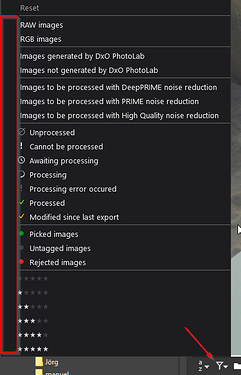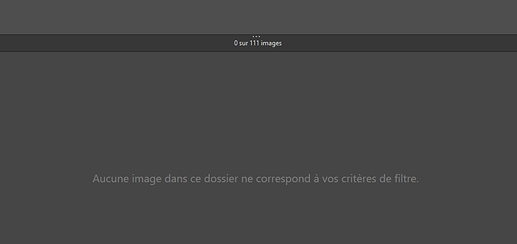I have checked permissions for PhotoLab, and the folder with my images. Any Ideas what went wrong? Thank you.
Welcome @johnleeart
Your issue is probably a case for support.dxo.com
Prepare to provide more info too, like e.g model of Mac used, version of macOS, etc.
Dear John,
are you sure that nothing is selected in the filter menue of the photo Library?
best regards
Guenter
Thank you GuenterI
Dumb mistake. No excuses.
Small disagreement as an app designer and developer: ideally the app should tell you when a view is empty that you have a filter applied, and offer you to disable filters.
Something like: “25 images hidden. [Remove filters]”
Most “dumb mistakes” are things where an app doesn’t surface information clearly enough or guide users enough.
When a filter is applied, above the photo Library it is indicated the number of images displayed / image in the folder
Hi @Franky
I’m just sitting in front of my Mac and it’s correct that I see this screen
I’m not sure what the windows system shows…could somebody paste a screenshot (I took a folder without any rating and filtered for 5 star)
so what @fvsch wrote is also displayed "No photo in this folder fulfils your filter criteria "
I agree. And, this suggestion would help too: Filter status should not be “sticky” between sessions(Link)
John M