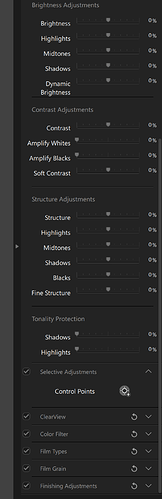I did contact the support team but they keep very silent. Unbelievable. I’ll contact them again.
Hopefully they listen to all our complaints.
I could not agree more!!! A total waste of development… anyway I managed to get a link from them to install the old version I will try and post it here by Monday… BUT you may need your old code or beg them to send you a fresh one. The latest codes do not work even if you have paid…. I am back on Photolab Elite with the old NIK on a brand new MAC BOOK PRO and so far everything is it should be. Adjustments work instantly and sliders do their thing Lets hope they learn something… btw You Tube has gone silent with tutorials apart from die hard ambassadors banging on how wonderful it all is… NOT …
And the labeling of the tools is still practically impossible to read because of the lack of contrast…
…in stark opposition to the labeling of the presets in the left control panel.
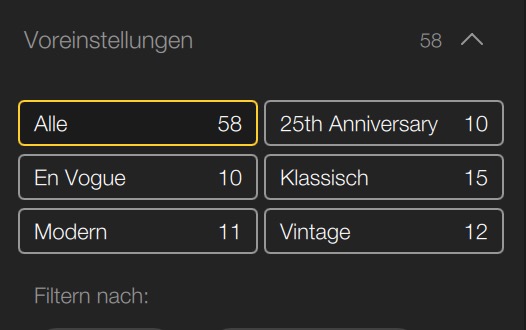

If you agree, please vote:
Please see my answer here:
@klick You are absolutely right. I missed that completely. I have now voted for this change.
Peace
Marvin
I found my old installer and authorization. I am back on the old versions and much happier. I will think twice before I purchase another upgrade from DxO. The plugins are wonderful but the new interface is horrible and their engineering department is obviously not capable of doing the job.
Well done. I totally agree 
Has anyone heard from DxO support or have they just totally stopped responding to problems and questions?
I’ve tried to contact support again - twice - just to find out what’s going on with the issues I reported and still no response. This lack of communication and not having a working version of Nik Collection 4 two months after purchasing is appalling
As there are so many issues I’m really surprised that they’re still selling and promoting this release on their website - they may need to the cashflow now, but upsetting lots of customers now means that they’ll buy another product later…
I am here in Austria and I guess I communicate with German support when I have a concern. The answers always come within 3-4 days. I assume that the English speaking support is responsible for, so to speak, the rest of the world. With the current problems with the Nik Collection, I imagine that the support is helplessly overwhelmed.
DXO and most of their support staff are located in France. Some of them are multilingual. They have some support people in a few other countries, but I believe that for the most part their support comes from within France.
Mark
I have reverted to the old NIK in the most up to date Photo Lab on a brand new Mac Pro and I have rediscovered my productivity and equilibrium… but since I like to give things a chance… I have the same Photolab installed with new NIK on my order Mac Book Proevery now and then I try to replicate the workflow on both and without any shadow of doubt the New NIK without the sliders on the upoint SUCKS… no matter what other benefits maybe present they are of LTTLE use if you can get the thing to be user friendly… jumping around to find the sliders then waiting for an eternity to see the adjustments and repeating this a dozen times is almost a health hazard. I have now idea why anyone would think this is better…
I tried a similar test. I have the latest version of Photolab on two machines with the Nik Collection 3 on one of them and the Nik Collection 4 on the other. I used the same image for both tests in Silver Efex Pro. .I made a number of similar U-Point adjustments in both Nik 3 and Nik 4. I was able to accomplish what I wanted to do just as quickly with the sliders on the side as on the screen. I felt like I had greater control over the granularity of those adjustments in the new version. and liked not have the distraction of the controls on top of the image. However, I understand how passionately you and many others feel about this change. Therefore I would support the implementation of an option to also display the on screen U-Point sliders for those who want to use them.
Mark
Hi, it’s difficult to compare workflows from person to person so I can’t comment. I do mainly B&W work and I may import as many as 30 cropped shots from PhotoLab to SE. Once I get the global preset worked out I will spend 3-4 min per frame dodge and burn depending on the shot, sometimes 10 or so upoints. I complete this work in 2-3 hours. I find it inconceivable that this is possible with no sliders where the adjustments need to be. It is not beyond the wit of man to have the sliders on and off at preferences. The method of application is irrelevant to the new technology introduced, as for the argument about congested screens once again the hovering pointer can reveal the upoint in use whilst the rest are blind. All of this exists in a plethora of applications and if it means they feel obligated to push out a super elite version with usability customisation then I am happy to pay for a truly professional tool. At the moment the new version is just aspiring to be trendy at the expense of functionality
Not only does the local adjustment sliders make the right palette even more confusing and cluttered, is the separation of the sliders from the control points a crazy idea. Nikon’s Capture NX2 (RIP), Capture NX-D and PhotoLab - all have the sliders directly connected to the control points. Only the new SEP and Viveza break ranks without improving anything - as if you couldn’t work perfectly and quickly with SEP in the past!
In addition, the response speed of SEP is still a disaster, despite the latest updates.
It’s a nightmare.
indeed it is !
just here to say i am quite disappointed. The main reason i bought Nik collection from DXO was that i once owned the old original version of silver efex which was a great software for creating bw.
But the silver efex pro 3 version is quite the opposite. At least on a Mac is the worst software i have on my mashine. Extremly slow, not even the scrolling works properly ( dragging scroller with mouse results moving in wrong direction) and often it crashes when you want to export the result.
so @DXO: When do we get an update or a new version of this plugin?
And btw.: the other plugins seem to do what they are supposed to do, so no problem with these.
Hello,
im not a experienced Mac user but I can work on my MBAir M1 8GB without any performance problems with PL4 and Nikcollection 3. The only thing I don’t like is the bad contrast of inactive palettes not configurable by color settings like Image background color.
The sliders work as expected and moving them brings direct result into the picture.
Yesterday I’ve exported 5 pictures and have had no problems. My files are .orf files from a EM5 Mark II.
best regards
Guenter
Hello artinkl,
I am working on an iMac Late 2012 - so definitely not the latest machine - and I do not see the problems with SF that you see. Maybe you should get in touch with support.
Sigi