Hello: I’m using Silver Efex 4 on Windows 10. Everything was fine since the install months back, but then two weeks ago when I open a B&W RGB jpeg, it drops the color channel and renders the default image in grayscale. I work a lot with historic photos and I need to be able to see the natural sepia tones and discoloration in Silver Efex when I work with them. Is anyone else seeing this?
As standard, the Compare function shows you the neutral state (Neutral B&W).
To compare with the colour version look for the History and set it to → “Original Image”
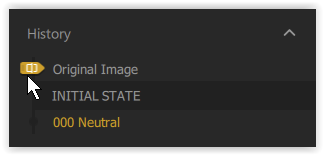
( the same in SEP2 )
Thank you, Wolfgang. My apologies for the long-delayed reply, It’s not the comparison slider I’m seeking. When I open an old, discolored black and white photo in Silver Efex, the discoloration disappears and all I see is a gray scale image. Is there a setting that allows me to see the old image with all it’s discoloration so that I can more accurately do repair work?
Hi Brian,
I’m not sure what you want to repair in SilverEfexPro 3 (Nik 4 Collection). Maybe you have to explain a bit more.
SEP3 only accepts RGB files, which ideally are colour versions (a discoloured or sepia pic is a colour version), or they can be RGB B&W files, where 3 channel show the same values (hence showing up like greyscale). – This “original” can be shown with the said compare technique.
When your “orignial” has colour information, you can use the color filter and/or adjust the color sensitivity of different film types. Otherwise there is stuff like brightness, contrast, structure … or you use control points for localized changes, the latter also allowing Selective Colorization
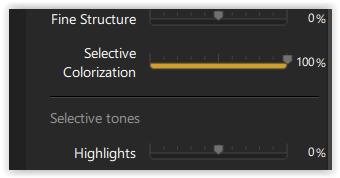
→ to locally revive the original’s colour
With the finishment adjustments you can add toning or split toning, e.g. to present a series with an uniform historic look.
If you don’t get on, you also may add your file here and let me know, what you are after.
Wolfgang
