It is very important to keep highlighting the current preset or which are the base preset we using for the current work.
Without highlight how will I know which one I need to update. It just make the update function useless.
It is very important to keep highlighting the current preset or which are the base preset we using for the current work.
Without highlight how will I know which one I need to update. It just make the update function useless.
Don’t know if I understood – to ‘update’ a preset, isn’t that to save a custom preset?
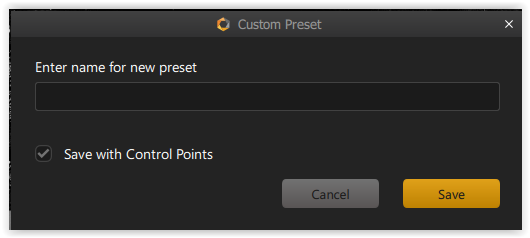
I must correct myself. There is a way to know which preset was last used in “History” (right below Imported Presets). Weird, I’d never even look at History. So one point is solved, to know which is the current preset.
Also I must correct myself because there is a option to update the preset with current settings. It shows when we hover over the preset. Of course you must know as I said above which is the current preset to update 
As we choose a preset or user preset it shows at History list. It is also possible to go back and restore control points if was lost if another preset was chosen, going back to the previous preset. Going back to previous preset to restore control points is something but not enough once I want to test or use another preset without having to recreate them.
So, the problem that the control points are lost when a new preset is selected remains.
Yes, the history in SilverEfexPro 3 can help, while it’s still missing in Viveza 3
About Nik 4 - SilverEfex 3 & Viveza 3.
For the problem loosing the control points, when selecting another preset
Do not reset control points when selected another preset or give a choice - #3 by Wolfgang
have fun, Wolfgang
Wolfgang, save a preset create a new one, is impossible to update (or overwrite it) if I decide to change it.
Let’s say I’ll start working on a photo. I choose a already created custom preset named “TEST1”. Then I decide to make a little change on this preset “TEST1”, let’s say change the “ClearView” to 10% and save it overwriting “TEST1” that for now on I want 10% ClearView. I have 2 problems:
I’m really not sure which custom preset I start with, it’s not highlighted. Unless I write down on the side which preset I start, there is no way to know, if I decide to update the custom preset. Highlight the current preset is very important as a reference, and other reasons, like “OH ! This one I will use it again !” very simple. I’m sure the old Silver highlighted, as Color Efex still does. A simple very important thing.
It does not let me save or overwrite a preset that already exist, I mean overwrite to update with my new choices. It should let me do that, otherwise I have to create a new one (choose another name, like TEST1-B, then delete the old, and then rename TEST1-B to TEST1)
Got it now! 
first your #2:
sorry and I completly forgot … you can update/overwrite a custom preset
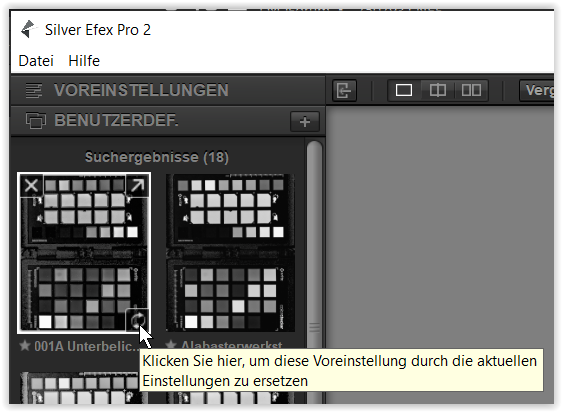
in SEP2
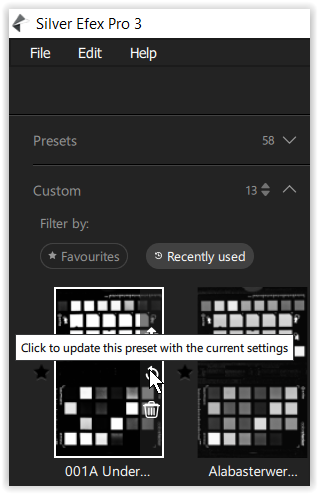
in SEP3
your #1:
SEP2 keeps the chosen preset highlighted, regardless if the parameters changed, so one knows from where the ‘journey’ started.
With parameters changed, SEP3 doesn’t keep it highlighted, so one knows it’s no more an ‘original’.
– Personally, I can live with both solutions. In SEP2, I always gave the custom presets a descriptive name and maybe saved a second one (xxx 2) instead of update.
→ The history is only kept in the current session.
In SEP3, I might do the same, but now, I deactivated the warning to be able to quickly change the preset – and don’t know how to get it back 
→ changing the preset in SEP3 now deletes control points without notice!!
For the first time, Viveza 3 comes with custom / presets – and no history (yet). 
Too bad you deactivated the warning. Try to reset Preferences.
Better contact their support if does not work.
I saw that you use Win 10. I’m not sure if you are familiar editing system files. I took a quick look on RegEdit and the file “Silver Efex Pro 3.config” under “Program Files\Dxo\Nik Collection\bin\plugins” and it does not show anything that suggest this switch. I’m afraid to change my SEF to test.
There is something else to include on Preferences, to switch on/off the warning.
@ADRStudio, thanks for consolation. 
Well, I didn’t see the reset button (dark design, low contrast → difficult to recognize the scroll bar …), but no matter what, the only way to revive the deactivated warning was to uninstall Nik 4 and reinstall everything. I even checked the registry [found, where to change v3.3 → 4.1.10] and also the .config – for sure another BUG.
To calm the popup window, I left the warning deactivated, while with PS, I have to run Nik 3.3 anyway.
I ‘checked’ your gallery and like your Street! The B&W rendition makes it more timeless and draws attention to the subject. – Doing some concert photography, I usually include the illumination and stay in colour, trying to balance out the atmosphere (not to the fore), but like B&W equally.
Hi @Wolfgang, thanks to visiting my gallery, thank you !
As you see I use Silver Efex a lot, so these details we discuss here are important to me.
About the reset, on Silver Efex and Viveza, on top menu FILE/PREFERENCES scroll down is the last option, “Reset Preferences”, there is a grey bottom written Reset. Not sure if it will reset only the preferences on this screen or also the “Update Control Points”. On mine is not really a warning is a option, anyway I didn’t try it to click.
Where exactly did you receive a warning ?
Warning about changing presets / also deletes control points
Well yes, when scrolling down, I had found the reset button
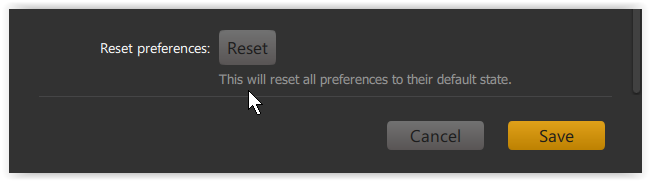
but it didn’t restore the warning
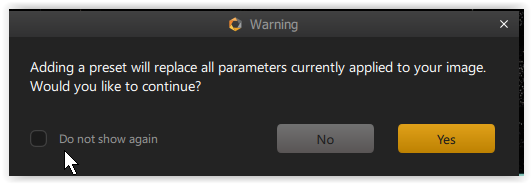
Warning about changing presets
from the manual → Silver Efex Pro 3 → Settings and help
the DxO screenshot (composed Mac version) shows the preferences with the hardly to recognize scroll bar (stripe) on the right
→ no hint how to reactivate the warning
“Reset preferences: click on the Reset button to reset preferences to default values and choices.”
"Common options and settings made in one module will apply to all modules in the Nik Collection by DxO.
To avoid any interaction with my after-installation of Nik 3.3
→ About Nik 4 - SilverEfex 3 & Viveza 3
I uninstalled everything and reinstalled Nik 4.1.1.0, to first get the warning back.
Then I tried again with deactivating and resetting, but no success.
At the end, I also reinstalled Nik 3.3 and left the warning deactivated, as I want to
compare the presets instantly and not to confirm a warning first.
As the major side effect, changing the preset now deletes the already set control points.
One can’t check other presets and return without setting the control points again (would have to save a custom preset with control points just for the sake of keeping them) – really annoying.
→ Do not reset control points when selected another preset or give a choice - #3 by Wolfgang
→ SilverEfex Control Points - Automatically being deleted - #5 by Wolfgang
While in some cases the history might help (Viv3 has none yet) – leave it like in SEP2!
BTW,
in CEP4 one can add a single filter and keep the so far made corrections including the set control points. Only adding a bunch of filters will overwrite them – and SEP3 / Viv3 are ‘single filters’ (recipes).

It has to write the “Do show it again” somewhere to know that next time it don’t need to ask.’
I think at some point I also set do not ask me again because this message is not popping up for me either.
I hope DxO support is reading these posts and fix it or gives a hint how to restore.
Yes, in history it’s possible to restore, but not on Viveza.
@Wolfgang I’ve found it on Windows 10.
WARNING !!! The use of REGEDIT and Editing Windows Registry is very dangerous !!! If you never did it don’t do it !!! and for disclaimer : If you Edit Windows Registry you are doing on your own risk !!!
There is a setting on Windows Registry for the Warning popup. The key Key on Registry for this popup is under “HKEY_CURRENT_USER\SOFTWARE\DxO\Nik Collection”
Is “showApplyPresetPopup”=“true” to show the popup or “showApplyPresetPopup”=“false” to do not show the popup. So if you check “Do not show it again” it change to false, and there is no way change it to true unless editing the Registry with Regedit.
It is weird because the list of settings that is under HKEY_CURRENT_USER\SOFTWARE\DxO\Nik Collection" are common for Silver Efex Pro 3 and Viveza 3 (only), so if you change any of them will affect both Silver and Viveza the same way, if check the warning box on Viveza it will change also on Silver, and vice-versa.
Also weird is that some parameters are not common, on Viveza there is no option to use GPU.
The Reset preferences might reset some of these parameters.
WARNING again !!! The use of REGEDIT and Edit Windows Registry is very dangerous !!! If you never did it don’t do it !!! and for disclaimer : If you Edit Windows Registry you are doing on your own risk !!!
@ADRStudio,
just edited post #10 (for clarity) to read your findings – thank you very much!
Though, I leave it ‘deactivated’ for the moment, as I want to compare the presets immediately
and not to confirm a warning first.
The real trouble: changing presets now deletes the control points – instead to leave it like in SEP2!
@Wolfgang , yes, it annoying to answer every time. At least I know how reactivate now 
And Yes ! The real problem still remain, delete control points !