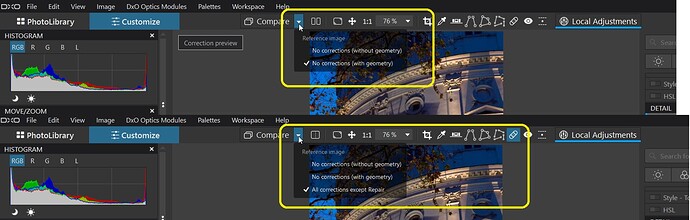When applying a setting such as Unsharp Mask, I’d like to be able to see the image preview without that setting applied. Yes, I can do it by just switching the setting off, but that ends up being recorded as part of the history and if I do it several times, then that’s wasted history.
Is there a “hidden” feature that allows me to preview the “before” of a photo for the selected correction? If not then can I suggest it to the DXO team as a useful feature?
look for the compare icon in the toolbar located on top of the preview, or read about it on page 32 of the user guide
Hello!
You can just switch between history steps (with and without corrections) and you do not need to do that several times.
And in general the comparison is available with No correction or without a correction when a dedicated tool is opened:
Regards,
Svetlana G.
But that’s a before/after preview with all corrections, not just the selected one
You could always use the undo/redo stack Ctrl-Z & Ctrl-Shift-Z.
But I would ask, as PhotoLab is a parametric editor where the order that adjustments are applied is not important, why you bother with the history at all?
If you need “snapshots”, simply add a new virtual copy and continue editing that, leaving the previous virtual copy as the snapshot.