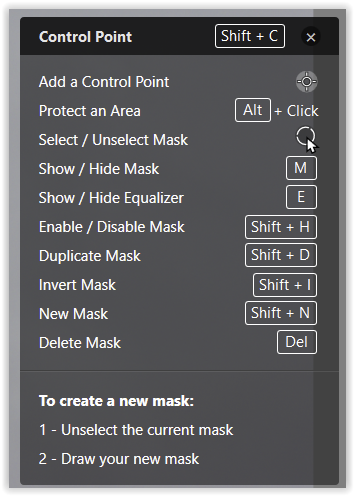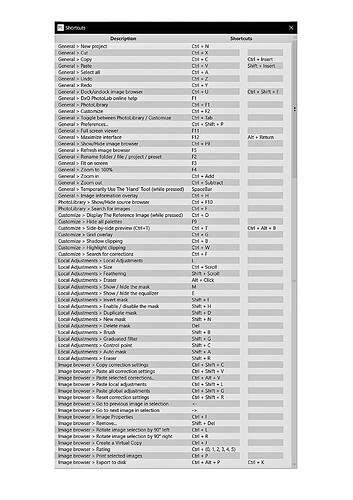Great post, hopefully parity will be achieved between the Mac and Windows versions of PL5.
There may, or may not, be more parity between the two versions in PL6. Only time will tell. However, it’s highly unlikely there will be any updates addressing those differences in PL5.
Mark
Great handle @mrcrustacean/Patrick !
One of the main railway stations here in Melbourne is named Southern Cross Station - - which non-locals are sometimes bewildered to mishear as “Southern Crustacean” !!
John M
John my user name is a play on my surname i.e. a Crayfish being a freshwater crustacean (the watery nickname was down to a former work colleague with perhaps too much time on his hands!).
Windows user, but I see the extra Mac menu bar on-screen as unnecessary clutter if you have the M key toggle working. What else does it offer that isn’t there in the Windows version?
Hi
Same here, i don’t see the interest, with the risk that it takes room in the main window.
Could be for easier use with a tablet ? But there are so many other things that need the keyboard…
Yep - I got that, Mr C … Clever/funny !
The M-key requires that the specific mask “has focus” - otherwise, nothing happens when the the M-key is pressed … which as @SAFC01/Paul and others have noted, can be confusing.
Whereas, the Mac-style Mask-on/Mask-off button combines both assignment of focus and activation.
Personally, I’m not bothered by the Win-version behaviour; it works as I expect it to … but, that explains the difference between the Win/Mac implementations.
John M
It works for me when the cursor is anywhere on the image screen and sometimes when my cursor is not on the screen. I haven’t studied the behaviour, so I can’t see a problem. You would have to put the cursor in a specific menu box in the Mac situation versus Windows. Surely the Mac UI wants changing to match Windows as it avoids the need for an on screen menu where you have to select a small target box on Mac versus anywhere on the screen with Windows. For me the Mac UI is sub optimal. Do shortcut keys behave very differently on Mac compared to Windows?.
Thanks to everyone for helping me with the turning the mask on and off. I just saw a relatively new you tube video where Photo Joseph does a BRIEF ( and I mean passing) explanation of that difference between the Windows and Mac versions.
Does anyone know how to turn on the short cut help box which is suppose to appear in the lower right hand corner of the image when in the Customize screen to assist the user with windows shortcut keys?
By the way, (TIP) if when in dxopl5 elite, one clicks on the help menu when in library module, a pull down menu appears. If you click on SHORTCUTS, it lists all of the short cuts available in windows…Nice feature which would be better if we could print it and use it as a reference near the computer.
You can bring up a floating palette listing all of the shortcuts via the PL Help / Shortcuts menu item.