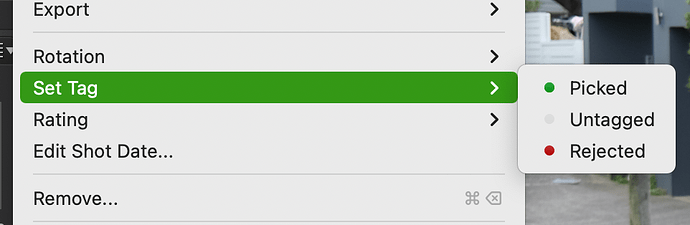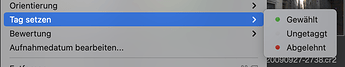Hi DXO,
In PL5 Mac the Set Tags shortcuts are missing from the dropdown menu. I assume other shortcuts are missing but Tagging is super important for a quick workflow.
Also, you might want to consider changing the wordings:
Picked to Pick
Rejected to Reject
Untagged to Untag
Adding the ‘ed’ suggests that this is a filtering/ sorting option, not a setting option.
Thanks
In French, this menu item reads…
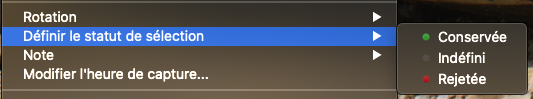
… translated as “Define the status of the selection” an then the past tense makes sense.
Looks like a localisation issue. @StevenL is this something you need to look at?
No worries. should have picked that during the EA sessions. -)
…hmmm
If the complete command reads “Set Tag (to) Picked”, “picked” is correct because it describes a property rather than an action.
You could go the same way as e.g. rotation, which then says “rotate selection…”, which then would give us
- Menu entry: “Tag”
- Sub-Menu: “Tag selection as rejected” or “Tag selected images as rejected”
IMO, the menu system could need a general rework for clearer language and better translations. A few hints have been posted in several threads already. I hope that DxO keeps track of such inputs.
3 Likes