Well good news,
It seems like I can make it work by limiting parallel exports to 1 in the advanced settings.
I suspect a power management issue like you suggested.
Thanks!
Well good news,
It seems like I can make it work by limiting parallel exports to 1 in the advanced settings.
I suspect a power management issue like you suggested.
Thanks!
I’m sorry but I don’t have a clue about stuff like GPUs
hello Jerome,
i have the same issue with my AMD RX580. there is no GPU acceleration with deep prime Export. on my Mac 5.1 with opencore Legacy Patcher (Monterey) DXO PL 5.3.1 my graphics card is recognized in the preferences but my GPU window in the activity app stays absolutely black. No activity on the graphics card. It takes forever to develop 1 single photo. 3-4 minute
did you find a solution back then?
You might try this tip (from a DxO Support page) … It’s specifically for Win10, but you may be able to extrapolate for Mac.
It forces PL to use your GPU.
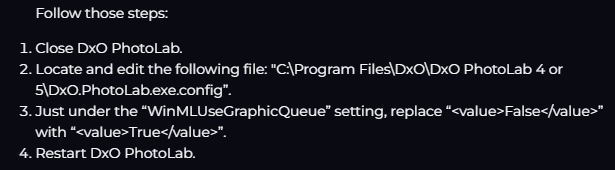
John M
Thank you for the hint !
It would be nice if I knew where to find the counterpart on the Mac :-). I’m not that good - unfortunately. it is in the way that something in the config. plist is addressed incorrectly. because the graphics card is recognized correctly but something is wrong with the graphics driver. The. KArte drives with the handbrake very tight and cannot be used for DXO. Here on the Mac with DXO4 and Mojave. but it went well. Now - 1 year later with Monterey and DXO5. is slower by a factor of 100.