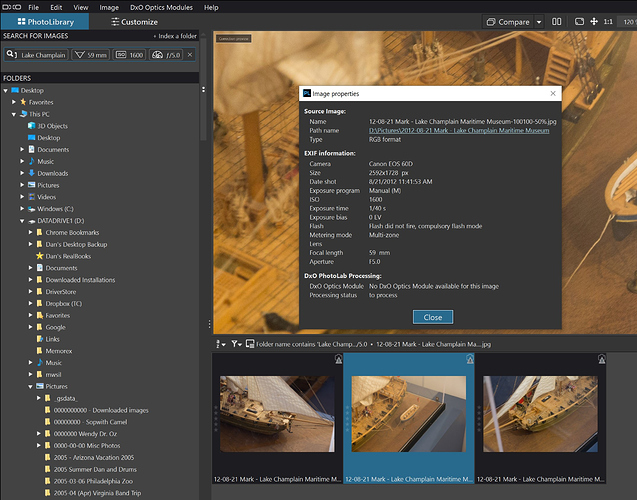Today if you search by indexed creteria, such as iso value or apeture value. You are getting results from all your indexed folder. I would like to limited the search into selected folder/s
I’m not sure if you can isolate the search by folder I since I don’t use the Photo Library very much. I will take a look and see if it can be somehow accommodated when I get home.
Mark
You can absolutely do it. I will show you how shortly.
Mark
In the search bar type in a text string that is a unique part of the folder name like Lake Champlain and select the result for the folder icon. All pictures from that folder should be displayed. Now, in the search box add additional criteria after the folder search string you used. In my case, I add a focal length of 59mm selected the results, then added 1600 for ISO. selected the results, and finally an aperture of f/5. This resulted in the selection of three images from that folder that met all the criteria. See attached image.
Mark
Thanks Mark.
It is great you found this workflow, but it’s a workflow it’s not a feature.
Although you showed the feasibility of this workflow, I do not believe anyone have used it before.
As for me, the search engine is useless unless I could search within a folder or within selected folders