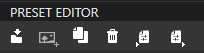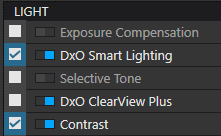For an old topic, but since I now have been playing a bit with partial presets, I kinda get the original topic starter a bit.
When you use the preset-panel (and right click) to find the ‘hidden’ option ‘to create an empty preset’, it’s very handy when you only want a few modules turned on in the preset.
But… if you go that route, all the current edits you made are suddenly reset back to default! So, when you make edits in a few modules and think ‘I want this in a preset’, you have to redo those edits when making a partial preset.
The other way is indeed to create a preset from current settings, but then everything is enabled in the preset, and you need to edit the preset to turn things off you don’t want to apply. It’s a bit annoying, yes, but also not the worst.
But a simple improvement would be if you start to edit an empty preset and you ‘include a module’, that the module will use the settings that were active in the image. Or create another entry that is named ‘create partial preset’ that has all current settings included, but just starts with all modules ‘off in the preset’ so you can easily choose what to enable. And while you’re at it, do not include that button just in a right-click menu somewhere, but make it a real button in the preset-editor-panel so people can actually find it :).