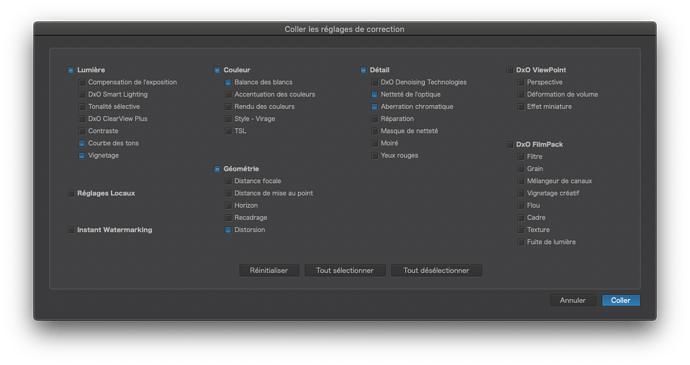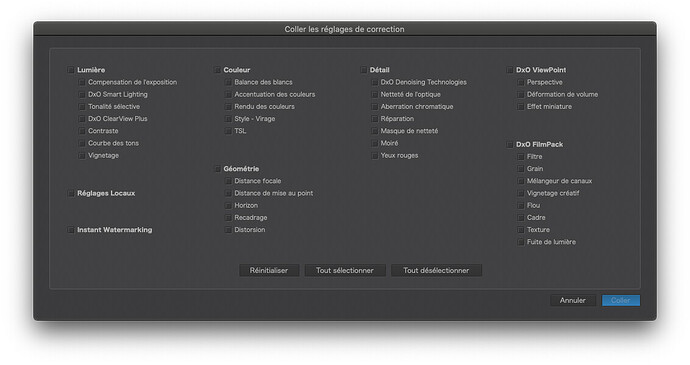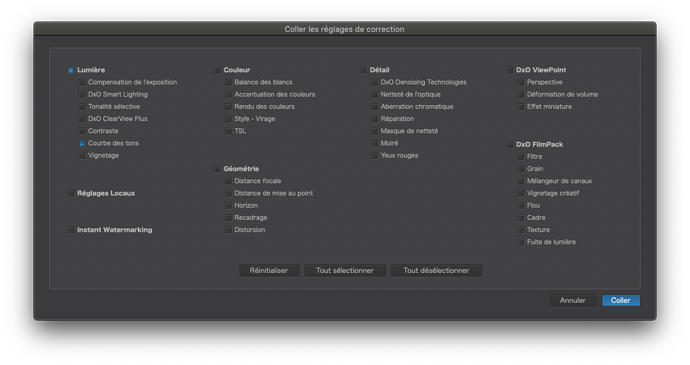Alex, I think you have to edit your preset and turn off what you don’t want and then save. That makes a partial preset. I remember being a bit confused at first but it has been a while since I did it so my memory is a bit scratchy.
It’s ok, for a partial setting, you have to create the new preset and then edit and uncheck the settings that you do not want to apply and save.
I wrote about this in the first post. I can create a partial preset, but I need to undo 35 panels that I do not need to save in this preset. More than 35 mouse clicks to save a ONE panel setting. And this is the problem due to which this topic was created.
I don’t think it’s ok. I think it’s called BAD user experience design.
You can create an empty preset and add the functions you want.
How to add the necessary settings (which is already set up) to an empty preset? (answer: no way)
You note the values obtained and modify in an empty preset.
So you have 2 solutions and none suits you:
- create a preset from an existing one and delete what you don’t want to keep.
- create an empty preset and add what you want.
An idea, have the possibility to right click on a palette and creating a preset with that or adding or modifying a value an existing preset.
No, this misleading description is not correct and is not a solution, because it is impossible to add anything to an empty preset, in an empty preset you can start development again from zero values, but it is impossible to paste already developed settings into an empty preset.
I see the problem.
Take a look on the second part of this page.
“The application of a preset makes sense when opening a series of photos…”
Pascal
-
Select the image with the panel setting you want to make into a preset
-
Create a virtual copy of that image
-
Select the virtual copy and apply the “No Corrections” preset
-
Reselect the “source” image and copy adjustments
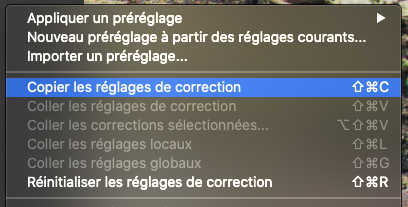
-
Paste selected corrections into the virtual copy
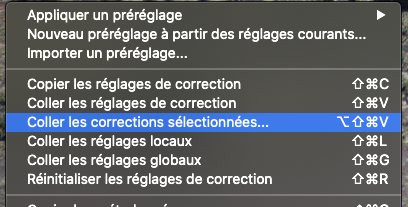
When the selection dialog appears…
… deselect all…
… then reselect the one that you want to make a preset from…
… and paste…
Finally, create a preset from the from the virtual copy
This does not work. If you apply this preset, the necessary settings will be inserted and OTHER SETTINGS WILL BE DEACTIVATED, but I do not need other settings to be deactivated, I need HSL and Curves to be inserted when using the preset, and other settings remained as they were.
Just try this. But before using the preset, change some other setting in the image for which you are using the preset, and when you use it - this setting will be deactivated
You are absolutely right. My bad.
In that case, how about creating a feature request for a menu item that creates, not a full preset from the current image, not an empty preset, but a partial preset from the current image?
Your tutorial describes how to create a partial preset, but does not solve the problem that caused this topic to be created. The first post on this topic describes the creation of a partial preset and describes the problem that arises with this: I can create a partial preset, but I need to undo 35 panels that I do not need to save in this preset. More than 35 mouse clicks to save a ONE panel setting.
Creating an empty preset also does not solve the problem, because it is impossible to add anything to an empty preset, in an empty preset you can start development again from zero values, but it is impossible to paste already developed settings into an empty preset.
The principle of a partial adjustment must be applied after a complete adjustment.
The solution is therefore to apply two adjustments.
Pascal
As I had suggested above and with a window like ‘Paste selected corrections’
The first post does not describe creating a partial preset, but a full preset, which is all PL can currently do.
Which is why I suggested posting a feature request for the ability to create a partial preset from the current image
To [Pieloe]: No, this is not a solution. Applying complete adjustment will change all settings in the developed image, but this is not necessary. Only one setting needs to be changed
I’m sorry but you are not reading what I have written.
What I said was:
- you create a virtual copy of the image that contains the desired adjustment
- you apply the no corrections preset
- you copy the local adjustments from the original image but only paste the desired one(s) into the VC
You will then have a VC with only the desired adjustment.
At present, PL can only create a full preset from a selected image, which is why all other settings are cancelled when you apply it. Just because you only have one adjustment selected in an image doesn’t stop PL from creating a full preset with all unused adjustments set to default.
PL cannot create a partial preset from an existing image. This ability needs to be made the subject of a feature request.
Once DxO have implemented this feature, it should be possible to do what you want. Until then the only way around it is to:
-
remember the numbers for the adjustment and add just that adjustment to an empty preset
or
-
create a preset from the existing image and edit it to remove all other settings.
To [Joanna]: The previous answer was not for you. I completely agree with you.
Go and vote.