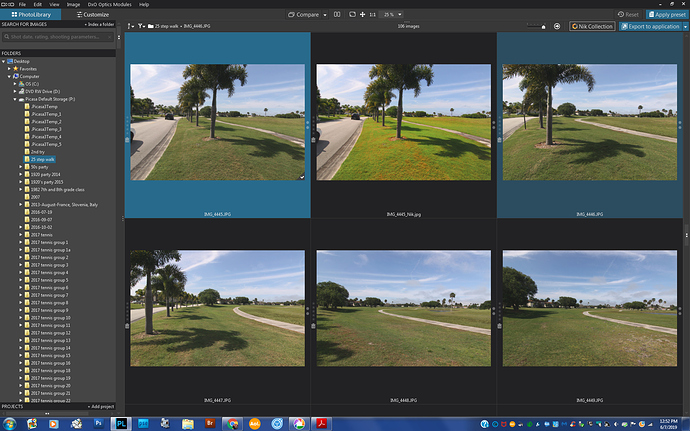As I showed Nik Collection to beginner users, I found out that the Save and Cancel buttons (bottom right) are misleading. When you “Save” on any Nik tool, you overwrite your image. If you work on the original file, bad news for you. When you click on “Cancel” button, you think you will Reset your image as it was when you opened it. No you juste close Nik.
When I purchased DxO Nik Collection (first version), I hoped that every tool will have a top menu File (with Open, Save as…, Quit) as Color Efex Pro do. Too bad, even in the new DxO Nik Collection, this menu was not standardized in Viveza, Dfine, Sharpener.
Good point. Even as a veteran image software user, Nik takes me by surprise by altering the original. Great suggestion, marabbeh.
PS. I’m vote limited now but would vote for this.
- one from me too
I tried to duplicate your experience. I found a copy with “Nik” appended to the file title is created; the original was not overwritten. Look at the first two images in the screenshot below:
jamhen2 : I think you’re wright if you use Nik with DxO (and with Adobe softwares). If used standalone it overwrites your image.