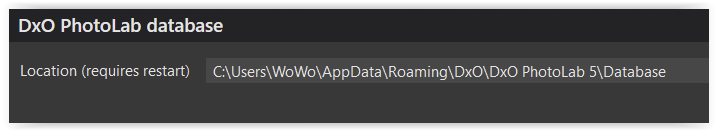Yes, Windows does allow you to specify the database location. I did not know that Mac does not have that feature 
Added it here (even though the thread was originally meant for DPL4)
Thanks @platypus 

Standard path in Windows
Before with PL3 and 4, I had changed it to my ‘scratch disk’, which is also M2.NVMe – so no difference.
Regarding sharing one PL database between multiple systems;
I found it:
I don’t have multiple systems, so cannot confirm this … but it’s conceivable that PL behaves like this to provide protection against potential for attempted simultaneous access on non-multi-user SQLite db.
John M
Interesting! Thanks @John-M
I have two laptops and an externally SSD so will test sometime.
I have tested using an external SSD containing photos AND the database. Both laptops are windows but one is Windows 10 and the other is Windows 11.
Here is what I did:
- I setup a test folder and the database on one laptop with Windows 10 and visited all the directories in my test folder.
- Disconnected the SSD and connected to my other laptop running Windows 11.
- Started PL5 and set the preferences to the database on the SSD and restarted PL5
- Everything worked with the database on the SSD and I could search keywords and browse photos without issues
I think this shows that you can share a database between multiple machines without issues.
I maintain 3 systems but only one running at any given time. I am the only user.
Will DXO allow me to have the program installed on 3 machines at a time (Two desktops in different locations, and one laptop) I only need 2 to be active, but only 1 in actual use, at any given time (one laptop and one desktop).
Secondly, As I move from one place to another (usually a few months between moves) can I copy all data to a removable drive and then bring the idle, out of date - drive up to date with a removable drive and synchronize them to be identical.
Has anyone used PL7 between several machines with the database copied from one to the other? Meaning the DB is not located on an external drive but on a fixed drive that is updated to contain all the files and data from another machine periodically?
If you have a license for PhotoLab Elite you have the ability to install it on three devices.
PhotoLab is not designed as networked software. Copying the database back and forth is a somewhat problematic exercise. Some people have been more successful then others. It likely requires a lot of attention to detail to sort things out.
Mark
Thanks Mark! I have been sucessful doing it with Lr 6 and a syncronizing software called Synchredible. It lets me keep various folders and files mimiced on my systems. Its not done with a network. I physically copy to a removable drive and then copy that back to the internal HDD on my systems. The laptop is not carrying all my images and master catalog, only the desktops. If I do editing work on the laptop, I will synch it back with an import to the desktop. So far I have managed to keep all the balls in the air ![]()
With this task - There is no - try (Yoda)
Good luck. Let us know how it works out.
Mark