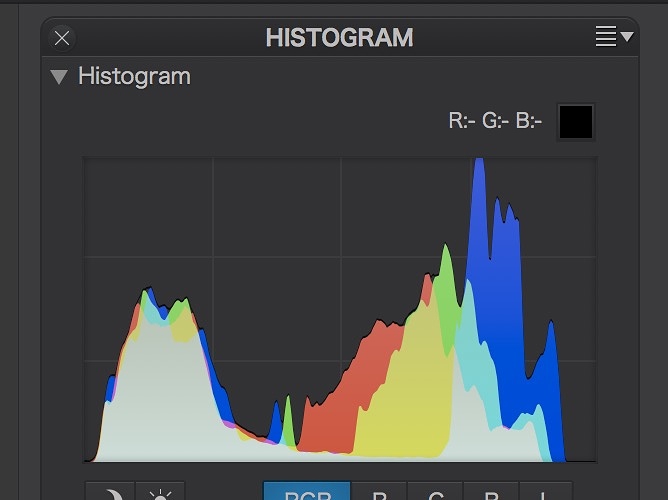Not sure if this is me and it may be subjective anyway but I am finding the auto results from PL somewhat sub standard when compared to LR. This never used to be the case so maybe LR has improved over the last couple of releases. Either way at the moment PL disappoints and does not score heavily on ease of use either - that interface needs some serious work.
…depends on what (and where) your standards are.
While sone things can be “measured” others are a question of personal preference.
I use bothe Lr and DPL regularly and find that, after having used the one app for some time, the other app’s output is less (or more) likeable.
If you get something that you find to be sub standard, it might help to post mire precisely in what conditions you find DPL sub par.
I find the output lacking in punch, contrast and detail. In short all images when set beside LR look like what, I guess, they are - tweaked raw files ready for further development but not ready for prime time. I could take them further in PL but that interface is so cluttered and unintuitive that I cannot really be bothered. The lack of decent selective editing does not help - no luminosity or colour range masking and U Point is no substitute.
Try DxO Clearview for punch…
Herte is a typical example -the image looks flat to me and increasing clearview does not help, it just makes it more contrasty and false looking.
Its funny how perceptions differ. I was a long term user of Lightroom, from version 3 up to version 6.14. I used it almost every day and trained myself to understand and use virtually every feature it had to offer by reading and practicing everything I learned in Martin Evening’s very complete Lightroom book.
When I started using PhotoLab Elite last December I was struck by how much better the results were than from Lightroom, and how much quicker I was able to attain them. After almost 8 more months of using both of them and comparing them side by side, it was ultimately an easy decision to uninstall Lightroom.
I’m surprised that with all the contrast related tools in PhotoLab Elite, nine in all including Smart Lighting, Clearview and the Tone Curve, you could not achieve satisfactory contrast. I found PL much superior then LR in that regard and always felt my LR images were too flat, by comparison to PhotoLab.
As for the cluttered, unintuitive interface you refer to, I find PL just as intuitive and uncluttered as LR, just different. And PL palettes are fully configurable, much more so than Lightroom, and the overall interface is much simpler. I have reconfigured all the palettes to allow me to work exactly as I prefer. With regard to features, there are indeed some that are in LR that are missing from PhotoLab and I hope they will eventually be added. For me, all in all, PL is a much more usable program, which as an added benefit does not require me to import my images. None of my opinions are meant to suggest I am right or that you are wrong. Clearly we each are seeing things very differently. In the end its great that we both have choices that satisfy us.
Can you post and example of the Lightroom version by comparison? I can definitely see a lot of room for improvement, but I wonder if part of the issue is a lack of experience using PhotoLab’s tools compared to Lightroom’s. I don’t know how much time you put it to learning and using PhotoLab Elite, but you did say, “I could take them further in PL but that interface is so cluttered and unintuitive that I cannot really be bothered.” That implies you may have given up before learning how to get the best from it.
This is the LR version. It is not perfect but has much better contrast/definiton to me. Have just tweaked highlights and shadows/black and white points.
Honestly, I believe the issue is your familiarity with using the tools in LR and lack of familiarity with the tools in PL.
Mark
I do not dispute that Mark but LR has shed-loads of high quality training (as does ON1), whilst DxO’s is poor. I do not wish to be disrespectful but it would help if what videos there are from DxO had tutors who spoke english natively.
I am wondering if you may be using the wrong preset. The default preset is DxO Standard, and according to the DxO PhotoLab User Guide it includes these corrections:
DxO Smart Lighting on Slight.
Color rendering unchanged for JPEGs, camera default rendering for RAW files.
Protection of saturated colors on Auto.
Noise reduction on Auto.
Distortion on Auto.
Vignetting on Auto.
Chromatic aberration on Auto (and lateral chromatic aberration correction activated).
Lens softness activated, Global slider on 0, and both the Details and the Bokeh sliders set to 50 (or Sharpness Mask default settings, if a DxO Optics Module is not available).
You can check your current setting under Preferences: General: Correction settings
Definitely using the default preset.
Hi Colin!
There are many perspectives on just about any topic - here is one on PL’s Auto Corrections…
I have been using DxO Optics Pro (& now PhotoLab) for over ten years. Like any fine instrument PhotoLab takes practice if You are going to be come good with it.
When I’m making images (not just snapshots) - I don’t set my camera to “auto” - I know what I want from the shot - the software doesn’t.
Algorithms that define “auto” may run the numbers to reach a satisfying “logical” conclusion - but they can not know the intent of the imagist (which is how I see myself - not as a photographer).
Similarly the “default” preset in PhotoLab is an attempt to create a logical picture. While some settings might be appropriate for that shot - most are usually not - at least for me. They require my input to create the vision I have for them.
No different than in the chemical realm of fine photography - the image is brought to fruition in the darkroom by skilled, practiced hands… not just run through the mill.
Hi Colin:
I am new to PL too and I concur with you re training issue (quality and quantity). I created a minimalistic workspace as I found the DxO Standard workspace overwhelming.
Jim, what you say is apposite and maybe the downside of PL is the fact that it does a “best efforts” set of corrections up front and these clearly are sometimes way off. I guess I was sold to an extent on the sales pitch (and user comment) re the outstanding results “out of the box” and certainly my initial trial suggested these claims were true, but my test images may have been pretty ordinary, none demanding, shots!
Maybe the answer is to turn auto correction off and work from the base image as dictated by the camera raw data. The trouble there is that I am not comfortable/familiar with the numerous PL adjustment tools and this brings us back to some formal training aids to help with the learning curve. Adobe does it, Luminar does it, Affinity does it - in fact they all do it other than DxO. To be frank customer support from DxO is very, very poor.
Colin,
(maybe you did already)
What i did after getting this program was collect some images of different kind and texture out of my archive. Landscape, city buildings, portrets, animals. General stuff out of my archive, copied them including the image sidecar files in a Test folder and loaded this again in my earlier owned application. The sidecar files where still there so i could see which way i altered the rwfile to my taste. Made a new folder in that testfolder with the same raw-files/images (clean no sidecar files) run my first basicsteps i always do on all images in my known raweditor. (preset) then just export to jpeg.(this is your bencemark, the feel you have in memory.) (i had two exports of each selected image. the base point and the final one.)
Open DxO, see how(which settings are needed) you get equal or above that bencemark
,(that would be the preset you was used to in the other application.) and that would be your general preset you can use as preferencesetting when opening new files.
So get also a base image and a final image. compare those against your old application output.
DxO Standard is just a optic correction setup as low as possible in image specific parameters so you can use that as foundation to build your own base preset.
for instance 18 points vibrance as default for more punch,
i have most magic wants active in the activated-tools but not clearview, perspective , horizon, and crop.
This way i can see what the labguys had in mind as best possible outcome without losing imageparts before seeing them…
fine tune from there each image and/or your general preset. (i changed mine a few times.)
and john made a great tool to clear Pl’s database, so the new base preset is applied to all not edited images.
At this time i have 2 personal presets:
general
portret.
When i repeatebly find the need to alter towards a line of settings, i make a other personal preset.
(i must agree that the LR7’s out of the box images are nice, but how far can you go from there vs DxO? That’s more or less the key question.)
Keep in mind that when buying a new car you encounter the same unfamiliarity and feel of better and worse parts and after a wile it grows on you/ you get the hang of it. Doesn’t mean the car is worse or better, it only means you need to learn its quirks and advantages.
i know Adobe is flooding internet with tutorials made by official people and enthousiasts. And yes DxO could do better in there tutorials, diving deeper in a tool. What it does, how its working in the background how i can manipulate/handle it. And such. The techguy in me wants to know the inside of the engine so i can handle the car better and get the most out of it. other guys just want to know where the clutch/brake and gas is. Turn all automodes on and drive. My point: find your aim put some greasetime in that and it would be go better.
Good luck.
Fair points but the loop continues. How do I do all this when I do not really understand the relationships between the various controls or indeed what those controls are supposed to achieve. Detailed training videos are very scarce - even ON1 has plenty of those!
Sorry, but cannot get my head around the concept of selling a product with no real support.
I reread your first post and i occurred to me that did you dived deep in LR’s manual settings?
Try Silkypix for that matter, it a great tool but its only working if you understand what you are doing. And in the long run that is much better then just “flip some buttons and slider some sliders on automode”
This isn’t true. I find the DxO staffmembers quite helpfull but you need to ask the right questions before you get the answer you want.(most of them are doing the forum answers besides there dayjob so keep in mind that Adobe is that bigger that they have piles members/workers on the forums to keep you happy)
.
No learning when sitting still and waiting wile someone else is chewing on the quest.
Just take one tool and experiment with it until you understand what it is altering/changing
For instance controlpoint:
non real good one’s on DxO webinair but search for Robin Whalley and it gives you a excellent feel of how it works. BIG step forward ones you understand its behaviour in mask)
Finally: Read about what things are and what it does non application depending. Contrast, microcontrast fine contrast , tone(curve), luminance, noise, colorspace, hue, sharpening, unsharpmasks,… things like that.
If you grasp the concepts you can predict more what slider can work for you on that specific image. It is like traveling: the journey is more fun then the destination it self. The Destination gives you the reward but the journey the knowledge.
Or…
Just use DxO PL as plugin for LR for its optic modules and stuff.
I used LR extensively and find its capability far in advance of PL in terms of masking. U point is ok but it is old tech now and does not bring much to the party really (not my party anyway). I am sorry but I disagree that DxO are customer focussed. I should not expect to have to ask basic questions on the forums and therefore have to rely on great people who are providing a service over and above their day job. PL is not cheap software so they should provide proper, in depth support and ytraining - I should not have to trawl the internet. It is true Adobe are bigger but that is just how it is. DxO have been close to bankruptcy and they will be again if they do not sort out the customer thing; you cannot sell a car and then not service it. Regards Adobe - hardly ever need the forum as their are shedloads of training videos out there. IT is the same with Affinity and their You Tube presence.
What you say certainly has a lot of truth to it, but at the end of the day I get better results from Photolab than I ever got from Lightroom and I get them faster and with less effort. I find Photolab easy to use and intuitive and have had few problems navigating the interface. It may not work for you, but it works for me. As a result I finally ditched Lightroom several months ago.