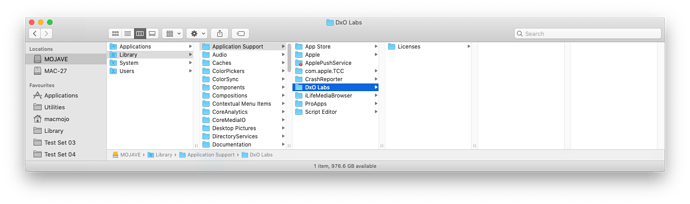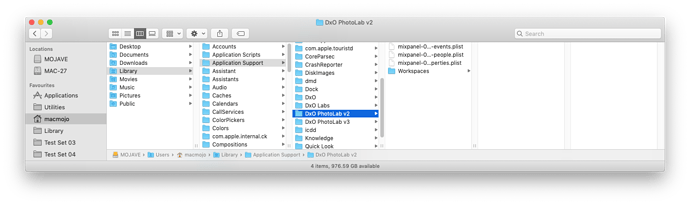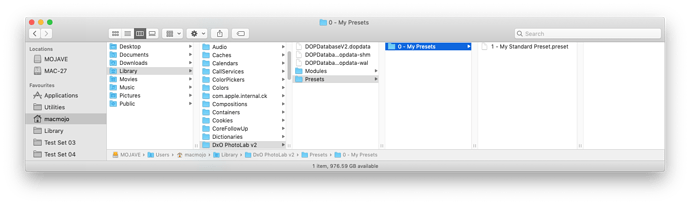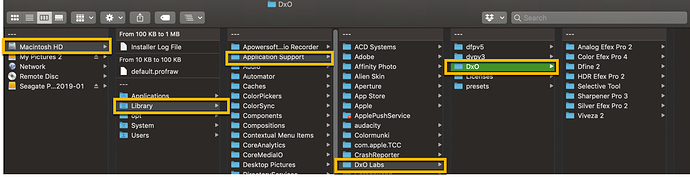I’m trying to retrieve my personal Presets after my computer died. What is the pathway to these saved Presets? I can’t seem to get them directly from my Time Machine HDD. Maybe I can drag them to my Mac Mini but I need to know where to put them so that DXO will find and restore them. Are they the plist files? Thanks for any help here!
Try, user>Library>DxO PhotoLab v2
Nope, that ain’t it either.
On MAC
~/Library/DxO PhotoLab v2/Presets
Pascal
Hello Peleg,
you can copy them just to your desktop and then use the “import” function.
Sigi
Here are the locations of some essential files of DPL
License files
Workspaces
Personal presets
Note: This structure is based on this setting within DPL
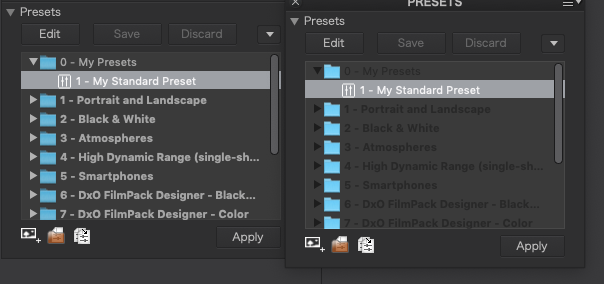
(I’ll report the font color issue separately)
Well, I dunno. I’ve gone thru this same process and only found a Presetv4 folder but it was empty. I guess Time Machine just didn’t save it. Crap! Thanks for you help tho!
This is very very unlikely, unless you specifically changed the TM settings.
I, too, have been looking for the presets location for PhotoLab 2 on my iMac (Mojave 10.14.6).
The path shows nothing for presets. I’ve looked in the users library, the system library, etc. I’m stumped.
I see a folder “presets” in the fifth Column !?
Pascal