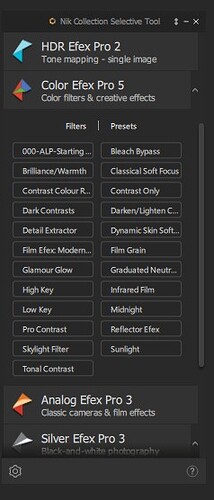Hello,
I’m using Color Efex Pro 5 in Photoshop and I can’t seem to find the apply last edit function.
Correct me if I’m wrong, but shouldn’t it work like this:
- Open an image in PS
- Access Color Efex via the Selective Tool and apply a filter
- Go into another image in the same session and the Selective Tool should display “Last Edit” in the Color Efex section
Is that correct? But I don’t see “Last Edit”. Where should it be? What am I doing wrong??? 
Many thanks - Alonso