Here we go again. Dot resolution is a measure of how many dots of ink are laid down on the paper. It has nothing to do with the size of the image, merely the quality of the print. the printer’s internal software will interpolate between the size of an image in pixels and the size of the print in inch/cm.
If you were to use an external printing utility like I do, this becomes obvious. In PL, I export an image to TIFF, stating the finished size in pixels or cm to print on a certain size of paper. I then take the pre-sized image and open it in ColorSync Utility for printing. At this point, I can choose the printing resolution in dpi. Whether it be draft quality at 720dpi or SuperPhoto at 5760, the print will come out at exactly the same size; the difference will be the quality of the print.
@George, you say yourself you do not print and that you don’t know how all this works. But then you make assumptions about how it works, which are are wrong. The fact that some manufacturers confuse dpi and ppi in some of their literature hasn’t helped you in your learning.
Until you get to the printing part of the process, ppi is used to determine the physical size of an image. My monitor has a resolution of around 109 ppi so a 100% scale view of a 36 Mpx image will come out at 67.5 inches wide and I will only be able to see part of it at any one time; which is why, most of the time, the “size to fit” scale, for a landscape image, in PL ends up at around 22% to allow me to see both the image and the rest of PL’s palettes and tools.
Following rules for minimum pixel density for a given viewing distance, I know that using 240 ppi to create an output file that will be printed at 100% will give me a quality where a person viewing the print at arm’s length will not be able to discern the pixels. No matter what printer resolution I choose, much less than 240 ppi will degrade the print quality, even if I use the highest possible printer resolution.
However, I print at 1440 dpi, which will give a quality of image, on photographic paper, that is perfectly acceptable, when viewed at arm’s length, provided the image resolution isn’t much less than 240 ppi.
So, I send a pre-sized image at 240 ppi to the printer and the printer driver works out how many pixels it takes to represent each pixel at 1440 dpi - I make it 6 dots per pixel. Since a pixel can only ever have one CMYK value, that means all 36 dots for that pixel on the print should have that same value, except that there will have to be a mixture of coloured dots to include however many different coloured inks it takes to give the illusion of that specific colour.
Think of it like this - ppi is used for input/display/sizing, dpi is used for output to a printer.
From what you have said about your workflow, you tend to let the printer dialog take care of scaling the image to fit on a sheet of paper, so you won’t have any idea of the eventual ppi resolution of the image. All you need to know is that the printer driver will translate each pixel of a 240 ppi image into a 2.5 x 2.5 dot block on your 600 dpi printer, except you will not know what the image resolution was because you are letting the print dialog work it out for you. Suffice to say that, for most 24 Mpx cameras, you should be able to print an uncropped image up to A3+ without too much worry about print quality.


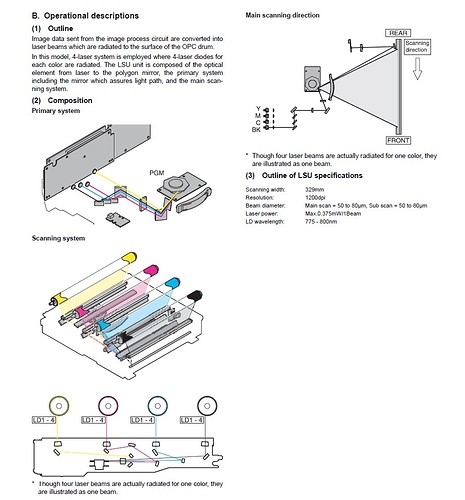
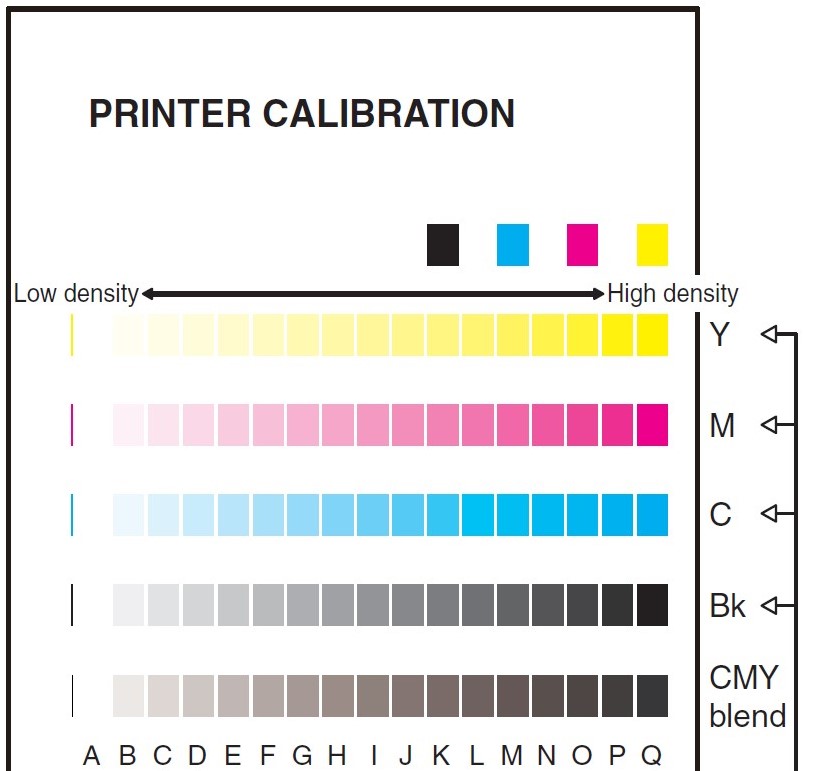
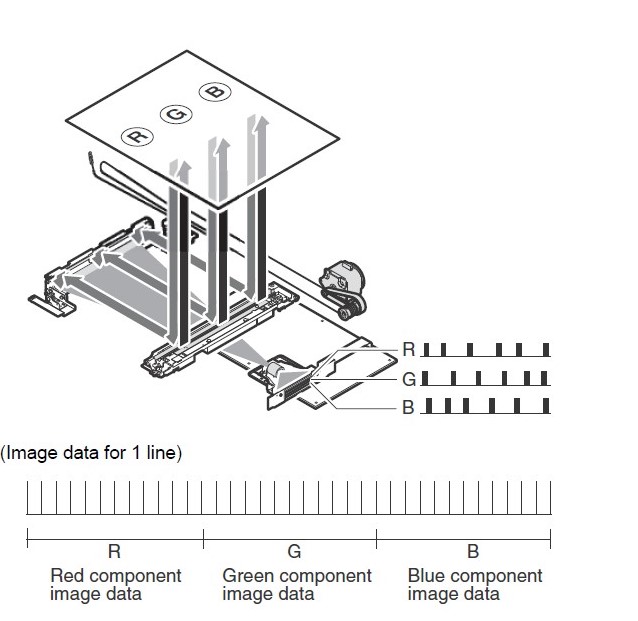
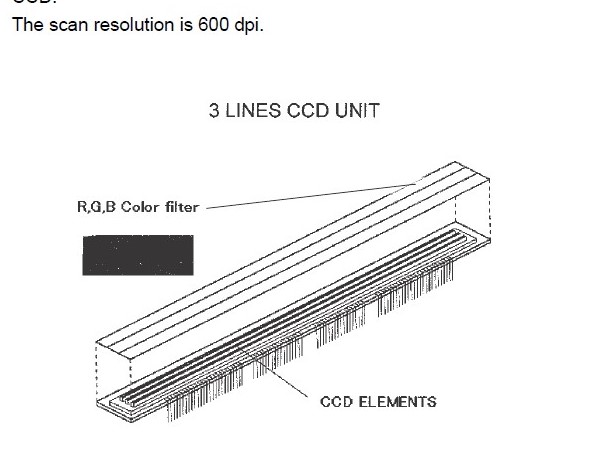
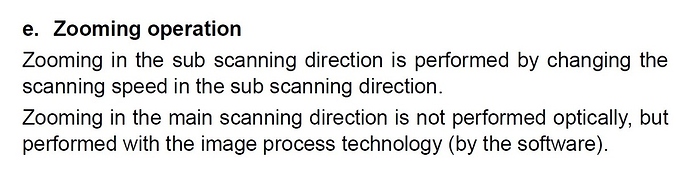
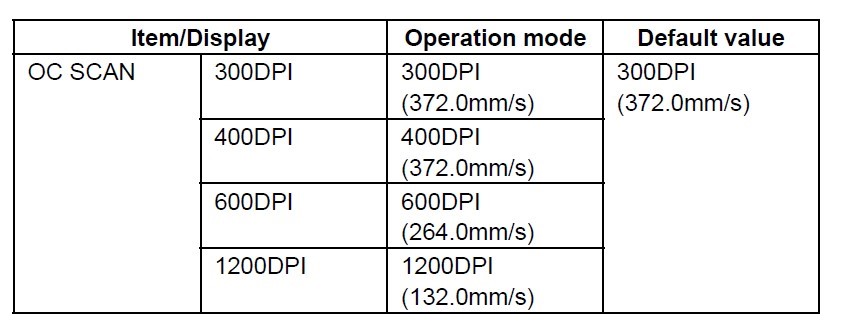
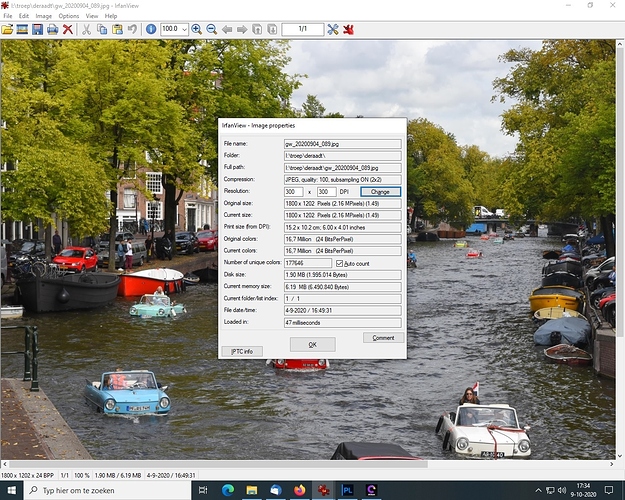
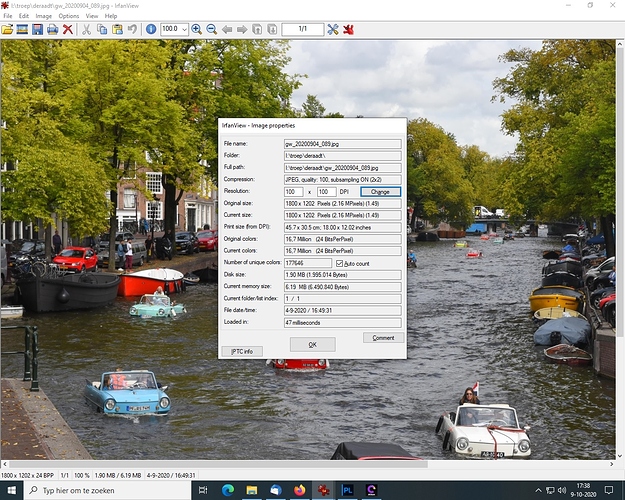
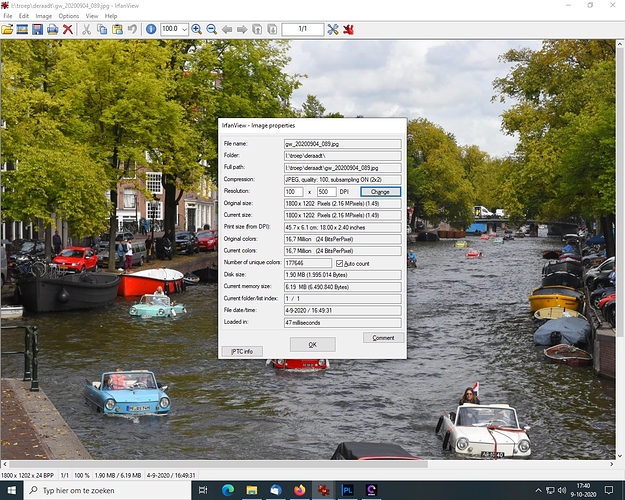


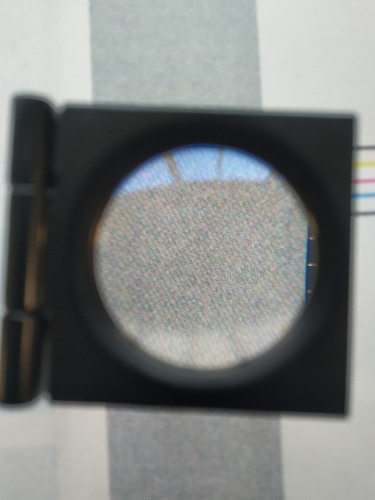
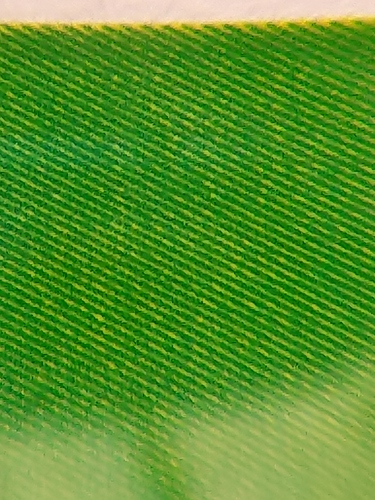
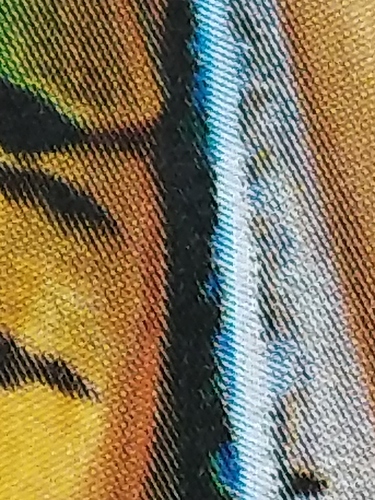
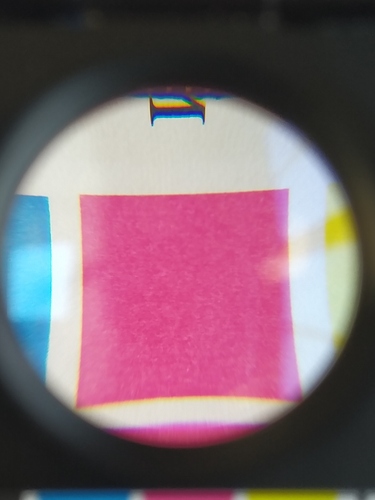
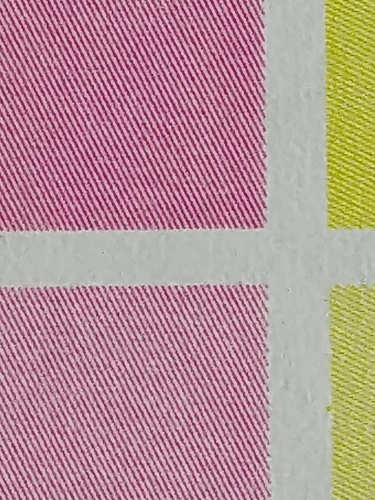
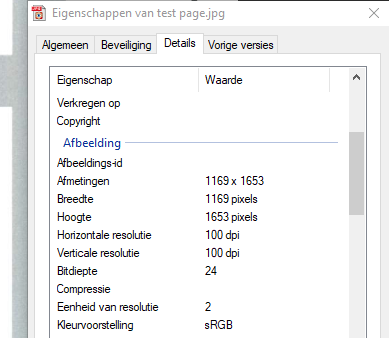
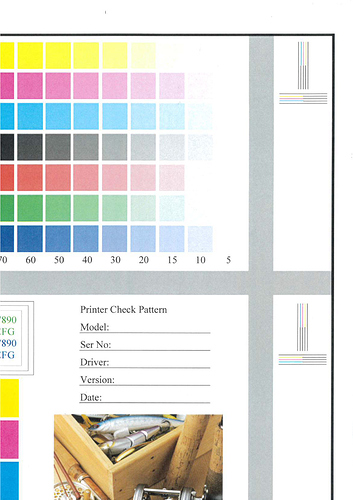
 )
) )
)