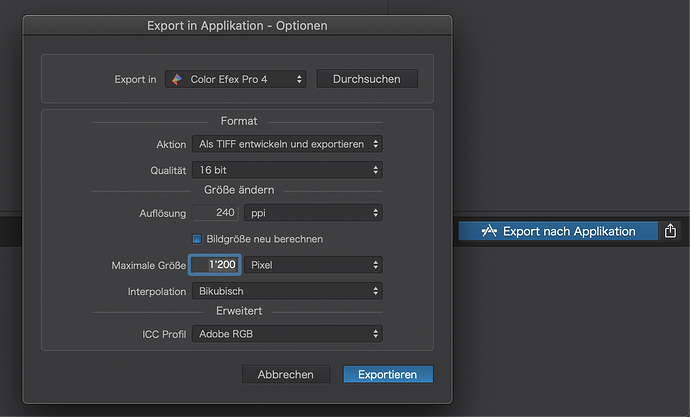When transferring an image from PL3 to NIK Sharpener Pro within Windows, the size of the tif image cannot be determined. I first have to export to disc a tif image of desired size and then take it to NIK for sharpening in the final size.
In a webinar it was shown that the resizing was possible with a MAC. My NIK and PL versions for WIN 10 - 64 do not contain such an option - or do I only fail to find it?
I made a support ticket and I suppose DxO is working on the question. Can anybody give advice?