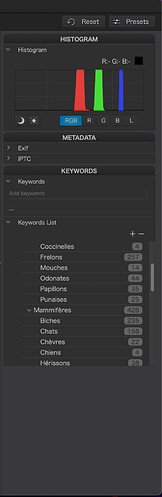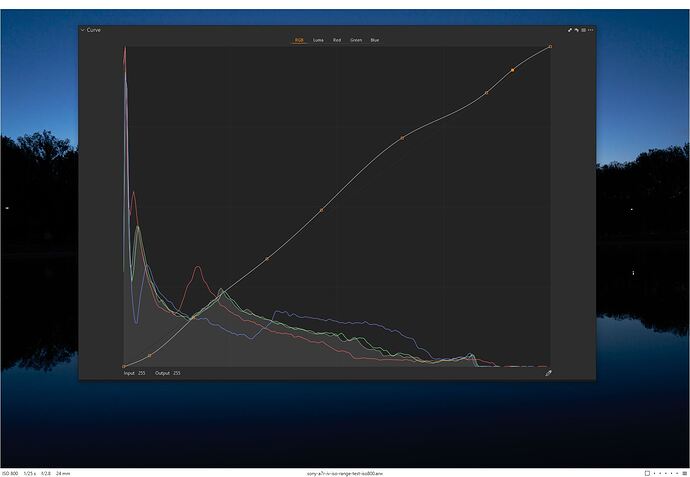Hi, I did a forum search and came her. Wanted to know how we can undock the palettes in PL5. Can’t figure out how to do it! Thanks
Yes, just drag them outside of PL’s window. At least on Mac that works.
On Win too but only in Customize Tab
As stated, you just drag them off of the left or right panel. However, if you drag them back to the left or right panel in the Windows version, they automatically go to the bottom of the palettes. If you have saved named workspaces, you can just select one of those and it will automatically rearrange the palettes to the positions they were in when the workspaces were created. You can create multiple named workspaces for different purposes with different palettes opened, or in a different order.
Mark
Thanks everyone. I guess it’s not possible to resize a tool? Specifically the curves tool? Lightroom can’t either, but CaptureOne can do that and it’s GREAT to have the curves tool full screen, because tiny changes make big differences!
Is it possible to tweak the UI so the keywords list takes all the available space on the right hand pane?
As you can see, there is a lot of empty space below the keywords list. It would be better in terms of ergonomics if it were larger

Thank you! And I’ve auto-voted (once I found the vote button).
Hi,
that must be new, in the past the FR owner could also click the blue Vote button of his own FR
best regards
Thank you! I searched before posting but I didn’t find it.
Dear @sgospodarenko / Svetlana
would you please merge tis FR and the one linked by Franky.
Thanks
Guenter
Done!
Regards,
Svetlana G.
Is it planned ?