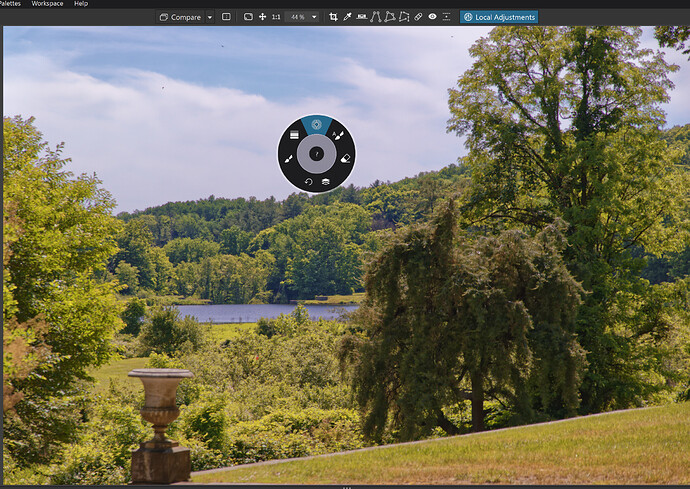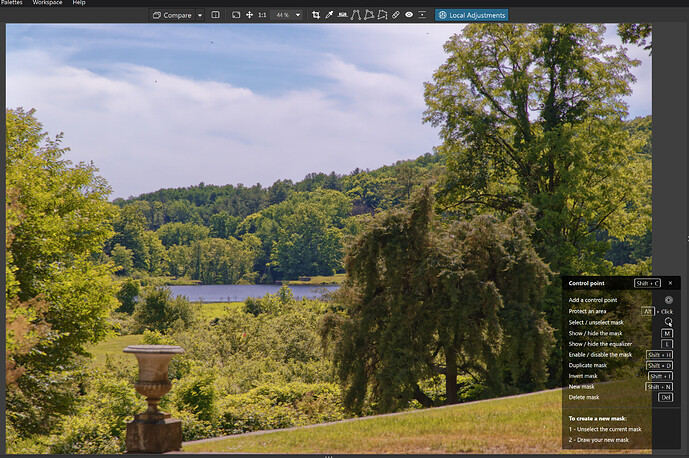A new user here.  PhotoLab 4. I’m assuming that I inadvertently hit some keyboard shortcut but now, when using control points in local adjustments, I don’t see the help menu (bottom right on Windows 10). There is nothing in the ‘toolbar’ immediately below the image, either. I do get a help menu (top left) when I select the brush tool. The behaviour is the same in all workspaces. Anyone know what I have done? Failing that, is there a way to reset to factory defaults?
PhotoLab 4. I’m assuming that I inadvertently hit some keyboard shortcut but now, when using control points in local adjustments, I don’t see the help menu (bottom right on Windows 10). There is nothing in the ‘toolbar’ immediately below the image, either. I do get a help menu (top left) when I select the brush tool. The behaviour is the same in all workspaces. Anyone know what I have done? Failing that, is there a way to reset to factory defaults?
When you are in local adjustments right click on the image and the circular selection wheel is displayed. Click on the ? In the middle of the wheel and the help menu is displayed
Mark
1 Like
Thank you! 
If you don’t close the help menu using the x in its top bar it should alway reappear when you use local adjustments. If you inadvertently close it again just follow the same steps I gave you.
Mark
I was a not-very-new user when I accidentally did this and had to ask the same question!
2 Likes