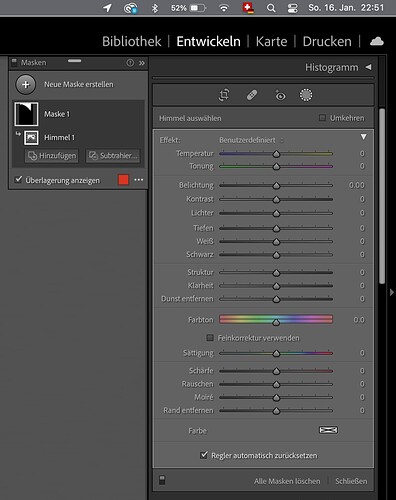Of course, if everybody were happy with moving the sliders to a palette, rather than the equaliser, this problem would disappear, because we would then have text boxes or stepper controls just like regular adjustments.
Unfortunately, there seems to be two camps…
- Don’t you dare take away the “U-Point” equaliser
- We want local adjustments for everything
And, equally unfortunately, there is no way the two can both be satisfied.
If any more complexity were to be added to the equaliser, it would soon get too large and unwieldy, getting in the way of seeing the effect of changes to smaller areas. As it is presently, we need to zoom in considerably to stand a chance of seeing what is happening, only to lose the context of the change for the whole image.
I had the idea of providing a right/Ctrl click popup that showed a small “context menu” type popup dialog with a text field and slider, but that is also going to consume far too much space and obscure seeing the effect of a change.
U-Point was a wonderful idea for when there was only a limited number of adjustments, but the Light section, which I suspect is the most commonly used, already contains eight sliders, the Colour section contains five and the Detail section, which I suspect to be the least used, only two. It is never going to work if people’s lust for more adjustments to be available locally - especially for adjustments that require more than a simple slider (e.g. the HSL adjustment) is ever to be satisfied.
Then there’s the camp who would like to see a more layer based approach, which is already satisfied to some degree with local adjustments but, the idea soon melds into having all adjustments available locally.
The question is - would those wanting fine control of local adjustments be prepared to accept the move to having local tools in palettes on the sidebar, where it would be so much easier to implement and use?
@StevenL would you have anything to add to this discussion?
Supplementary question
Do we really need accuracy when I believe the idea behind U-Point is that you simply adjust until it looks right, not until it matches a certain value?