I would like to limit the impact of control points using brushes (within a “layer”). The idea is that I would like to mask out the area(s) control points are to include and/or exclude. Right now, I have to exclusively use control points or exclusively use brushes - I would like to use both in the same “layer”.
Here is a quick example:
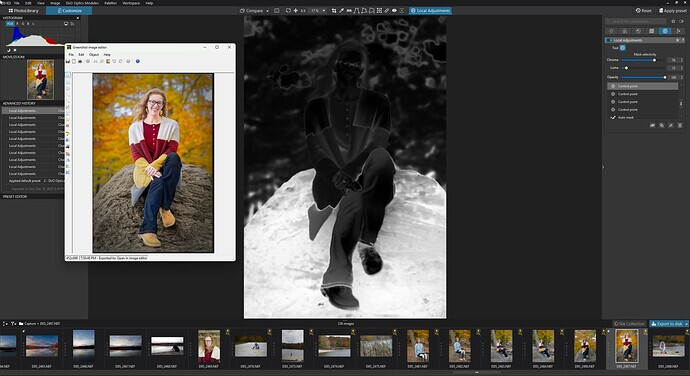
Getting the rock is very simple. However, it always bleeds into her clothing and background and requires a lot of extra CP’s to clean up! Likewise, if I want to correct part of her clothing, it would bleed slightly into the background. It would be nice if I could use the auto mask or brush first to break apart my subject, the rock, and background first then use control points only within the context of the desired areas.
This would save me time since I wouldn’t need a perfect brush mask and I don’t have to put in a bunch of include/exclude control points to select what I want as I’ve already limited the area.