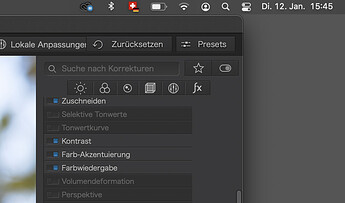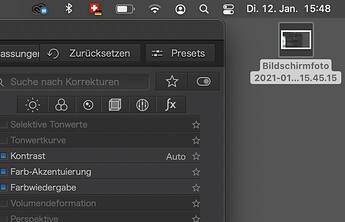I was just editing a preset and noticed that the Repair tool had been selected by mistake.
So I deselected it and saved the preset, but the tool didn’t revert to its correct appearance. Part of the tool was not redrawn until I collapsed and expanded it again.
Whilst editing preset…

After saving preset…
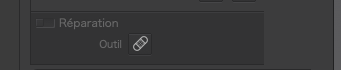
@StevenL just another of those little UI things that slipped through