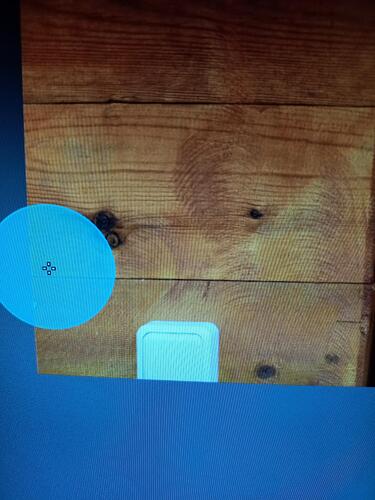The repair tool in PL6 is very bad. I receive much better results with the repair tool in PL4 (i do not have PL5).
Does any body have the same problem? i now am going back to PL4 for this but my new camera is not supported in PL4.
There is much approvemend needed in the repair tool
@Greypatd Could you, please, create a ticket via support.dxo.com?
You’ll be personally assisted there.
I don’t see any problem here. Are you on Windows or Mac? What exactly are you seeing? Can you post some screenshots to hep us?
I find that surprising because the repair/clone tool, now called Retouch, is much better than the version in PhotoLab 4. I suspect the issue may be that you don’t really understand what functionality was added and how to use it. It has a lot of new tools and is much more precise, but there is also a a bit of learning curve to get the best from it.
Mark
With sujects close to the pic’s border you have to use Clone (and adjust the feathering),
while Repair picks up ‘surrounding’ informations to (better) integrate the copied source.
What @Wolfgang said. Near border use clone first. After that you can use repair to fine-tune the cloned patch.
In these cases I normally use a clone patch first, followed by a slightly larger repair patch and in most cases that’s enough. The more complex repairs need a little bit more work.
This has been exactly the same since PL3 and the advice that @Wolfgang dates from way back then and is still just as valid.
Of course, there is a bit of a learning curve to get the best from the new Retouch tool functionality, and as good as it is, there is always room for improvement.
Mark
It’s much better than you think but requires that you learn to use the new features properly. Please follow the advice given by @Wolfgang and @RvL . But please don’t give up.
I do send an reply but it needs to get approved before this is posted. Therfore my answers are realy slow.
I am using photolab now for a long time but this is as bad as it was in the beginning with the first
Version of repair. I know how to use the program and how the repair and clone workes. But the results of those from pl4 are just better than in pl6. I can not get the same results as in pl4. Or even from an older version
i had this problem not with PL4. i removed with repair also on the edge with great result (mostly a softbox or a light stand). With clone i can get not such great results. It is to visible.
With repair it blends more in the scene. With clone even with feathering i am not pleased with the result. It is to visible.
Hi
Can you send us screenshots of your method?
The detail of the masking with PL4 and then the return in PL6.
Thanks
Pascal
I also find edge work to be more difficult than it used to be - but I might also be asking more from the tools now than I did a couple of years ago. In particular, I used to be able to apply gradual repairs, working toward the edge. Now some edge repairs are impossible even after cloning first: the repair brings back the cloned-out material. Fortunately we can move the masks around now - but this doesn’t get past the intermittent inabiility to clone-then-repair.