Hi,
Using DXO Photolab 4. When i try to rename a photo, I get a message saying “Access Denied”. Any suggestions please.
Chris
Which operating system? How are you attempting to rename the file? Can you give us some additional detail and a screen shot?
Mark
Check to see if your folder is set to “read only”.
Thanks for quick replies.
System: Windows 10.
Checked folder: Not read only.
Message:
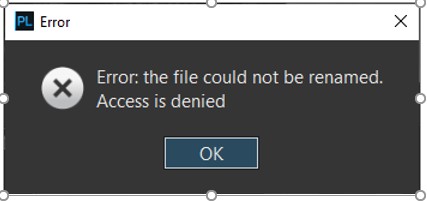
Chris
Also,
trying to rename by using F2 or Right click then rename
Chris
Also
Was not a problem with Photolab 3. This is still installed-is that a problem?
Chris
No - not directly.
“Access is denied” … I’m guessing you have another application using this file.
John
Good morning
- can you directly rename with windows explorer
- can you try to run DXO with admin privileges (right click the icon and choose “run as administrator”
good luck 
I’ve had a few instances where this would occasionally occur. Try this:
- Open Explorer
- Right click on the file or folder the file is in and scroll about midway down the list and click on “Give access to” and choose “specific people”.
- Check to make sure your Win 10 log-in name and email address is there
- If it’s not add it to the list
Thanks everyone for the suggestions, much appreciated.
Just opened Photolab 3 and it lets me rename photos!
John-M: Tried Photolab 4 with no other programs open: Unable to rename
Guenterm: Can rename in explorer (and Photolab 3!)
Opening as administrator: Unable to rename
bsachais: The Win 10 login name is there.
I can rename in Faststone Viewer but I much prefer Photolab as then I don’t mess up the dop files.
Thanks for all the suggestions. If anything else occurs to you , please let me know.
Chris
That’s completely baffling, Chris - I have no more suggestions. Sounds like time to open a ticket with DxO Support … with link to this thread to confirm what you’ve tested.
John M
PS. When you find the answer, please let us know.
Thanks John.
Will do
Chris
I think it’s an Win10 problem. Never occured on Win7.
Now sometimes even MS Excel denies me access when saving a file…
When I rename using ‘file explorer’ it never is a problem.
Only when working within a program it sometimes refuses access.
StefB
Do you use OneDrive or another cloud service? It could be while changes are synchronized that certain operations like renaming/move are limited.
I don’t know how Cris manages his files, but I keep everything ‘local’ …
Stef
No, I don’t use any cloud service to synchronise photos.
I also keep all my photos local.
Hi,
there is one article by MS You receive an “Access denied” error message, and the program unexpectedly quits when you try to open or save a file in an Office program (microsoft.com)
no further idea
Hi All,
All your help and suggestions were very much appreciated.
Support also made a number of suggestions.
The solution has been to setup a new user account with administrator rights in Windows,so somehow it’s a windows issue.
Quite baffling, actually as:
- My usual login to Windows has the same admin rights as the new user account.
- PL 3 allows me to rename under the original user.
Enough of this, I’m getting back to taking and printing photos!!
Chris