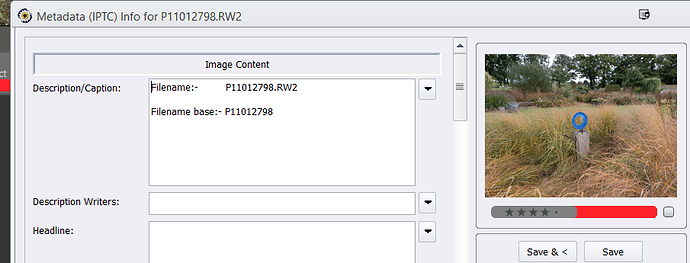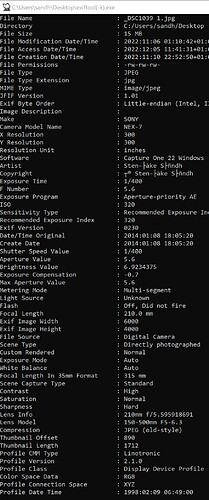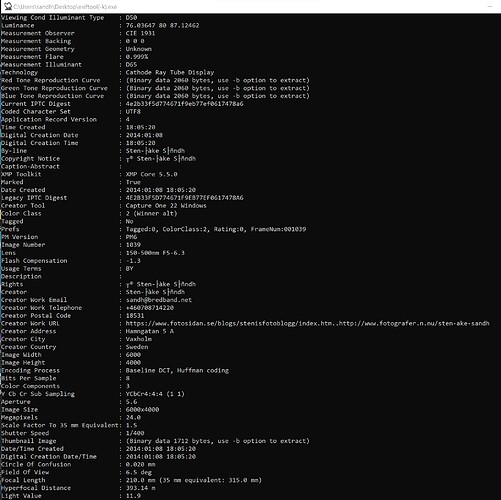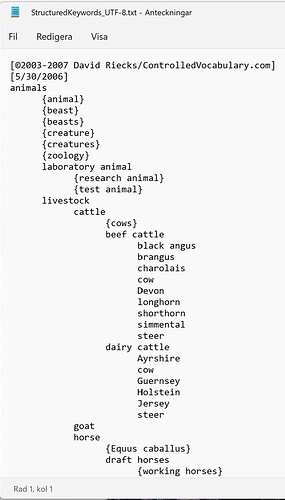[quote=“BHAYT, post:22, topic:30087”]
@Stenis where in the exif do you think that the file name is preserved? I changed the filename from P1101278 to P11012789 (instead of P1101279 as I had intended) and Photo Mechanic returned the following
So those fields are not getting the value from some deeply preserved metadata field!?
I thought that it would be there somewhere and used a number of programs that pull out all manner of … but no sign of the original filename!? This does not answer @cpcanada’s query but might help with @Sparky2006’s issue but only if the original file name is preserved somewhere already rather than the user having to put it there manually or having a new feature in DxPL to put the data somewhere in the metadata, e.g. as a keyword as @Sparky2006 has requested. [/quote]
Hi, I might have ment the filename and not the original filename. I use to trow my files on EXIF Tool and in that tool the filename is in the first row of what comes up in a just overwhelming number of metadatalines coming up
First part:
Second part:
[quote]
BAYT wrote: I am sorry but there is nothing the least bit complicated about hierarchical keywords except the fact that all the software manufacturers have their own “take” on what the exact format should be (frequently guided or constrained by what their users have grown used to, i.e. the “history” of the product) so we have conflict between the standards body, and developer A and developer B and … and DxO dropped DxPL into the middle of that and then panicked when certain users complained and made matters even worse! [/quote]
I didn´t say it´s complicated with hierarchical/structured keywords in general if you just use them - but for me that was rarely the case. It´s just much more inefficient than a flat structure and that is especially when you want to maintain the keyword list. Because I found very often I had to extend it to meet my needs. In Photo Mechanic I don´t like the user interface they provide either (it´s not at all as effective using just the “Keyword”-field and a flat list, so I found myself endlessly exporting - maintaining- importing - using - exporting - maintaining - that bloody list. Below is the controlled vocabulary I started with but finally stopped using because it severely affected my workflows overall effectiveness.
You see I am a person that rarely gives up on things (otherwise you can´t work as an IT-developer as I did for many years), but I just couldn´t justify all the time it took using structured keywords. The alternative cost of using it just got far too high compared with using a flat keyword structure, which is instant and semiautomatic when adding new keywords. That got very obvious when using Photo Mechanic as the metadata tool and metadata database. The structured keywords the way they are handled in Photo Mechanic just didn´t work between PM and Photolab and it hasn´t in other tools either I have used before.
On example of the tab separated structured keyword list i used in PM Plus.
I don´t think DXO will drop all development of the PictureLibrary. They are very close now having a pretty good product to offer and they have done it in a surprisingly short time. Lightroom has used 15 years at least and Photo Machanic more than 20 I think. As I see it Photolab today might work for unambitious hobby users but compared to PM Plus it´s a toy but a good but limited toy that definitely got far better in version 6 than in version 5.
I have no complaints really about using Photolab as a passive consumer of the metadata applied in PM Plus. It works far better than both Lightroom and Capture One does of different reasons. The synchronization between PM Plus is instant if both applications are open simultaneously and if Photolab isn´t the synch occurs the next time the image folder we have updated in PM gets opened in Photolab. So for people who want things to be done today and not in a year or two have a very well scaling working integration solution today as long as not using structured keywords
BUT, DXO just have to make it possible to upload and download keyword lists regardless is they are flat or structured and we lifted that for sure when complaining about it in version 5. It has to be possible both to migrate to and from Photolab as it is with for example Capture One. It is not enough being able to reindex the image files in another DAM. You have to have even the keyword lists you have been using when population the keyword elements in the IPTC/XMP.
![]()