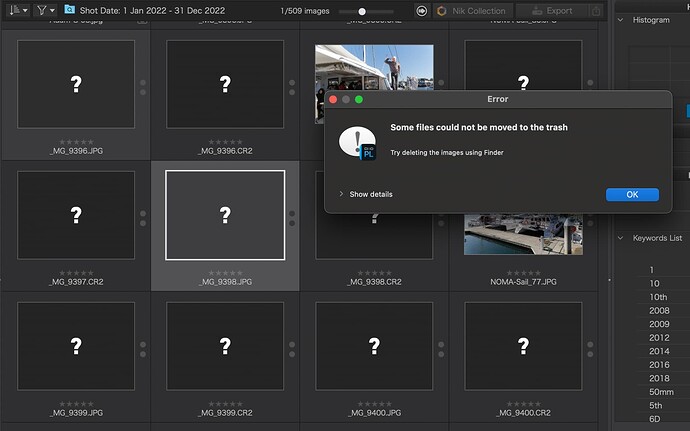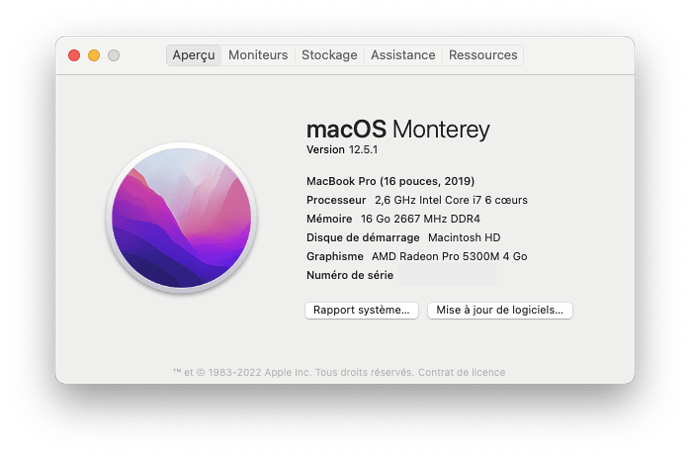I don’t know how to resolve this. PL5 shows images that don’t exist anymore on my HD. There is no way to remove them from PL5. I assume it might have been an external drive but still, if they don’t exist let me remove them, don’t ask to locate them.
An old issue that has been addressed, but not fixed yet. More about it here and other simlar posts.
Thanks, I am just working on a large collage project and need to find and collate photos from the past 18 years. DXO’s finding and organizing is a pain. Don’t understand why it’s so clumsy at times.
There is a way to “fix” this, Migo … but it comes with some dependencies and implications. You could simply delete PL’s database and rebuild it (to reflect the current state of your storage system)
However;
-
This approach assumes you have the option ON to create sidecar/.dop files - as it’s from these files that PL will re-populate the database with all your correction settings.
-
There are some attributes that cannot be recovered from sidecar files ('cos they’re not saved therein). These include Keywords, Rating tags, etc … all in the realm of NOT-Correction settings.
Note: PL will rebuild its database folder-by-folder; as you open each folder … it’s not something you (necessarily) need to do explicitly.
John M
Actually, these are both written to either non-RAW file or an XMP sidecar for a RAW file
Thanks for the suggestions. I just find PL5 to be very sluggish. I created a project, added 80 images, duplicated all so I can crop them to squares, marked the copies with a 1 start so I can view and export only the the new cropped and adjusted photos. After a few minutes, the scrolling is unbearable, clicking on images or anything takes 2-3 seconds a click etc. Needs constant restart. Sorry, not good for 2022 on a M1 MBP! LR is just a breeze. Maybe PL needs to concentrate on making good lens corrections and noise reduction techniques. It’s just not the tool to work quick on large volumes.
From what I know of historical posts on this subject, it was never intended to be a file manager, just the best post-processing tool out there.
Thanks, but still, 80 images is not a large quantity. I am not a pro, sometimes the performance is just not on par with modern apps. I think many are waiting for significant improvements. I suggested that PL7 will concentrate on UX and not features.
I just created a project, added 102 images from various folders, added a virtual copy to all of them and then scrolled around the browsing window without any problem. Then I switched to the editing window and still had absolutely no problem with either scrolling of the film strip or switching between images.
@migo33 said he (?) was cropping the images and filtering the cropped ones. Depending on the size of the RAWs and the speed of the hard drive , scrolling in a project through a filtered quantity of possibly big RAWs can become bumpy.
And from what I know, the glue of Post-It notes never was intended to be as removable as it is, but here we go again. Apparently an app is never allowed to change, according to a certain group of PL users. ![]()
![]() (interesting smileys…
(interesting smileys… ![]() )
)
And you should know the difference between a file manager and a decent asset management, as you soon will pop up with your own app you had to write because of the shortcomings of PL in this aspect ![]()
If you consider re-indexing your photo archive, here are a few figures about elapsed time and CPU load. When I indexed my archive from scratch just now (approx. 26k items, mostly without sidecar files) I found the following:
- DPL2 - 16:46 CPU minutes
- DPL3 - 16:55 CPU minutes
- DPL4 - 27:07 CPU minutes
- DPL5 - 23:50 CPU minutes
Indexing took between 20 and 30 minutes with all apps running at the same time with a total load of less than 30% on my SSD 3.6 GHz 8 core iMac 2019. Re-indexing with sidecar files can take considerably more time, specially if your files are on a remote- or spinning platter drive. Strangely enough, DPL5 picked up one item more than the older apps.
I also kept my Mac awake using the “caffeinate” terminal command (ctrl-C to exit caffeinate when done).