Is there any way to remove DxO from context menu?
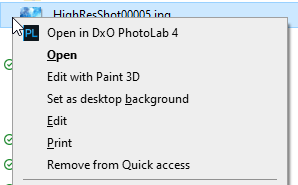
Don’t need it there and especially not happy with it being the very first option.
Is there any way to remove DxO from context menu?
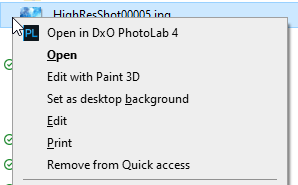
Don’t need it there and especially not happy with it being the very first option.
Hello @Aryss and welcome to the forum,
As soon as you remove the application, the entry will be removed as well.
Regards,
Svetlana G.
If it really bugs you, you could always hack the registry to remove the association - plenty of articles on how to do it on the web. But, unless you really know what you’re doing, it’s best left well alone.
Open regedit
Search for ‘Open in DxO’
Delete the keys you don’t want, they’ll be one for every image file type so quite a few search results.
I’d leave dop as that’s DxO’s file type