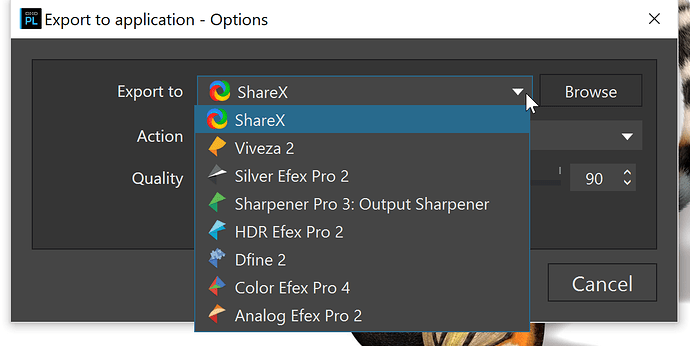I have previously exported to a program I no longer need but cannot find a way to delete it from my ‘Export to Application’ > ‘Export to…’ list. Is there a way to do this - I have tried highlighting and deleting and it does not work?
Though just a annoyance I have Lightroom shown as an export to, but no Lightroom. Any way of getting rid of that as well?
It’s just a history list. Like history lists in most other software, it has not been coded with the ability to clear it or remove individual items from it. This subject has come up before and I believe a request was made to be able to do something like that, but in all likelihood any enhancement would clear the history list all together rather than allow individual items to be selected for deletion. I do believe that DXO will be expanding the length of the list to allow more entries.
Is the Lightroom entry, on its own, the same or is this a program feature whether you have it or not?
I don’t use Export to Lightroom because I no longer use Lightroom or have it installed. As a result I don’t know what is in the dialogue box when you select Export to Lightroom. I was specifically referring to the Export to Application function.
Ok. I thought it was like Lightroom’s ‘Edit in…’ list where you can add and remove as needed.
Thanks for reply.
Is a separate option under Export to application.
i don’t know how many entries it listed, 5 i believe.
If it is a history it wil decent to the bottom,
Use DxO NIKcollection to fill the entries , problem solved 
That’s what I do. I believe, according to Svetlana, that per a suggestion they may increase the size of the history list to accommodate more external applications. I suggested 10, but I have no idea what their specific plans are.
Mark
On Windows and if you really really want to the history and settings are held in the
<DxO.OpticsPro.Export.OpenWith.Properties.Settings>
Section of an XML file user.config located somewhere like
C:\Users\YOUR_USERNAME\AppData\Local\DxO\DxO.PhotoLab.exe_StrongName_BLAH_BLAH\VERSION_YOU_ARE_USING
Hello Mark,
- Yes, you are absolutely right - it’s just a history list and it’s not possible to remove items manually.
- It is already done. Here is the proof

You will get it with the next official release (February).
Regards,
Svetlana G.
Hello,
- Well, we ask the users not to modify manually such kind of files otherwise, please do not create bugs when something goes wrong

Regards,
Svetlana G.
Svetlana,
I’m glad the history list has been lengthened, but it would be nice if DXO created a separate built in Export to Nik Collection feature which would contain a drop-down list of the various Nik programs to export to. I don’t think it’s appropriate to expect end users, who may not all be sophisticated computer users, to figure out where the executables for the Nik programs are located, and then force them to drill down to that location to include them in the Export to Application history list.
Mark
Dear Mark @mwsilvers ,
I used the NIK plugins as an example as I do not have so many graphic viewers on my machine 
The request was to expand the list - done  .
.
As for a separate section for NIK, it’s one more top request which is going to be implemented in future.
Regards,
Svetlana G.
Svetlana,
I understood that and appreciate the fact that it will be in the next release. I may even have been the first person to suggest expanding the history list. I use it for the Nik programs as well. But I thought it might be an appropriate time to reiterate the need for an Export to Nik Collection feature if it wasn’t already on your backlog.
Thanks,
Mark
Do not worry, already in the backlog.
But first you’ll be provided with the expanded list and later with the rest.
Regards,
Svetlana G.
Thank you.
Mark
Export vs. right mouse button: I‘d appreciate if the nkis could be engaged with a right-click. Going through the export button seems a bit clumsy if you have more than one image to process, unless you want them all to be treated in the same manner.