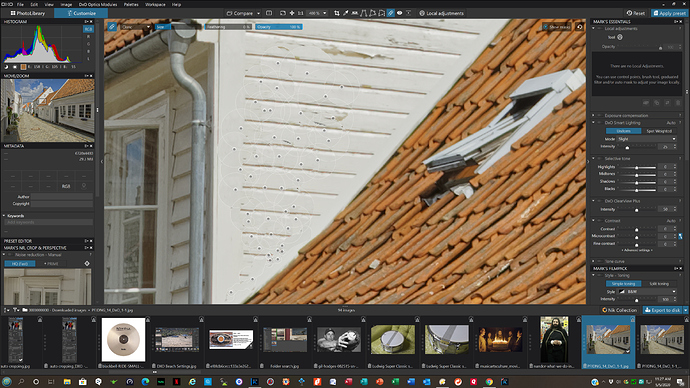The Repair / Clone in PL seems to be somewhat hit and miss, miss, miss. Is there any function for this with complete control?
Any suggestions on how to remove the satellite disk? PL 3 misses all the time. It does not have to be perfect as the disk is pretty small in the picture. The picture is from Stavanger, Norway.
Rebuild with cloning , small knibbles of fitting pieces.
Start big and end small, adding puzzlepieces so to speak.
Use the opacity, feathering to finetune the borders.
Use you zoom function to select as precise as possible…
and with controlpoints you can adjust the brightnes of the cloned pieces.
Sounds sooooo e z  Any video doing that?
Any video doing that?  I can not be the only one that wants to use PL 3.2 to its fullest extent
I can not be the only one that wants to use PL 3.2 to its fullest extent 
This particular repair would be extremely difficult in any software and certainly is unlikely to be done automatically. There are too many different textures and angles to take into account.
I don’t reckon it would be too difficult to “remove” the disk - but it may be a bit trickier to completely erase the shadow that it casts (tho, as you say, it appears quite small in the image - and, so, the result will probably be convincing, unless you zoom in).
My approach would be to “paint” the area to be removed (disk & shadow), with “Show masks” set ON - which will then allow you to move the source area (the matching shape that will replace/hide the target area) until you get the result you like.
Also, switch the mode between “Repair” & “Clone” to see which action creates the best result … as it’s often a suck-it-and-see process !
John M
Quick and dirty:
How To Undish
- with the clone tool, draw horizontal sausages from right to left, make sure that the end of the sausages do not overlap the vertical edge board of the house. take source from far away.
- repeat until dish and dish shadow is painted over.
- fix vertical board with vertical sausages
Bon apetit!
Thanx! I guess I have to start learning photo-editing by more doing, reading tutorials and googling…
Merci!  I think that more than does it.
I think that more than does it.  I’ve got to dive into DXO myself to learn.
I’ve got to dive into DXO myself to learn. 
It takes a lot of practice especially when there is a limited amount of surrounding area that can be cloned in successfully without creating visible artifacts. Depending on what you are working on sometimes using Repair is a better choice than Clone, and sometimes the opposite is true. And of course using feathering, in just the right amount, adds another complication, but in the end can give superb results. I’m not sure whether similar tools in PhotoShop would be any easier to use in this situation.
Mark
Here’s another “quick and dirty” idea if you don’t mind adding a “new” window. You still have to deal with the shadow, but only three clone stamps are required and about five minutes.
The thing is that I am not well versed in editing. I have to read the instructions, practice, learn. And then I can ask if I am stuck. Appreciate all the help! 
I also “managed” to get the extra window. I think I would like to avoid that. I was fairly successful in getting rid of the woman though.
Here is another quick and dirty one from me. Up close you can see some imperfections and artifacts but at a distance it looks pretty good. The cleaner you want it, the more work it takes.
Mark
Yes, the “extra” window does look asymmetrical but it was quick and easy! 
Sometimes quick and dirty is good enough.  I want to learn to use the program though, so I have to dive further into the matrix…
I want to learn to use the program though, so I have to dive further into the matrix… 
That is more than perfect! Wish I could see what you are doing though. I have to find some video-tutorials. It should be possible to “cut out” the dish and replace it with another part of the wall. Maybe PL has a tool. I just have to find it.
I noticed the masks lines seem thicker and more visible on the Mac version of the Repair/Clone tool than on the Windows version. I hope they thicken the mask edges for the Windows version which are often almost impossible to see.
Mark
You just have to experiment and practice. It takes experience and time to understand the best places to clone from, how much to clone in each “bite”, how much feathering to use, and how to move the masks to align objects, edges, and lines. Keep in mind that this was just a “quick and dirty” example.
Mark
I’ts just that I don’t understand how I can decide myself where PL clones from… But, again, I have to read the manual…