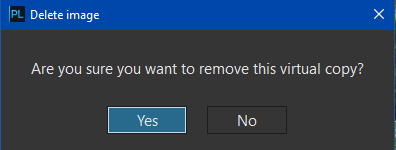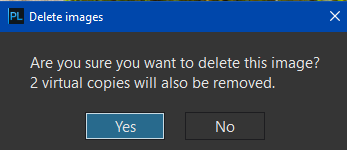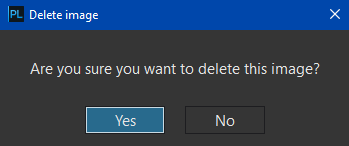You may or may not have noticed that the wording on the dialog for deleting images from either the Library or the film strip is not particularly clear.
Most people more than likely ignore the wording and simply only read the Cancel or Remove button captions.
In English…
The popup menu item uses the word “Remove…” and looks like this…
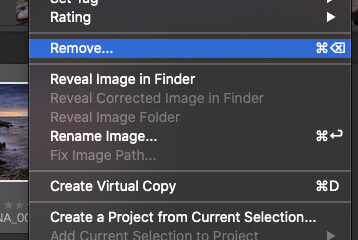
Opinions may differ but, in the context of the more complicated wording in the dialog, this could be better worded as “Delete…”
Clicking on this menu item prompts a warning dialog…
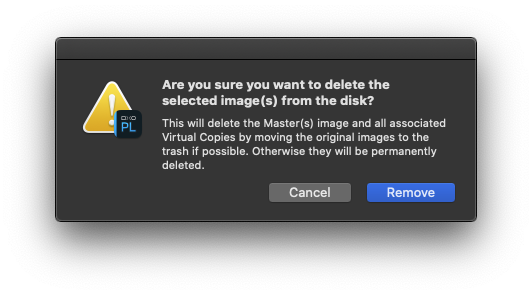
… which is in two parts and uses “Remove” for the confirmation button, even though the rest of the wording uses “delete”
- The title reads…
Are you sure you want to delete the selected image(s) from the disk?
If we are to change the menu and confirmation button, this is fine, although it might be a nice touch to include how many images are to be deleted.
- The body text reads…
This will delete the Master(s) image and all associated Virtual Copies by moving the original images to the trash if possible. Otherwise they will be permanently deleted.
This text is very confusing.
- If you haven’t selected any Masters, the text about the Master(s) being deleted is irrelevant.
- If you have selected multiple Masters, the grammar is wrong.
My proposal is to rework this dialog to be clearer.
The title text should continue to read…
Are you sure you want to delete the selected image(s) from the disk?
… or quantity sensitive variants…
Are you sure you want to delete the selected image from the disk?
or
Are you sure you want to delete the selected 3 images from the disk?
The body text should read…
If you have selected Master image(s), it/they will be removed along with all associated Virtual Copies. If possible, the original image(s) will be moved to the trash, along with any related sidecar file(s), otherwise they will be permanently deleted.
The French version suffers from the same difference in wording used for the menu item and dialog button.