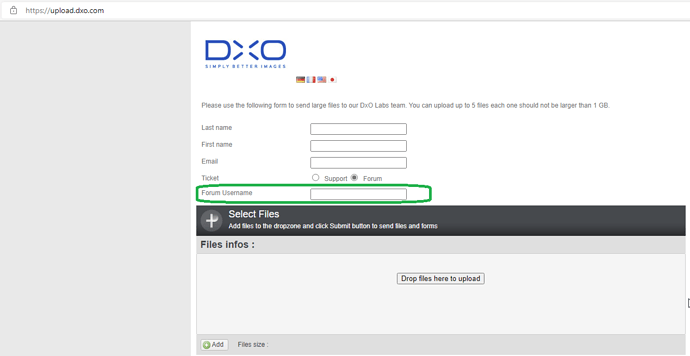I have already seen in several of my photographs that when I develop them in PhotoLab, no matter what adjustments I make, I get strange artefacts in the high-contrast shadow-light confines consisting of pixels that are usually a very saturated green but also magenta. This is not chromatic aberration because they have a rather random behaviour. It would be good to know their origin to see if it is possible to avoid them.

In the uploaded photo the artefacts are not as visible as in the PhotoLab itself.
Which camera are you using?
If it’s a Fuji X-Trans sensor, I suggest to contact DxO support …
Yes, it is X-Trans. How to contact with DxO support, by email…?
Hello!
@vichenso you can either report about it here - support.dxo.com or upload the original image+sidecar via upload.dxo.com under your forum name:
and let me know when ready and we’ll analyze the issue.
Thank you
Regards,
Svetlana G.
Thank you Svetlana! I will follow your guidance
Have you tried the moire removal adjustment in PhotoLab?
I have found the solution: the artefacts disappear when applying any DxO Denoising Technology
no, it is strange but it is necessary to apply the DxO denoise… Totally unexpected!
Does it matter how you set the sliders?
Doesn’t matter. I tried evrything with colour or exposures sliders, also set all of them to 0. It only dissapiers applying any denoise setting, hq or deep prime (for Fuji prime doesn´t work)
Please note that Fuji X-trans is still in beta so you can expect some possible strange behaviour or bugs. Still report them though so that DxO become aware of them.
I confirm this behaviour. It’spretty annoying because the preview in PL5 is affected and we need to export to see what the image looks like.
It disappear using any dxo denosing
…does it disappear when you set denoising sliders to “0”? Or does it react to the slider’s positions?
setting chrominance slider to 0, artefacts are not as obvious as when deactivated dxo denoising, but they do not disappear.
in the picture I uploaded it disappear from 10% chrominance noise reduction. I guess it can be different depending on the contrast
I know it is still in beta, and even like this dxo make a great job developing the difficult x-trans pattern, much better than Adobe and similar to Capture One, which until now was the best one for Fuji. As soon as PhotoLab creates colorchecker colour profiles as well as C1 or Adobe and allows to flip and compare images, I won’t need to use them anymore…
I once had bright Green dots in the image in editing mode. Got rid of it by some exercise with controls- sorry, do not remember how.
Nikon D850.