Have upgraded to PL3.
Can i now simply remove PL2 via Uninstall Programs and delete all left over folders withoout issues?
Have upgraded to PL3.
Can i now simply remove PL2 via Uninstall Programs and delete all left over folders withoout issues?
Yes !
John M
For those new to hunting for “hidden” folders in W10, to see them This PC menue bar, view select hidden view.
Then find
C:\Users\xxx\AppData\Roaming\DxO
C:\Users\xxx\AppData\Local\DxO
Where there will be the old data base’ s and logs.
I think the lack of options to remove these folders is very poor, I found multiple Gbs left after updates. A simple check on an install to see if an old version is there, and asking if these can be deleted would do.
Those keeping the old versions wouldn’t be asked, those deleting the old versions after installing a new version would be asked on the next update if they hadn’t already removed all these unneeded folders.
DxO is selling to mainly photographers not computer wiz kids who are happy to spend time tracking down left overs.
For more info, similar to John’s helpful guidance above, see here …
There are good reasons as to why old version folders cannot be automatically removed …
Regards, John M
My data base was over 4Gb which is a large file. Many program ssd drives only have 250Gb so a few years of updates the left over PL rubish will add up Some firms offer a clean up program when they don’t remove every thing on an ininstall this might help.
Ah, OK - - I had not thought of that … I rely only on sidecar/.dop files, and I regularly delete my database files - and the cache.
John M
On win 10, I am still looking for a way to move the user appdata folders/files to my HHD so my small SSD does not fill up with appdata. Windows 10 should offer that capability the same as it does for docs, downloads, etc. But no…
Can you explain which files/folders you delete to accomplish that? Thanks.
Certainly: You’ll find the location listed on your Edit / Preferences page - on the General tab;
eg. 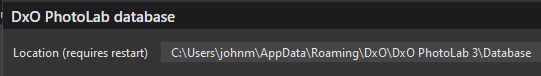
As long as you have settings ON to work with Sidecar/.dop files (via this same Preferences page) then you can safely remove all PhotoLab.db* files in this folder … in my case, there are currently 3 of them.
Similarly, location of the cache folder(s) is listed on the Performance tab - - All folders can be deleted - PLx will recreate them, as required.
Regards, John M
I recently downloaded PL2 and did not use it. Two days ago, I decided to upgrade to PL 3 on my MacBook Pro and all of sudden I get this WARNING (Error: some of your hard drives are configured in a way that is not supported by PL3). I contacted NIK support, requesting instructions about properly uninstalling both PL2 and PL3 and then reinstalling PL3… However their reply is that I should disconnect ALL the hard drives and add them manually one by one… I probably should contact them in French, as I had explained that I don’t use ANY external hard drive. I’m an aging photographer and not a computer whiz, but I can follow instructions… Can anyone tell me how uninstall both PL2 and PL3?
On a Mac you can usually just go into your applications folder and put the apps you want to delete into the trash folder.
You can also use apps like “App cleaner” to get a more thorough delete. This app will also delete i.e pref files
https://freemacsoft.net/appcleaner/
In case you have already made some custom presets etc… make sure you save them somewhere before you uninstall. If not you would just have to create them again.
Merci Sigi!
Hi Sigi, I uninstalled PL2 and PL3 and reinstalled PL3, but to no avail… Same error affecting my imaginary hard drives… I guess I’ll have to disregard DXO’s stellar advice which is to reformat the imaginary hard drive… Since I have NO external hard drive, that means I would have to erase and reformat my MacBook Pro, just to find out if the issue persists. Oh well, I am not impressed by DXO’s customer service… next time I’m against the wall, I’ll turn to you instead. Thank you again!
PROBLEM SOLVED!
Out of curiosity, I went to About this Mac and clicked on System report and in the HARDWARE section on the left, selected STORAGE
Lo and behold, I had no less than 4 DxO storage disks!
I went to APPLICATIONS > Utilities > Disk utility
And ejected the 4 Disk Images
Then I used Appcleaner again to remove PL3 again, emptied the trashbin and restarted.
After reinstalling PL3 again, there is only one disk image and this time I didn’t get the puzzling error message.
My question is ‘why has PL2 disappeared from my account’s “your software” section?’
I’d expect it to be still there, but since upgrading it’s only got PL3.
Happened to me, too. I was not satified with the answer since PL2 will stay on my Win 7 computer and PL3 will (I hope) go on the new Win 10 computer.
Answer was basically when you upgrade you “turn in” your PL2. I pointed out that no other company does that, but… I could see it if you already had 3 activations maybe, but I had only one. So, not too happy.
Geeez Thank you john…
It seems your message is the only thing useful I have seen in relation to DXO since upgrading to 3… It kept crashing at loading screen and report said something about a serial already being used despite the version 2 being delete.
I really hope they simplify their business model by developping one good software with flexible UI rather than a million softwares… Honestly the only reason i am using this is because my Medium format is not supported by Capture One…