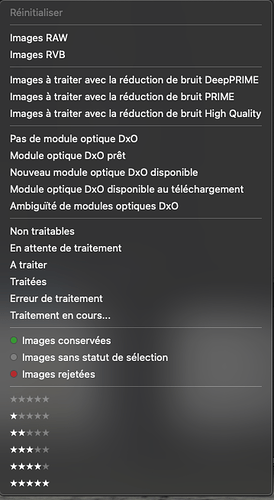In PhotoLab version 5.3.1 (Windows), when I tag a RAW file as “Rejected” (red dot), it disappears from the browser bar in both PhotoLibrary and Customize views. I reset the view filter options, it didn’t help.
I’m not having this problem. It sounds like you’ve set your filters to not show rejected images, but if resetting that truly doesn’t solve the problem then I’m at a loss.
I fiddled with the filter settings back and forth to no avail.
Would you please post a screenshot of your filter settings drop-down list? It should look something like this…
It was like that, but… I can’t reproduce it today. Odd, that. Oh well.