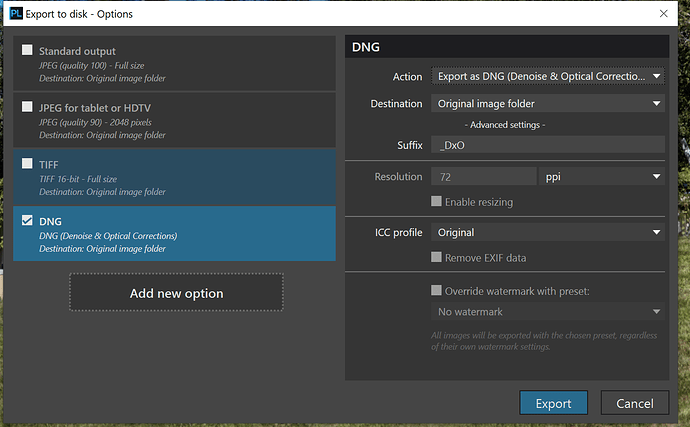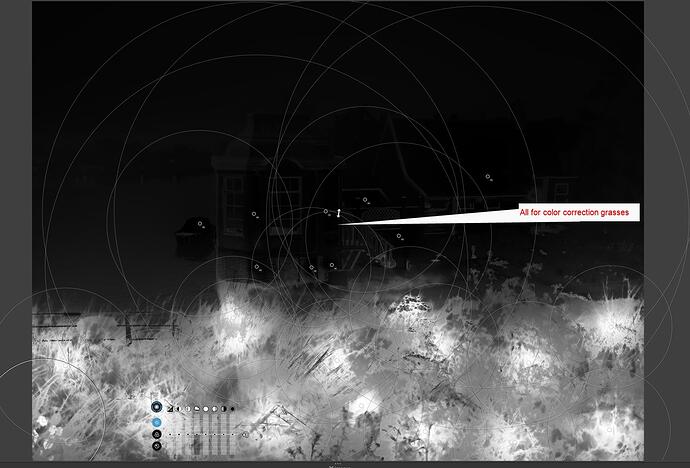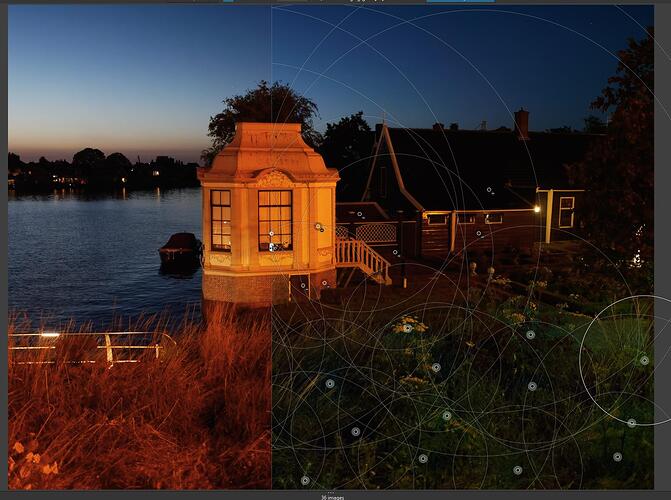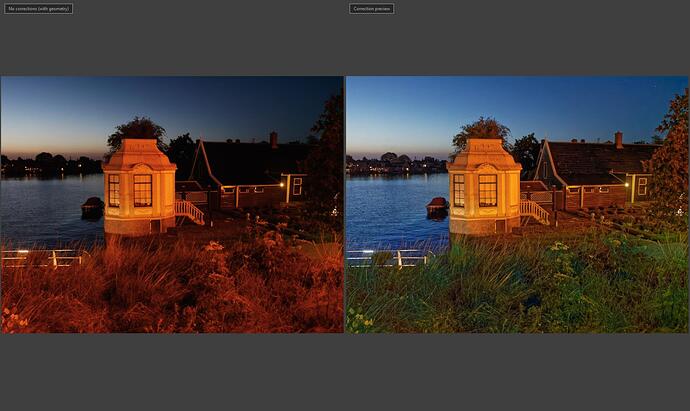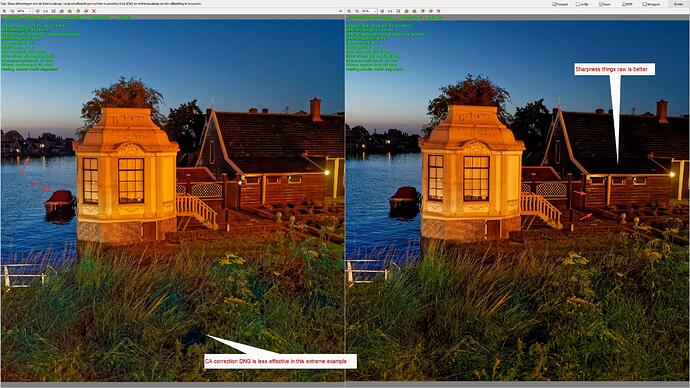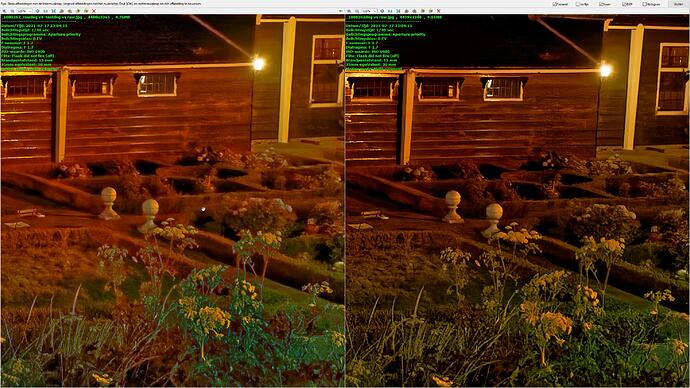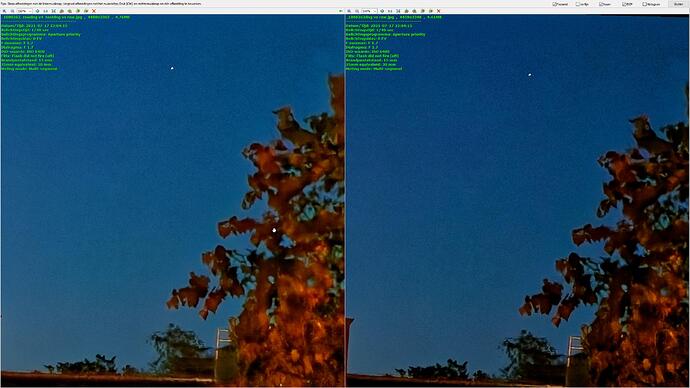Is there anyway to see the effects of the editing in real time? When I apply sharpening or denoising, the image on the screen (even at 100%) is not accurate. It does not show what you’re gonna get. If I want to see the final result, I need to export the image (for example in JPEG) and only then I’ll be able to see the effects of the sharpening and denoising. I still use Lightroom and have experience with many other RAW editors, but I’ve never faced this sort of problem. The others are able to precisely show the editing in real time. Many thanks.
DXO has suggested that the best way to accomplish this, and save yourself some time as well, is to apply all the default optical correction values to your images and export them as a batch using Export as DNG(Denoise and optical corrections only). You can use values that are different than the defaults of course, but that may not be appropriate is you are exporting a batch of images.
Only optical settings are included in that export. The following settings will be included if they have been set: Chromatic aberration, Distortion, DXO Denoising, Lens sharpness, Vignetting, and Volume deformation (if Filmpack 5 is installed). See the attached image.
If you are exporting a number of images, start the export and work away to do other things until it completes. Once it completes all those settings will be burnt in tnto your DNG files and you can view them all, including PRIME or DeepPRIME, at any zoom level. Then you can continue your editing using that DNG file.
The only additional tool that will still require viewing at 75% and above will be the Unsharp Mask, assuming you will need additional sharpening. However, I often find the Micro Contrast slider does a better job of enhancing edge sharpness and adding texture, and unlike the Unsharp mask, Micro contrast edits are viewable regardless of the zoom level.
The time advantage is that PRIME or DeepPRIME as well as the other optical settings have already been applied to the DNG so that final exports from the DNG to TIFF or JPEG,after additional edits have been applied, will be fast.
Mark .
,
Dear Mark
Thanks for your detailed explanation.
But I don’t want to export the images to see them in Lightroom or any other software. I just mentioned that other softwares are able to render the editing in real time. I’m new to PL and this seems strange to me. I would like PL to have the ability to show the results of the editing in real time pretty much like any other software. Is this a limitation of PL? Best regards.
This is not about editing the exported DNG files in Lightroom or any other program, although you could do that if you wanted to. The purpose for doing this is to apply further edits directly to the DNG file from within PhotoLab. You can see all the optical adjustments you applied in the DNG export including Lens sharpness and PRIME or DeepPRIME denoising at every zoom level as you continue editing. That is DXO’s recommended approach to getting around your issue… As I indicated, the Unsharp mask is the exception. I use this technique quite often. .I suggest you try it with an image or two. You will quickly discover whether or not this approach works for you.
The ability to view some edits below a 75% zoom may seem like a limitation, but it is part of DXO;s insistence that what you see is not compromised. Many programs show sharpness and other settings applied to images at lower zoom levels, but to accomplish they are actually extrapolating the data which might look good to your eyes while editing but is not really accurate. However, first exporting those optical settings to a DNG and then applying additional edits to that DNG will allow you to see those settings accurately at all zoom levels as you edit… .
Mark
Thanks Mark! Understood. This makes the editing experience in PL a bit strange…even at 100% the effects are not shown in the image. I hope DXO changes this in future releases. Thanks once again.
I’m not sure what you mean when you say that even at 100% the effects are not shown in the image. They certainly are for me. Can you been a little more explicit? Exactly what effects are you referring to?. And are you also referring to editing DNG files as I suggested?
Mark
Some tools of DPL take effect during raw conversion and take a long time to process, DeepPrime being one of them. That is why the denoise tool has a little window for checking the effect of the settings you use. This helps to bring down the delay. Otherwise, the effect would be realtime in the sense of reallylongtime.
While it were nice to have a full size preview of the effect of all tools applied, it cannot be done with the current software and hardware. That’s why the procedure outlined by Mark makes sense.
Currently there is only a workaround.
Export the image to an application and the application is a capable and fast image viewer.
In PL4 use crop mode, then only the cropped area is processed.
As an image viewer I use Faststone (free for personal use, non free, but cheap for pro use)
This works fine.
It would work even better, if PL4 had a shortcut key to export unconditionally to application and would not ask whether the file may be overwritten.
But this is exactly what Mark and others are talking about. And you don’t need to export to another app, just to a DNG file, which you can then see, compare and edit in PL.
Say, I want find the best balance between noise and sharpness.
I want to see if the image is sharp, but not oversharpened in different zoom sizes.
So I need an image viewer with zoom and good antialiasing.
I am not a pixel peeper, but then I need to see a cropped area in 100% size larger than the small preview in PL4. And I process repeatedly and fast the same file with slightly modified parameters.
If I view the DNG in PL4 I must click it and leave the original file.
If I export to an image viewer the cropped and processed image appears automatically on my second monitor. For a 1 megapixel preview the processing time is about 4 sec on my computer, computers with a dedicated GPU should be faster, but I am happy with this.
You can compare the two images directly in PL
First apply the default optical corrections and denoising, plus anything else you want, then export the image as DNG to the same folder…
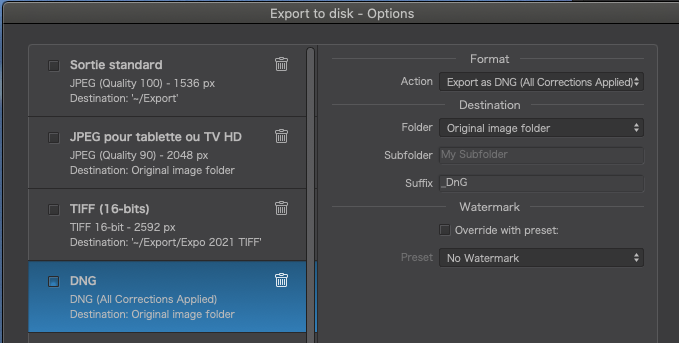
Which gives you the following in the filmstrip…
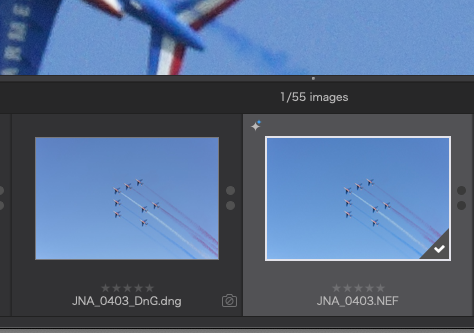
Then go to the comparison source button and select the DNG…
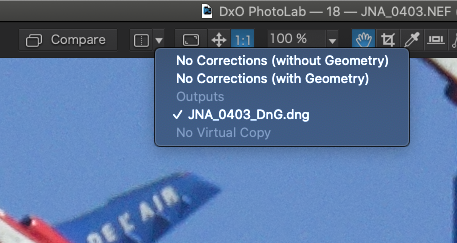
Then just hit the compare button.
@mwsilvers did you did a test about DNG and extensive editing and then use : copy paste all corrections to the original rawfile? (this is not an attack on your proposal/solution more a thougth about consequences of that choice.)
(i am not, yet)
I would suspect small differences between them. Because you moveabout pixels which are processed for sharpening. But i can’t lay a finger on the downside other then huges files extra to store.
So i took a test image. high iso some structure, color problems, light luminance problems. the hole bunch.
DNG’d it on 80% DeepPrime.
Then massive local controlpoints, some color WB changes, smartlighting boxes, microcontrast perspective correction, shadow lifting. Say everything to spotlight the cracks and bruches in this image.
(no extra HQ over this( i could use Dfine2 of NIK on the DNG to create a TIFF and second stage denoising but for the sake of test see what happend.
let me remind you its only one image and a extreme one. handheld.
this is massive pixel chancing i think.
So this would be the endresult of the DNG.
then i copied pasted the corrections and crop was different i needed to manual correct it.
only checked if the pasting didn’t changed the DeepPrime value and exported both.
This shows a difference is CA correction , the failure is made by the fact that i change WB and local WB which causes shifting after the pixelisation (CA is part of correction in DNG)
(in Raw it does the job after the big changes.)
other thing is “sharpeninglevel”:
which is the same is denoising level:
So this small test rather impulsive shows some thoughts about how well rawDNG is the same or not.
rw2 is 19Mb DNG is 54Mb
optical corrections does react on my editing so raw is in advantage in this CA issue.
Same as sharpening level on details. raw file is a level less blurred.
(same cause: this is done after applying my corrections instead of in dng export.)
i think on less troubled images it would work. 
Image viewing is not the strength of PL4. If I zoom out the image looks blurred.
I use Faststone to import images from camera, to preselect them and to export them to PL4 or Affinity.
So this way is faster and more versatile for me.
Its just my way, others mileage might differ.
I am not a professional and dont batch process but work on individual selected images almost only.
Hi Mark…I see the others here in the forum have contributed with their approaches.
I’m referring specifically to denoise and global sharpness. You can indeed see the effects on the magnification window, but not on the image when it’s zoomed 1:1. Far worse with lens sharpness. I’m unable to see the end result when I change “global” or “detail” even if the image it’s zoomed 1:1. An accurate depiction of these adjustments are only visible when you export the file as DNG or JPEG. This is my only criticism. All other softwares do not require you to export your editing to see the final result. Many thanks to all.
I’ve been a user of PhotoLab for years and understand exactly what you are saying. As I indicated a couple of times, the solution is to.apply optical settings to your raw image, use the Export as DNG (Denoise and optical corrections only) and then apply any additional edits to your image directly to the DNG file in PhotoLab. Perhaps I was not being clear enough.
It is unlikely that DeepPRIME will ever be viewable full screen while you are editing a raw file because the amount of intensive processing would slow things down to a crawl. I also explained why DXO does not show extrapolated sharpness below 75% zoom. However, I am able to see the results of Lens sharpness applied to my raw files when viewing them at 75% zoom and above on mt 28" 4K monitor. I am not sure why you cannot see the application of sharpness at 100% zoom.
Mark
I agree that you can see the effects of lens sharpness on a raw file if you zoom in, but the sharpness is being applied to an image that has had a different denoise algorithm applied to it, so the results are not representative of the final image you are using (for instance) deep prime. I tend to find that I can apply way more sharpening to an image that has been processed with deep prime, but there is no way to preview this other than the deep prime preview window which is a touch small for my needs.
On the subject of having to export, and then work with DNGs in order to work with the final version of denoised images, the mere fact that there is no way to do this in any way in PhotoLab implies (to me) that there is a major issue relating to missing functionality in PhotoLab that DxO would do well to address.
There seems to be a tone of cool acceptance that “DxO just can’t do that” but I am not sure why that is the case. For instance, as one (of many potential) examples, what about the DNG workaround that Mark has suggested? Effectively “exporting to DNG” is “caching edits” so they dont have to be reapplied continuously. Why can’t DxO build the same functionality, transparently into PhotoLab? To put that another way, if the DNG approach is valid, why cant PhotoLab quietly do the same thing internally, generating a snapshot image that the “expensive processing” has been applied to and using that to apply all other edits to… a simple approach used extensively by other competitors to make their products “use ably fast”…
DxO seriously lags the competition when it comes to performance and approaches such as the one above could go a long way to addressing these kinds of issues.
Alun

This is probably the only way fo make it work with current tools. Nevertheless, it would take some time to create the necessary intermediate file(s). If done one by one, the lag would be unbearable, so it should be done in the background, without interfering with the user’s action on the surface of DPL. We’d therefore need sensible repartitions of processor resources, something that DPL is not so good at (open a folder containing 1000 images to see what I mean) yet.
As i showed with my small test in extreme local wb correction the before demosiacing state corrections makes it more difficult to render a full developed preview on full screen in full size. Applying deepprime or prime is costing a few seconds to minuts depending on the file and your pc speed for one file. And every time you change a thing it causes a rerendering action.
If they can open a tempfile in high jpeg quality then it would be good enough.( then you are previewing the same container as you would use as end export filetype. Which is good enough.) So tiff or DNG isn’t needed as preview file type.
Until this is possible,
The most easy way now is create 3 or more virtual copy’s apply on each the sharpening en denoising you think would be the best and go as in bracketing bit lower and bit higher. Export in a suffix “sharpeningtest” and compare side by side.
Trow away the less good and use the best to copy selective paste the denoise and sharpening settings.
You could even create a partial preset of this.
Called low sharpening, medium sharpening and high sharpening.
Indeed, there is no avoiding the delay “at some point”, so it would have to be managed cleanly. However there is no reason why it can’t be an option that can be enabled/disabled by the user, and/or an optional action that can be triggered manually by the user. By that I mean that (perhaps) PhotoLab would by default work the way it currently does, but also provide the option for the user to “generate previews”. Then if there was a generated preview it would use that as the basis of all edits, instead of using the raw file as it currently does. Then the user has full control as to whether or not they work this way and which images are processed when.
I disagree. The addition of DeepPRIME denoising is an extremely intense process using both the CPU and GPU. Applying it in real time to a raw image as you edit and zoom would slow processing down to a crawl. The fact that DeepPRIME processing is so intense speaks more to the limitations of current hardware rather tthan to the development of PhotoLab. Perhaps in the near future the hardware will have caught up with the processing requirements for DeepPRIME and DXO will be able to apply it realtime.
Mark .