We already have the option of resampling an image in accordance with the chosen number of pixels along the longest side, therefore in the interest of maintaining consistent scalability can we have the additional option of choosing a pixel number along the shortest side? This would be useful when working with both landscape as well as portrait modes as it would give you the ability to control your scaling factor without unnecessary inconvenience.
Already implemented in PL4
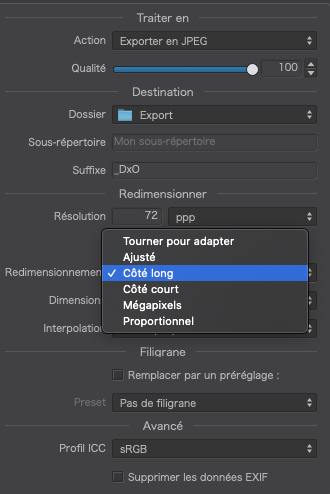
Unfortunately not for Windows.
I’m starting to feel uncomfortable the difference between the two OS 
It’s only been ten years I request it  ;(
;(
@sgospodarenko Svetlana What can you do?
Pascal
One might think that the teams working on these versions do it each on their own and especially without consultation.
Good new, here is an answer Svetlana on this suget:
Hello @Franky,
It was designed long ago based on the platform peculiarity. But the good news - now we are trying to reduce the differences between platforms as much as possible and this point is one of them.
Regards,
Svetlana G.
This is another feature implemented in the Mac version but not the Windows 10 version.
For Windows 10 we are still waiting for more visible Repair/Clone masking, the ability to save the state of Advanced History across editing sessions, and the ability to zoom beyond 400% so we can more accurately mask small areas for repair or local adjustments. These feature are all implemented in the Mac version. There are also other differences as well. And now this new one. Since competing software running in Windows already has these features implemented, the platform is not the limiting factor. I think PhotoLab needs greater parity between the Windows and Mac versions.
Mark
I agree.
I think they are working on it but it is probably not as simple as it looks like from our point of view.
One day you will do something great and easy on Windows but it will be long and difficult to reproduce the same on macOS. The next day it is the contrary… 
Or I am totally wrong and it is only a lack of follow up and communication ? 
Interesting.
I wonder how many PhotoLab users like myself are still in the habit of using PhotoLab/DXO as their “Adobe Raw” utility before exporting their image to some other program for final finishing?
Have a look at this other feature request, your request may already have been covered:
I do 99% of all my processing in PhotoLab 4 with FilmPack 5, Viewpoint 3 and the Nik Collection 3. On those few occasions where I need more I pass my processed images to Affinity Photo.
Mark
I like to use 2160 pixels as my reference height. Width will vary accordingly depending on the aspect ratio of the finished shot. I choose 2160 because that is the standard vertical resolution of a 4K monitor. So if I am viewing it on a standard 1920 width monitor it will do a simple divide by 2 calculation to render the image on my screen. If this is not a clean number due to scaling irregularities then the screen rendering will do some irregular pixel binning, which to my way of seeing it is less than ideal.
I’ve got ON1_19 on my machine and whilst in the overall sense it doesn’t process images quiet as well as PL4, does have a very useful exporting module which does the job I require precisely.