When you google “how not to ask for help on an internet forum” this thread pops up.

 So true!
So true!
When you google “how not to ask for help on an internet forum” this thread pops up.

 So true!
So true!
When you google “how not to ask for help on an internet forum” this thread pops up





It was clear who I was responding to, and it was also clear which members were being responded to, since I didn’t actively direct my attention to anyone other than 'rrblint’s first and second reply. As for Lightroom, I feel that it trumps DXO’s abilities in multiple ways to the point where the whole DXO “blurry image issue” becomes irrelevant and forgotten. Good luck convincing me otherwise.
Just a thought to explain why the jpg becomes zoom-aware.
From the preferences
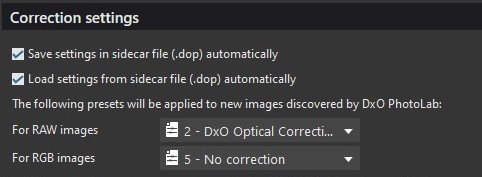 .
.
George
Forget it. The same.
It was clear who I was responding to, and it was also clear which members were being responded to, since I didn’t actively direct my attention to anyone other than 'rrblint’s first and second reply.
So glad I could be of service. 
Here is another example.
First printscreen is ‘‘fit on screen’’ and the second zoomed to 75%.
I bet you can notice a difference in sharpness.
At least for me this is annoying.
I hate all of the extreme censorship in this forum, It’s awful. This post has been flagged and hidden by community members twice now. Just makes me want to use the software even less now.
But I appreciate you and George supporting my argument, since everyone else appears to be playing dumb (“send me your video and prove it”). It’s either that, or they just don’t recognize that this is actually an issue experienced by many, many people. I posted the links. If people want to ignore them, then oh well.
If it’s never been an issue for them, then we are speaking to the wrong crowd.
For me, it’s inexcusable, which is a shame, because that only means I was forced to completely abandon DXO and then go look at other software (which I am finally receptive to, fortunately)
It’s so simple. If I’m getting blurry preview images in your software, then I am not gonna use your damn software! lol
Hi,
Glad I found this topic. I’ve been looking to move away from LR and I’m on the second day of my Photolab and I was getting really confused as to why the picture quality is so bad. At some point I tried exporting images and was surprised that they did not look like the blurry mess I see in the program. Reading this topic, it seems that this is a feature.
I got a new camera, so for starters I’ve been taking RAW+JPG images to compare. When I open the images in PL, the jpg looks fine, but the RAW is really blurry, like this:
(ok, looks like I’m only allowed to post one image at a time)
RAW (DxO standard settings applied)
From this post, I’ve learned that you have to zoom in to see the actual quality. Indeed, this seems to work, but not always (sometimes the preview stops responding to any changes and the only possibility is to restart the program). I’ve found that the only reliable way to see the output is to export the image. But this seems very cumbersome to me. I’d rather wait for whatever time is needed to render the image as it is. How do you edit if to see the real effect of changes you have to export it?
Welcome, André,
I’ve learned that you have to zoom in to see the actual quality.
Yes … as long as it’s >= 75% you’ll see actual quality … DxO does this to improve performance.
John M
Ok, but how do you organize your workflow to get around this issue?
how do you organize your workflow to get around this issue?
I’ve never found it to be a problem … Are you seeing significant difference in the quality between zoomed out and zoomed to at least 75% ? - - In my case, it’s not critically obvious.
Ahhh - I’ve just noticed; this is a Mac thread - - I’m on PC … perhaps that’s the difference ?
Others may comment on this.
John M
I have spent the last 15 minutes trying to observe this issue and I still haven’t seen it. Perhaps because I’m also on a PC.
I do sympathize with those who do see it though. If I had that problem I believe I would be upset. I like to know what my photo truly looks like at no zoom, after all that’s the way the finished product is normally observed.
It’s also surprising and a little disappointing that DXO has not found a solution to the problem after all this time.
Rod
It’s very significant. You might have missed the images I posted earlier demonstrating it (no video needed in this case). I made sure to include a side by side example taken in jpeg with a phone camera. I used a picture that has a chain link fence in it, so that the sharpness would be easy to spot (click the sized up version of the upload).
All things taken into consideration, it’s clear that many people have the same problem, and that this has nothing to do with body, camera lens, PC vs Mac, etc. It’s just the way the program is showing you your images. Either way, it’s not something that concerns me anymore since I switched over to learning Lightroom shortly after making this post.
No, I’m on a PC, so I don’t think the platform matters.
Basically, yes, at 75% zoom looks nice, while in the overview it’s just blurry. I usually take a lot of photos and then pick a few of the best to work on further. If I look at the zoomed out picture, I’m basically unable to distinguish if if it’s properly focused, so I cannot make the selection based on that.
Sorry for resurrecting this old thread, but this was the top result when I began searching for information on this “feature” and how to disable it. I’ve recently switched to a Macbook M1 and am trying out a few different photo editing tools as I move away from using Lightroom for roughly 10 years.
In DXO, I almost immediately noticed my images were being displayed more blurry than I thought they should and soon realized that it’s intentional and likely performance related. I can appreciate this may help some users depending on their computer specs, but if there isn’t a setting available to remove it then this will be a deal breaker for me. I have a serious laptop here and should be able to view my images with all “corrections” applied at any zoom.
Drama aside, thanks to all for the discourse and effort here on this topic
I would move on and don’t waste your time if this bothers you.
I check image sharpness and adjust sharpness at 100% ie pixel level and therefore its sharp. How it displays at less than 100% doesn’t bother me and as seen on this thread this applies to the majority of users.
I used LR fro V1-6 and LR applies sharpness to its previews but at anything less than 100% its not a true representation of how sharp the image actually is.
In LR they say to adjust image sharpness at 100% view and provide the loop in the detail panel as a quick way of showing part of the image at 100%.
Yup. No way to get rid of it, and to be fair, I did just see a 2021 message from DXO acknowledging that it is a problem. It simply says “Thanks for letting us know. We agree there is an issue and we’re looking into it.”
I’m just glad I don’t have to deal with such a dumb problem anymore, and I stopped using DXO years ago, right after making this post.
There is no excuse for software to be showing blurry images when they are supposed to look normal. You will always have people like IanS trying to rationalize the whole thing, but they aren’t even on topic, and didn’t understand the complaint or the issue to begin with. Hey IanS, stop trying to imply we are stupid. We know what we were seeing. It’s right in front of our face. NO other software has this defect. Only DXO does.
Yup. No way to get rid of it, and to be fair, I did just see a 2021 message from DXO acknowledging that it is a problem. It simply says “Thanks for letting us know. We agree there is an issue and we’re looking into it.”
DxO’s acknowledgement of a problem has nothing to do with the application of sharpness below 75% zoom. It is a totally different issue.
References to Lightroom sharpening suggest applying it at 100% zoom. There is a reason for that. When viewing sharpness edits at less then 100% zoom, any added sharpening is merely an extrapolation and is not accurate. Because it is not accurate, even though Lightroom and other software chooses to display extrapolated sharpness artifacts at lower zoom levels, PhotoLab has opted not to display inaccurate sharpness with the slight accommodation at 75% zoom .The sharpness is applied to exported images and is visible ay lower zoom levels.
Alternatively, one an apply sharpness and other optical corrections like noise reduction, lens distortion, vignetting and chromatic adoration, export the image as a DNG file where sharpness is visible at lower zoom levels, and continue editing from there. Applying and viewing sharpness edits at lower zoom levels might seem preferable to you, but it is not accurate.
Mark
I guess it could be argued that everything is extrapolated when editing a photo. It’s all just data that is being parsed in a particular way by software, that is ostensibly rendering the best preview of what the final output will be as possible. Except DXO isn’t doing that and I guess has no option to change it.
If folks are happy to set their sharpening and whatever other settings only when zoomed to 1:1, and are then comfortable with not getting a representative preview when zooming out to view the entire image (yes, extrapolated), then I won’t argue with that. I personally want to see the “best guess” at all times and not have corrections actively disabled. That all said, maybe I will find this as the lesser of evils when compared to the shortcomings of other editors and find myself learning to cope in the DXO world.
I really appreciate the time folks took to add prompt replies here. Cheers to you all and I hope you have a great weekend!