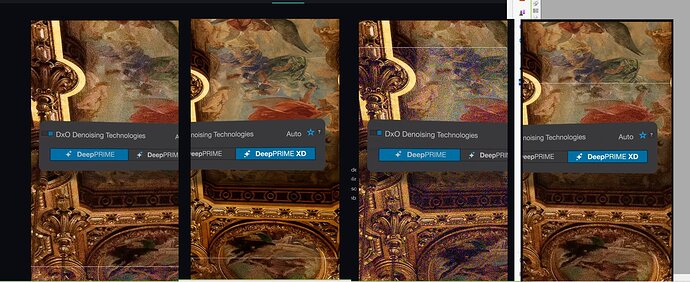I downloaded Pureraw3 trial with the intent of giving it a spin and possibly buying it. So far I’m very impressed. However every time I process images through the new deepprime xd my images come out completely black. No matter what raw format I try. In lightroom cc or directly from Purertaw3. Same result. All other modes work including regular deepprime. When I disable GPU acceleration it works but takes a very long time. I’m assuming this is a GPU acceleration problem? I’m running an Intel arc a750 with the newest intel drivers. Is DXO aware of this and is there a workaround?
Hi @stompy and welcome,
That video card should be powerful enough for DeepPRIME XD. Have you chosen this card specifically in Preferences>DeepPRIME Acceleration? Are you sure that you have installed the latest driver. This(newest driver) has always solved the “black frame” issue in the past. BTW you can’t trust windows driver update utility to ensure that you have the latest. There was a member here a couple of weeks ago where the Windows utility said his driver was up to date and it was from April of 2021. I would check on Intel’s website to see if there is anything newer.
Hello, I’m new here.
I have another problem, I use DXO PureRaw. and am very satisfied with it and am considering a PureRaw 3 upgrade. I looked at the fast running sample images, it looks good. The screen shots unmask them as fake news, too bad. Two different initial images are used, as the comparison shows. Such treatment does not deserve such a good program. In any case, I’ll load the test version first to see for myself.
Greeting Disi
Hallo, ich bin der Neue hier.
Ich habe ein anderes Problem, ich benutze DXO PureRaw. und bin damit sehr zufrieden und hege die Überlegung auf ein PureRaw 3 Upgrade. Habe mir die schnell laufenden Beispielbilder dazu angesehen, das sieht gut aus. Die screen shots Entlarven sie leider als fake news, schade. Es wird mit zwei unterschiedlichen Ausgangsbildern gearbeitet, wie die Gegenüberstellung beweist. Eine solche Behandlung hat ein solch gutes Programm nicht verdient. Werde auf jeden Fall erst mal die Testversion laden um mir ein eigenes Bild zu machen.
Gruß Disi
Unfortunatly yes. I have the latest drivers and have enabled the card under preferences. If I switch to CPU instead of GPU it processes the image fine. Unfortunately, this takes a very long time now. This is only affecting DeepPRIME XD. The other modes work fine. As it stands I think this is a GPU compatibility problem? Any other Intel arc uses with similar issues?
When you choose the GPU in DeepPRIME Acceleration in Preferences, do you see a “*” in front of it?
I am experiencing the same issue with my Arc A750 and PL6.
I’m trying out the program in trial version and I’ve got the black output problem too. However, what I’m seeing is when I try to process multiple NEF files. For example, I’ve got files named A, B, C and D. When I select all and process (using DeepPrime or DeepPrime XD), the first one converts fine, the rest are black TIF outputs. If I then rearrange so that B is the first one processed, it converts fine and the rest result in black TIF outputs. Any of these NEFs individually convert just fine, but more than one always results in the rest with black output. I really like the output PR3 produces, but the user interface, quirks and lack of command line functionality really leave me feeling like I’ll look elsewhere.