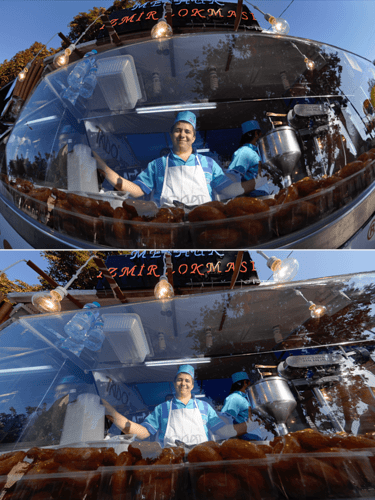Hi DxO specialsts, new signup here looking for advice from experienced users.
Recently trialled PL6 and came away impressed, however one thing I did forget to try out was how well the program’s in-built lens corrections handled volume deformation from a wide-angle lens. I’m aware that there are a few other topics on this, and the concensus appears to be that ViewPoint is the boy I’m looking for to do this job (I’m using an e-mount Sony 11mm). I’m not mad keen on shelling out two hundred bucks only to find that I need another hundred or so to get viewpoint as well so I’m wondering if anyone has experience whether or not PL6’s own lens corrections can handle this to an extent?
Any opinions welcomed!
Personally I haven’t used such a wide angle lens as 11mm or whatever the equivalency is, I don’t know if its APS-C or Full Frame camera you are using. But closest I’ve used it 24 mm Sony kit lens for APS-C, and its better corrected than anything on the Adobe or Capture One side. In general the lens correction in DXO is better, especially with wide angle lenses.
There are also quite a lot of control for correcting after auto profile has been applied, including returning some of the distortions back to not distort human faces too much. I really like that feature.
Here is the DXO page where they show lens correction for I think 14 24 mm
Additionally if your trial has expired and you want to know how good it is. What you could do is upload a test RAW file here from your camera and lens. And me or someone else will post a corrected version in DXO and you can see for yourself if you like it or not.
And yes DXO ViewPoint is even a bit more user friendly with some UI additional features, plus it can be used as plug in for other apps, so that might also be a thing to test out. Maybe a trial version first.
There is another thing I would say. Capture One and Adobe usually have more lenses and cameras they support and they tend to support them sooner upon release, but they often crop in, especially Capture One instead of correcting for much of the distortions. This changes the whole feel of the photos. One demo of this can be found here:
Also I remember seeing a plug in specifically for fish eye corrections for Photoshop and lightroom, but I never got the fish eye lens to test it.
Fisheye-Hemi V2
https://www.northlight-images.co.uk/imadio-fisheye-hemi-v2-review/
Lens correction modules cannot correct volume distortion, because it is not a fault in the optics!
Only the use of ViewPoint can correct this effect. And very efficiently.
See here the volume warping in ViewPoint (and all the other settings available), either as a standalone/plug-in, or as a plug-in integrated into PhotoLab.
As mentioned by MSmithy, if you have exceeded the trial period, you can make a raw available and we can show you the result with ViewPoint.
Viewpoint is the tool and it works very well for the right images…
I think there are no real alternatives in the competitors products for this. (Anyone know if anyone else can do volume deformation correction like viewpoint?)
Very much appreciate the replies, and the additional information.
Typically enough, the one photo that I’ve taken on which deformation is most apparent, I didn’t shoot in RAW (was relying on the A6000 in-camera jpeg correction at the time). It certainly sounds like viewpoint might be an essential - in which case, I’ll be hoping for a deal sometime soon!