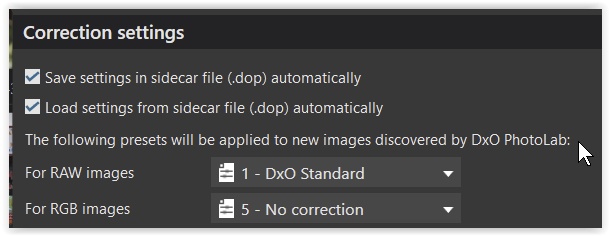Sorry if I’m being slow here but been looking for an answer to this and can’t find in any of the manuals…
When I send a file (as a tiff) to one of the Nik collection plugins from PhotoLab, edit it, and then click “Apply”, it appears back in PL as a new tiff alongside the original raw file in the PL browser. I then need to select that tiff file to do further processing/tidying up in PL before exporting as a jpeg.
What default processing is applied by PL second time round to the tiff file? I have the default setting for RGB files (DxO standard), but surely you don’t want those to be re-applied to the tiff when it comes back from creative processing in the Nik plugin? Does PL somehow know not to reapply initial processing to such a file (because it has Nik added to the filename or via metadata)? Presumably I don’t have to either change my default or manually reset the image each time?
Hope my question makes sense. Grateful for advice.
Stuart