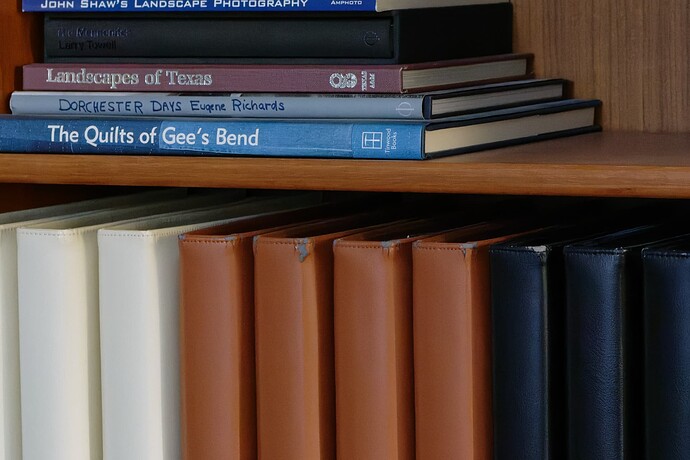I’m was looking for feedback on anyone else processing Fuji X-Tran Raf. files. I am using version 5.1.2 and files from my X100s. I find that ClearView Plus adds a lot of noise to an noiseless image. The noise remains until lowering the intensity to a point where ClearView has no effect on the image. ClearView Plus also seems to enhance every little imperfection on the skin seemingly adding flaws where there were none. I do not have any of this issues when processing Canon raw files. I am wondering if any other Fuji users are experiencing anything similar.
Thanks
Lou
Clearview Plus is primarily a haze removal tool, although when used in moderation it can be effective for other purposes.
The default setting is 50 and I rarely exceed the default. When I use it for non-haze removal purposes, my settings are generally in the 12 to 25 range. What sort of images are you using it for when this problem occurs and what value have you set it at?
Although I am not a Fuji shooter, I experimented on a number of RAF files i have from around 15 different x-trans bodies. I found that excessive application of ClearView Plus accentuated noise and texture already in those images with unpleasant results. However, on the images I tested it did not seem to add any noise or artifacts that weren’t already there.
I suppose it is possible the threshold for the application of ClearView Plus is more aggressive for RAF files than for raw files from other camera systems which could give the impression the tool is adding artifacts.
Mark
A couple of things:
-
Are you viewing just the preview image or an exported file when you see the extra noise and artifacts? If you are just viewing the preview image, please remember that the NR algorithm used for the preview is HQNR. While, IMO, HQ works just as well as most other processor’s NR algorithms, this is the lowest level NR that DXO offers. It is better to use Prime or DeepPrime. In order to see the effects of these premium algorithms you must export the file. Even if you have P or DP enabled, you will not see their effects(except in the small window in the side panel) on the preview even if you are viewing at high magnification, you will see only the effects of HQ. So the solution may be to export the file before inspecting for noise or artifacts.
-
ClearView Plus is not designed for portraits. It should never be used on human skin. If you wish to use it for the background of a portrait, it is best to use it in Local Adjustments by employing Control Lines with Selectivity set to not include skin tones.
I can see what you mean. I didn’t find it noticeable in an ISO2500 file I had from my X-E2, but I found a sunset shot at ISO6400. I then checked my newer Canon RP with a sunset at ISO3200. The effect is easy to see on a lighter part of the sky, in both camera files. So, it’s not restricted to one model or brand. ClearView darkens that part of the image and when previewed at 200% the increase in grain while the sky darkens is easy to see. I tried HQ and DeepPrime denoising, both did the same. So it’s clear that ClearView itself is doing this. I admit is counter intuitive, you would expect that as the image darkens, noise to be less apparent, but Clear View is not doing the obvious here.
Having said that, I use Clear View a lot on landscape images, most of which are shot at base ISO or 200 at most, so as to capture maximum dynamic range. It’s works fine and often creates a more pleasing image.
This phenomena is not unique to DxO Clear View. I just tried the same images in Luminar AI and saw exactly the same behavior when moving the “Enhance” slider. An increase in grain, but this time without as much decrease in the area’s image brightness.
So, whatever these "magic’ algorithms are doing, they adversely effect grain in high iso images. (maybe all images but low iso grain is hard to see).
Please keep in mind that Fuji is still “Beta” for DPL5 - that might be the cause.
That is correct, they are still in Beta. I believe there are still a few features that aren’t even available yet, like PRIME NR. Perhaps there is some tweaking that still needs to be done.
Mark
This is what I am seeing. I like the effect of ClearView Plus on landscape images but the added noise is a real unexpected consequence. I am used to using Topaz Adjust as a PS plugin and I don’t get the same noise effect.
I see the results in the preview as well as the exported image. The files I used were properly exposed at 100 iso with no noise. After applying ClearView Plus the image contains an unacceptable amount of noise. Having to apply noise reduction as a result of ClearView Plus seems counter productive.
The images are properly exposed images at 200 iso which is the base for Fuji X100S Raf files. I do not get the same amount of noise when processing similar Canon Raw files. I think ClearView Plus is doing more than just removing haze as there is a noticeable amount of contrast added as well as darkening of the blacks. In ACR I can push the dehaze tool to 100% on Raf files and no noise is introduced.
I do appreciate all the replies. As always, there is a learning curve with new software. DXO seems to work flawlessly with Canon files but not so much using the same process on Raf. files. Deep Prime works great on high iso Canon files but Raf files fall way behind Topaz in terms quality. I continue to work with different settings. I was just looking for Fuji shooters experiences with Photolab to get me pointed in the right direction.
If necessary, just counter the slight darkening*) caused by ClearView+ with some Highlight added.
*) to cut through mist / contrast reduced appearance of distant subjects
Comparing tools from different applications is a very problematic endeavor. There are few, if any, tools in PhotoLab which operate identically to similar ones in Lightroom.
I realized early on that it is best not to compare individual features but rather to learn how to use PhotoLab to achieve the results I am after. That is more difficult to do if one remains in a Lightroom mindset. You can’t think about how you would do something in Lightroom and then try to recreate it in PhotoLab.
Mark
I was replying to your statement that “Clearview Plus is primarily a haze removal tool”. I believe there is more going on then that and I used the dehaze tool in ACR as an example. I realize the tools don’t compare. Like I stated earlier, I’m looking for Fuji users with experience in DXO for some guidance.
I have just started using DPL v5 on fuji RAF files. So far, I have been pleased with the output using DeepPrime noise reduction on my RAF files. I do think that ClearView Plus is doing a lot under the hood and I am careful in using it. I think that tool uses MicroContrast which may adds a lot of structure to the image. If overused, it can produce unwanted grain or structure. I will try adding an example image before and after DeepPrime. This is my first post so we will see if this works.
Photos taken today with Fuji XT3. Processed in DPL v5, no ClearviewPlus.
No Fuji user here,  but the output looks good.
but the output looks good.
Sorry. The previous was taken with Fuji XT3. The note has been updated. Also, I am running DPL v5.1.1 on MacOS 12.
I’m not a Fuji shooter so I will not comment further on the topic of this thread per your request. However I will point out that there are a lot of members of this forum(way more senior than me) who may not be Fuji shooters but have a vast knowledge of the inner workings of Photolab and other DXO products. They know how to use PL and other DXO products in a fashion so as to get the best results from it. Many of whom have been Optics Pro EA Members for years and while they may not be Fuji shooters they have downloaded many Fuji RAW files in order to beta-test the new Fuji X-Trans sensor support only present as a still-beta project in PL5.
Fuji X-Trans support is brand new to PL and it stands to reason that most Fuji users on this forum are new to PL. While they may know Fuji better, they don’t know DXO products as well as the veterans of the forum do. You would be wise not to shun their assistance if you wish to get the answers that you seek.
I think you totally misunderstood my post. Shun is a pretty big inference on your part… I am looking for any assistance in processing Fuji Raf files. I would expect that the best advice would be from someone who uses the software to process those files. Maybe I should have stated “people who process Fuji files” instead of Fuji users. I have no issues processing Canon files but the Fuji files are a different beast. The software seems to process Xtran files differently. I’m not familiar with this Optics Pro EA organization which you mentioned. I could not locate any info but I would be interested if you could provide a link to view. Anyway, I would appreciate any help you can share or maybe direct me to where I can discuss this issue with the Beta testers.
Okay, I misinterpreted your post. I thought that you wanted to hear only from Fuji users. I’ve seen this in other fora. The OP is having problems with product X and only wants input from other owners of product X. I apologize.
I have some High ISO Fuji files. I will experiment with them and see if I can come up with some insights for you. 
That’s a good point - but if the veterans don’t use Fuji, they – although being veteran – might not benefit form their experiences with standard Bayer pattern sensor, developed in PL. Would be the same if DxO suddenly supported Foveon sensors. Hmm, I could try some of the Foveon DNGs I have, just to see the results.