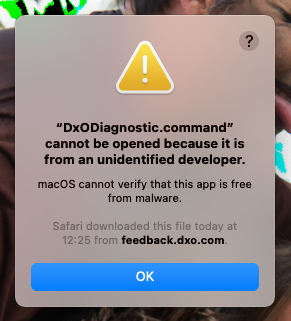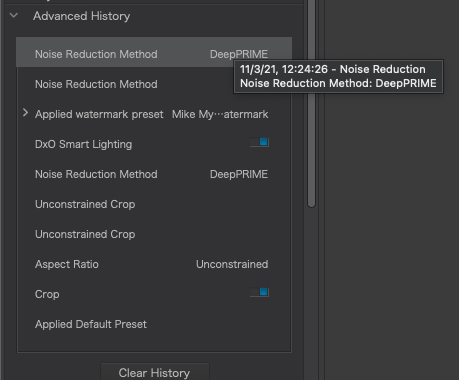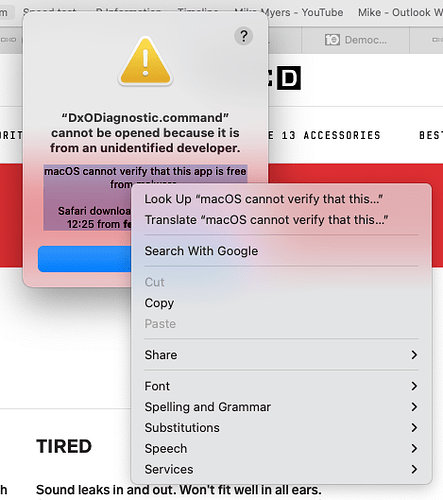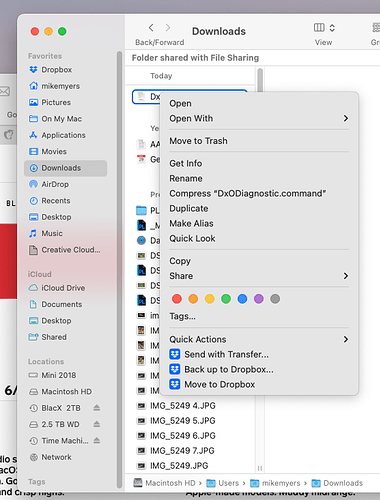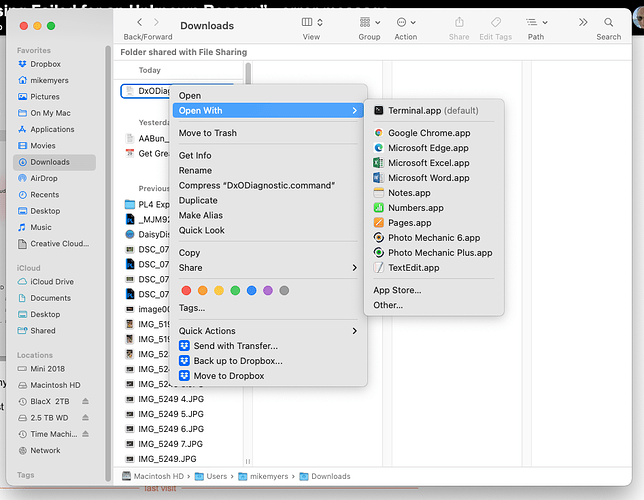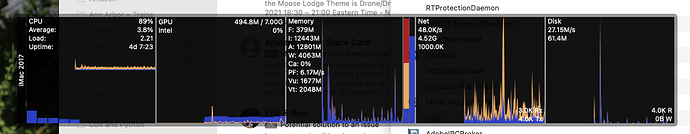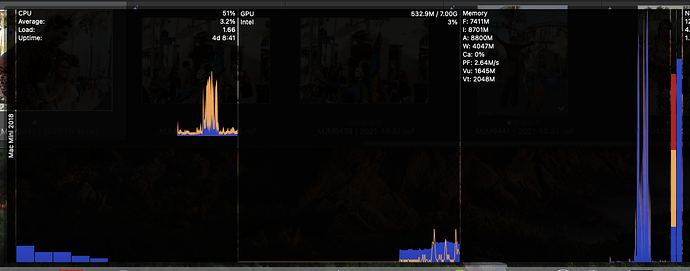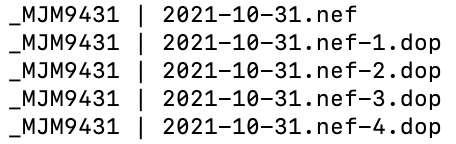Which computer are you using? Which “chip”, Intel or Apple? How much RAM memory, and which CPU.
If this was happening to me, I would probably be calling Apple Tech Support, who can track down any internal Apple errors. They will probably have you go into Safe Mode on your Mac to check things.
Which Fuji camera are you using? Do you have your Fuji software doing anything to the image?
Suppose you shut down your computer, and re-start it, then format your memory card in your camera, and take a single image of something very simple, maybe a picture of a tree, in broad daylight. When you open it in PL5 are both PRIME and DeepPRIME initially grayed out? If you attempt to select PRIME, do you get any warning messages?
Maybe download and install XRG, leave it running, and do a “screen capture”. Then start PL5 and do another screen capture. Then open this test image, and do another screen capture.
What Preset are you using? Try it with the default, but not correcting for lens or camera issues. You don’t want PL5 to know any of those settings. Turn on the indicators for blown shadows or highlights - do you find any errors on your image from this kind of problem?
Are you certain you are working on a RAW image? If not, you would get that error.
Did you use any different app on the file before opening in PL5?
If so, read here: https://forum.dxo.com/t/prime-and-deepprime-not-working/15661
One last thought. It could be your camera. Please download one of my Fuji files that I posted it my Fuji thread, but do NOT (yet) copy the .dop file. Open it in your PL5 and see if PRIME and DeepPRIME are grayed out. If they are, restart your computer, and replace your .dop file with the one I posted, and again check for something being grayed out.
If it opens properly, let us know.
If so, before you do anything else, see if it processes correctly with PRIME.
If so, then try it with DeepPRIME, and see if that processes correctly.
Also, I thought of something else. Please reply to this thread, and upload a file you can post in public, and let the rest of us try to figure it out. Just take a simple file looking out your window, of anything.