why not ?
Of course they are !
Can you explain ?
Pascal
why not ?
Of course they are !
Can you explain ?
Pascal
I understand and confirmed by a simple test of creation a lot of virtual images that nothing is created in the folder but the data is held in the data base. I created 10 virtual images and there is nothing in the folder so unless its creating hidden data in the folder (unlikely) the only place it held is the database. This has been confirmed over the years by my back up never adding to folders where I created virtual images.
Support used have solution of deleting the data base for many problems. I don’t know if they still do this but I know in doing so I lost projects, I didn’t have virtual copies to lose so never experienced this. But this would lose virtual copies as well if this is where the information is held.
If you can save a number of changed images (so you have multiple different solutions in the RAW format) how do you do it?
Understood!
By “save” I mean export a RGB image (the goal of DPL).
I don’t see the point in separate version on multiple files.
In this case, you must to copy the raw file and keep one of the two virtual copies.
Bad idea.
Pascal
When working with lighting in landscapes there are some times no right result but different results producing interesting results. Light through clouds can be made more dramatic and become the main thing or the landscape side increased by reducing the cloud/light contrast. The same with many types of image. You could save a tiff or JPEG of the different results but that’s not the same as just being able to recreate from the RAW. Indeed my workflow is to export, check the results and when OK delete the output keeping just the RAW. Than any out put is from PL to print, web or if needed tiff or JPEG to send on.
Photo Supreme does a pretty good job of creating images in its data base to search when needed. But I can’t keep reliably different results (and it clearly can’t use those kept in PL’s data base)which I find a pity.
Eg
https://flic.kr/p/2dRtBzS which was reworked from https://flic.kr/p/ESoj82
John - You’ll notice that, as you create additional virtual copies, the size of the sidecar/.dop file increases … because details of each new virtual copy is held therein. The details are also held in the database.
John M
Each Virtual copy you create is a new set of correction/processing instructions for the same RAW file … It’s as clean & simple as that !
John M
Thanks for how it works
A bit of a side trac, (that’s why i answere a 5day’s),
Is it just me or would it be a great feature it you can “lock” a original/copy so when you want to change a setting it ask if you want to make a new virtualcopy or proceed changing the active copy before it actual change a setting.
And as command:
“Export to disk” with a checkbox for locking after export.
My workaround is copy the DOP-files in to a separate folder inside the rawfolder. like “final 01-01-2019”
This way i can restore the settings by overwrite the changed dop-file if i acidently ruin the image by screwing around/testing a skill/feature. Because i like to have the raw and developsettings archived , if i see a flaw when watching my jpegs i note the jpegnumber and redo this one.
While that problem has only happened to me a few times, the ability to lock the original settings would seem to be a useful feature. I don’t think I’ve ever seen that type of lock implemented in any other nondestructive software. I can’t think of any downside to doing it. It would be very innovative. To take it a step further, each virtual copy could have that same lock as an option and I don’t think the implementation needs to be tied into the Export function. It could be a menu and hot key option, perhaps with an icon added to the top of the screen, that could be used at any time to toggle locking and unlocking of the current image.
Mark
yes a select by thumbnail icon is also possible.
shell we open a feature request?
Great idea. I would vote for this feature!
Joseph
It was your idea. I would vote for it.
Mark
In my opinion it is a totally superfluous message that only serves to waste your time figuring out what it means! In my case I get them after exporting RAW AdobeRGB images to sRGB jpg for the web. I don’t even see its use after exporting it to dng in the same folder, so I can see the Deep Prime correction in the whole image… I’m open to change my mind if someone gives me a good reason.
Eh what? I cant figuring out what your reply try’s to tell me.
Why? I didn’t reply to you, it’s just my opinion about the message this thread is about, which was opened by mikeiz.
Ah ok, it was 3 years later and not a reply to the topic starter or any name so it could be a reply to anything along the thread.
The message is ment to warn you that the dopfile and adjustments are changed sins last export action.
Nothing more. Usefull to some, no use to others.
I’m new in Photolab and today I came across this message in some photos, I searched in the internet to know why and finally I found this thread… 
Hi! I am also giving a try to DXO PhotoLab. For me, this message is also not useful and the “!” symbol makes it look alarming at first. I did the same than vichenso and googled it to find what it was. I think it would be great to be able to deactivate it in the preferences, so that users that find it useful can keep it, and others can hide it.
set like this
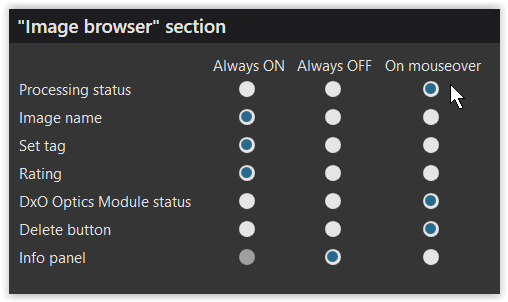
it’s shown with “On mouseover” only
Thank you!