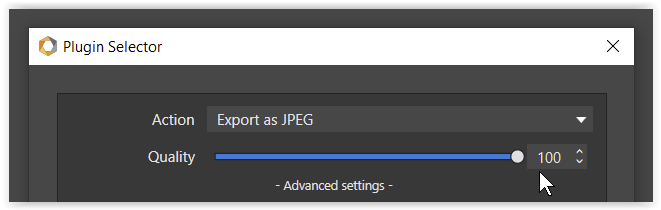@platypus Here is a copy of the settings I used - still seeing the posterization after an uninstall & re-install.
{
“Corrections”: {
“DehazingValue”: 0.0,
“GrainActive”: true,
“GrainIntensity”: 100.0,
“GrainSize”: 1.0,
“GrainType”: “Original”,
“HazeRemovalActive”: true,
“LocalParameters”: ,
“LocalParametersActive”: true,
“RasterizationMaskArray”: ,
“SelectiveTonalControlActive”: true,
“SilverEfexActive”: true,
“SilverEfexParams”: {
“ColorFilter”: {
“colorFilterHue”: 0.0,
“colorFilterPresets”: “Neutral”,
“colorFilterSectionEnabled”: true,
“colorFilterStrength”: 0.0
},
“FilmTypes”: {
“filmTypesPresets”: “Neutral”,
“filmTypesSectionEnabled”: true,
“grainSliderSoftness”: 0.0,
“grainSliderStrength”: 500.0,
“lacdata”: {
“gamma”: 0.0,
“highNodeX”: 1.0,
“highNodeY”: 1.0,
“lowNodeX”: 0.0,
“lowNodeY”: 0.0,
“points”:
},
“sensB”: 0.0,
“sensCy”: 0.0,
“sensG”: 0.0,
“sensMg”: 0.0,
“sensR”: 0.0,
“sensYe”: 0.0
},
“FinishingAdjustments”: {
“beSizeBottom”: 0,
“beSizeLeft”: 0,
“beSizeRight”: 0,
“beSizeTop”: 0,
“beStrengthBottom”: 0,
“beStrengthLeft”: 0,
“beStrengthRight”: 0,
“beStrengthTop”: 0,
“beTransitionBottom”: 0,
“beTransitionLeft”: 0,
“beTransitionRight”: 0,
“beTransitionTop”: 0,
“borderGrunge”: 0.0,
“borderRandom”: 0.0,
“borderSize”: 0.0,
“borderSpread”: 0.0,
“borderType”: 0.0,
“burnEdgesPresets”: “Off”,
“stylizingSectionEnabled”: true,
“toneHueBalance”: 0.0,
“toneHueHigh”: 50.0,
“toneHueLow”: 30.0,
“toneStrengthHigh”: 0.0,
“toneStrengthLow”: 0.0,
“toningPresets”: “1”,
“toningStrength”: 0.0,
“vigShape”: 2.0,
“vigSize”: 50.0,
“vigStrength”: 0.0,
“vignetteCenterX”: 0.5,
“vignetteCenterY”: 0.5,
“vignettePresets”: “Off”
},
“GlobalAdjustments”: {
“LightingV3BlackPoint”: 0.0,
“adaptiveBP”: 0.0,
“adaptiveBrightness”: 0.0,
“adaptiveWP”: 0.0,
“fineStructure”: 44.51219940185547,
“globalBrightness”: 0.0,
“globalContrast”: 18.579200744628906,
“globalStructure”: 0.0,
“hiBrightness”: 0.0,
“hiStructure”: 0.0,
“loBrightness”: 0.0,
“loStructure”: 0.0,
“mainControlsEnabled”: true,
“medBrightness”: 0.0,
“medStructure”: -17.073200225830078,
“protectHighlights”: 0.0,
“protectShadows”: 0.0,
“softContrast”: -31.707300186157227
}
},
“UIParams”: {
“CPsInfo”: ,
“ControlPointNextInd”: 1,
“GroupNextInd”: 1,
“GroupRealNames”: {},
“Groups”: ,
“SelectedCpIds”:
}
},
“Info”: {
“name”: “test”
}
}
Scott