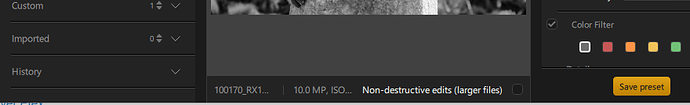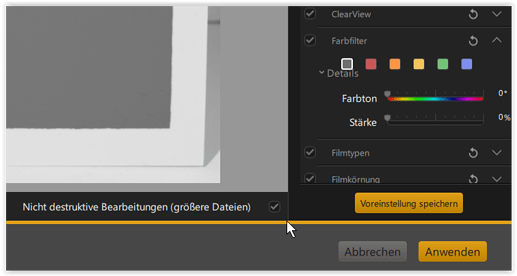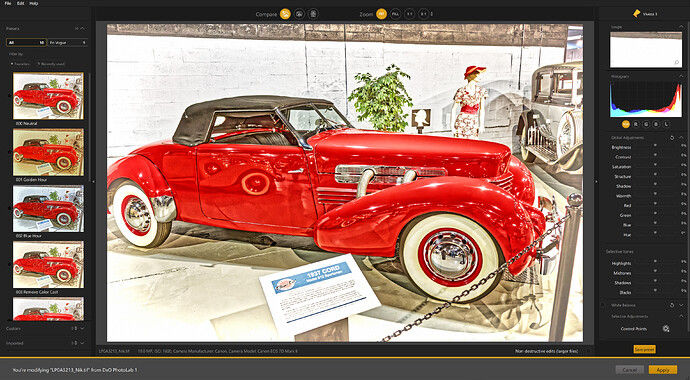When we convert an image to black and white, we need to be able to focus on the grayscale without our eyes being drawn to and disturbed by a vivid color.
The orange-coloured line at the bottom of the screen in the new Silver Efex might look nice for designers, but, in my opinion, it’s annoying for photographers.
You can’t imagine a neon yellow line at the bottom of the screen in Photoshop, so why add that sort of thing in Silver Efex.
Black and white images are … monochrome!
Please add an option for users to replace this disruptive orange color with gray.
Not sure where you’re seeing this line - - Nothing of the sort is visible on my (Win10) screen … except the bright’ish “Save Preset” button - is that it ?
John M
Thanks for your comment.
I may have a bad setting that could hide this line, but I have an orange line at the base of the screen (Windows 10, Photoshop CC 2021, Nik Collection 4).
Ahh - it may be 'cos I’m running SEP in stand-alone mode - whereas, it looks like you’re running it as a plug-in … that’s probably(?) the difference.
John M
Thank you John-M, you are right.
It is much better in the standalone.
Please DxO, modify the plugin by removing the orange line at the bottom of the screen.
John, you will also see the line if you export an image from within PhotoLab 4. It is also interesting that on the bottom left the message indicates “from DXO PhotoLab 1” . Clearly a minor bug.
Mark
The whole strip, below the solid orange line is present in Affinity Photo (MAS) and Affinity Photo purchased directly from Serif. It is NOT present in the v.1.9.4 ß of Affinity Photo, as I have reported before. This applies only to Nik modules SEP and Viveza, so that one cannot save directly and return to the host (Affinity Photo).