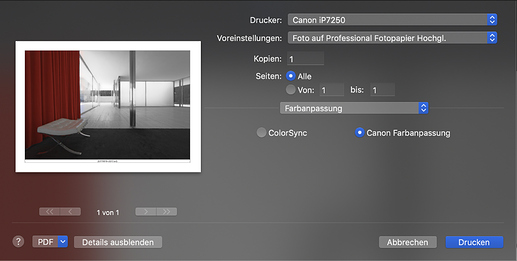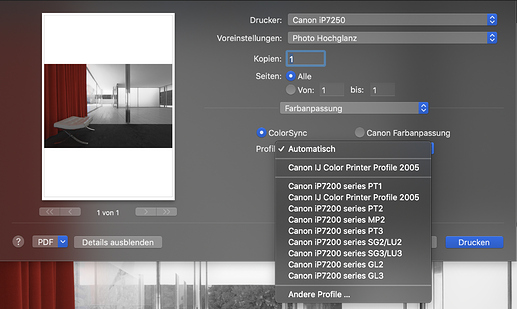Your info is appreciated, and some further clarification even more so. You mention that disabling color management can be done through PL3 when you click on printer properties, and I see that button. I use a Canon Pro-100 and there is no clear way to disable color management - specifically - for this printer once you are in its software. Can you please clarify how color management is disabled, because I just don’t see this. Is it to uncheck “auto” and check “manual” for ‘color/intensity’?
It is difficult for me to answer the question precisely because I currently only have Epson printers.
However, I have had a Canon printer in the past, and it seems to me that in the printer driver, there was an option or a tab “Manual color adjustment” and I had to choose “None”.
Can a Canon printer owner confirm?
Printer driver options depend on the used printer model. My fairly basic Canon iP7250 presents these colour management options in DPL3:
Please ignore orientations, I’ve not set them up just for the screenshots 
Hi - I’ve purchased Qimage after trying it for one day! Really impressed with this. I’m very happy now with my setup - DXO PL3 / Qimage / Canon PRO100 and of course my Nikon Z6.
Thank you for your advice.
Note that Qimage is only for Windows. This discussion is for Mac users.
Sorry!! Just started out on the forum 
Colin - no worries. We are a friendly group here. Being in the correct subgroup just helps.
And more than that, as posted above, there is a Qimage One available for Mac.
Not true Joanna!
Qimage is for both Windows and for Mac, although both versions are different and named different.
Qimage for Windows is Qimage Ultimate. Qimage for Mac is Qimage One.
Both Qimage but different names and different packages.
Qimage One is mainly/only for printing, while in Qimage Ultimate has more possibilities.
I’ m glad I can use Qimage One only.